Home >Backend Development >C++ >How to use C++ for game physics simulation?
How to use C++ for game physics simulation?
- WBOYWBOYWBOYWBOYWBOYWBOYWBOYWBOYWBOYWBOYWBOYWBOYWBOriginal
- 2023-08-25 18:10:551066browse
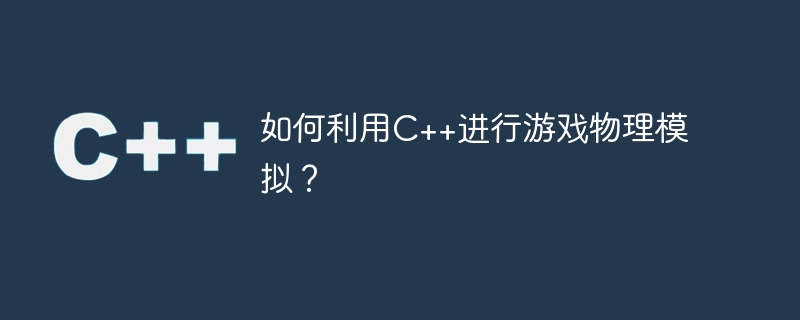
How to use C for game physics simulation?
Introduction:
Game physics simulation is a very important part of game development. It can make the behaviors of characters, objects and other things in the game more realistic and bring players a better gaming experience. As a powerful programming language, C can provide a wealth of tools and libraries for the development of game physics simulations. This article will introduce how to use C for game physics simulation, and provide some code examples to help readers better understand and apply.
- Preparation work:
Before we start, we need to prepare some necessary tools and libraries. First, we need to install a C development environment, such as Visual Studio, Code::Blocks, etc. Secondly, we need to use a physics engine library, such as Box2D or Bullet, etc. These libraries can provide classes and functions for physical simulation, greatly simplifying the development process of physical simulation. - Representation of objects:
When performing game physics simulation, we need to define the properties and behaviors of objects. Usually, the properties of an object include position, speed, mass, shape, etc. In C, we can represent an object by defining a class and use these attributes as member variables of the class. The following is a sample code for a simple object class:
class GameObject {
public:
// 构造函数
GameObject(float xPos, float yPos, float xVel, float yVel, float mass)
: position(xPos, yPos), velocity(xVel, yVel), mass(mass) {}
// 更新物体的位置和速度
void update(float deltaTime) {
// 使用力和质量来计算加速度
sf::Vector2f acceleration = force / mass;
// 使用加速度来更新当前速度
velocity += acceleration * deltaTime;
// 使用速度来更新当前位置
position += velocity * deltaTime;
// 清空力
force = sf::Vector2f(0.f, 0.f);
}
// 应用一个力到物体上
void applyForce(sf::Vector2f forceVector) {
force += forceVector;
}
private:
sf::Vector2f position;
sf::Vector2f velocity;
sf::Vector2f force;
float mass;
};In the above code, we use the SFML library to represent two-dimensional vectors. By defining a GameObject class, we can easily create and manage objects in the game, apply forces, and update the object's position and speed.
- Physical simulation:
Physical simulation mainly includes steps such as calculating collisions between objects, applying forces, and updating the position of objects. In C, we can call physics simulation functions in the game loop to implement these operations. The following is a simple physics simulation code example:
// 创建物体
GameObject object1(100.f, 100.f, 0.f, 0.f, 1.f);
GameObject object2(200.f, 200.f, 0.f, 0.f, 2.f);
// 物理模拟的循环
while (window.isOpen()) {
sf::Event event;
while (window.pollEvent(event)) {
// 处理窗口事件
}
// 计算力
// 应用力到物体上
// 更新物体的位置和速度
// 渲染物体
window.clear();
// ...
window.display();
}In the above code, we use the SFML library to create a window and render objects. In the loop of the physics simulation, we can calculate the force according to the logic of the game, apply the force, update the position and velocity of the object, and finally render the object to the window.
- Special effects:
In addition to basic physical simulation, we can also use the tools and techniques provided by C to achieve some special effects. For example, we can use interpolation and interpolation to achieve smooth object motion, or use collision detection algorithms to handle collision effects between objects. The following is a simple collision detection code example:
bool checkCollision(GameObject obj1, GameObject obj2) {
float distance = sqrt(pow(obj1.getPosition().x - obj2.getPosition().x, 2) + pow(obj1.getPosition().y - obj2.getPosition().y, 2));
float radiusSum = obj1.getRadius() + obj2.getRadius();
return distance <= radiusSum;
}
// 在物理模拟的循环中
if (checkCollision(object1, object2)) {
// 处理碰撞效果
}In the above code, we use the distance between two objects and the sum of their radii to determine whether a collision has occurred. When two objects collide, we can implement relevant collision effects, such as rebounding, disappearing, etc., in the loop of physical simulation.
Conclusion:
Using C for game physics simulation can make the game more realistic and interesting. This article introduces the implementation method of basic physical simulation and provides some code examples to help readers better understand and apply it. I hope that by studying this article, readers can master the basic skills of using C for game physics simulation, and apply it to their own projects in actual game development.
The above is the detailed content of How to use C++ for game physics simulation?. For more information, please follow other related articles on the PHP Chinese website!

