Home >PHP Framework >Workerman >Build an efficient e-commerce website using Webman
Build an efficient e-commerce website using Webman
- 王林Original
- 2023-08-25 18:07:521087browse
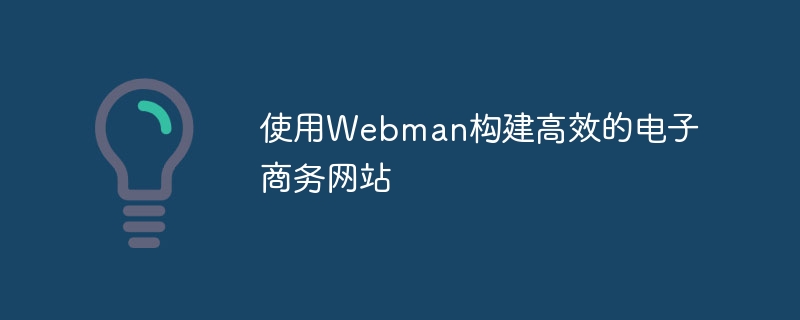
Use Webman to build efficient e-commerce websites
Abstract:
With the rapid development of e-commerce, more and more companies and individuals are beginning to build their own e-commerce website. As a powerful open source web framework, Webman can help developers quickly build efficient e-commerce websites. This article will introduce the basic functions and usage of Webman, and show how to use Webman to build an efficient e-commerce website through code examples.
- Introduction to Webman
Webman is an efficient Web framework developed based on PHP language. It provides rich functions and flexible scalability. Webman adopts the MVC (Model-View-Controller) architecture to make code development and maintenance easier and more reliable. At the same time, Webman also supports RESTful-style API development, providing developers with more choices and convenience. - Basic functions of Webman
2.1 Routing management
Webman provides powerful routing management functions that can flexibly configure the mapping relationship between URLs and controllers. Developers can define routing rules to distribute different URL requests to different controllers and methods to achieve page access and data processing.
Sample code:
// 在routes.php文件中定义路由规则
Route::get('/', 'HomeController@index');
Route::post('/login', 'UserController@login');
Route::get('/product/{id}', 'ProductController@show');2.2 View template
Webman supports the use of view templates to separate the display and business logic of the page. Developers can dynamically generate and beautify pages by defining view files and rendering views in the controller. Webman provides powerful view syntax and component-based development methods, making the writing and maintenance of views easier and more efficient.
Sample code:
// 渲染视图
return view('home.index', ['name' => 'John']);
// 视图文件:home/index.php
<h1>Welcome <?php echo $name; ?></h1>2.3 Database operation
Webman has built-in simple and easy-to-use ORM (Object Relational Mapping) tool, which can easily operate the database. Developers can define the mapping relationship between model classes and database tables, and use concise ORM syntax to perform operations such as data query, insertion, update, and deletion.
Sample code:
// 定义模型类
class User extends Model
{
protected $table = 'users';
}
// 查询数据
$user = User::where('id', 1)->first();
echo $user->name;
// 插入数据
$user = new User;
$user->name = 'John';
$user->email = 'john@example.com';
$user->save();- Using Webman to build an e-commerce website
When using Webman to build an e-commerce website, we can choose different modules for development according to our needs. The following are common e-commerce website functions and corresponding development examples:
3.1 User Management
E-commerce websites usually require user registration, login and personal center functions. Developers can use Webman's routing management and user model to implement user registration and login functions, and restrict page access and operations based on the user's role and permissions.
Sample code:
// 用户注册
Route::post('/register', 'UserController@register');
// 用户登录
Route::post('/login', 'UserController@login');
// 个人中心
Route::get('/user/profile', 'UserController@profile')->middleware('auth');3.2 Product Management
E-commerce websites need to display product information, pictures, prices, etc. Developers can realize product display and management functions through Webman's view templates and database operations. At the same time, you can use Webman's ORM tool to implement product classification, comments, shopping cart and other functions.
Sample code:
// 商品详情
Route::get('/product/{id}', 'ProductController@show');
// 添加商品到购物车
Route::post('/cart/add', 'CartController@add')->middleware('auth');3.3 Order management
E-commerce websites need to implement the functions of order generation, payment and delivery. You can use Webman's routing management and database operations to implement order submission and query functions. At the same time, it can be combined with the third-party payment interface and logistics interface to realize the payment and delivery functions of orders.
Sample code:
// 提交订单
Route::post('/order/submit', 'OrderController@submit')->middleware('auth');
// 查询订单
Route::get('/order/{id}', 'OrderController@show')->middleware('auth');Conclusion:
This article introduces how to use Webman to build an efficient e-commerce website. Through the basic functions provided by Webman, developers can quickly build e-commerce websites and implement common functional requirements. I hope this article can provide some reference and help for developers when building e-commerce websites.
The above is the detailed content of Build an efficient e-commerce website using Webman. For more information, please follow other related articles on the PHP Chinese website!

