Home >Backend Development >PHP Tutorial >Cooperation between PHP and Vue: Build the perfect brain mapping application
Cooperation between PHP and Vue: Build the perfect brain mapping application
- 王林Original
- 2023-08-25 18:01:53902browse
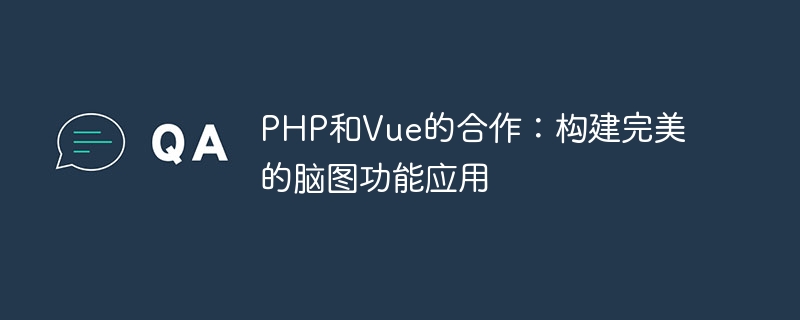
Collaboration between PHP and Vue: Building a perfect brain map function application
1. Introduction
With the development of the Internet, most people are concerned about the acquisition of information. and processing demands are increasing. Brain mapping function applications are a good choice to meet this need. This article will introduce how to use the cooperation of PHP and Vue to build a perfect mind mapping application.
2. Project Overview
We will use PHP as the back-end development language and Vue.js as the front-end development framework. PHP will handle the storage and reading of data, while Vue.js will be responsible for rendering the mind map function and interacting with the user.
3. Technical implementation
- Database design
First, we need to design a database to store the user's brain map data. We can create a database namedmindmapand create two tables in it:usersandmindmaps.
users The table will contain the following fields:
- id: User ID
- username: Username
- password: Password
mindmaps The table will contain the following fields:
- id: Mind map ID
- title: Mind map Title
- content: Brain map content
- user_id: User ID
- ##Backend development
We use PHP to develop the backend interface . First, we need to set up the database connection. Create a file called
db.phpand enter the following code:<?php $servername = "localhost"; $username = "your_username"; $password = "your_password"; $dbname = "mindmap"; $conn = mysqli_connect($servername, $username, $password, $dbname); if (!$conn) { die("Connection failed: " . mysqli_connect_error()); } ?>
login.php File used to handle user login requests. Enter the following code:
<?php
include 'db.php';
$data = json_decode(file_get_contents('php://input'), true);
$username = $data['username'];
$password = $data['password'];
$sql = "SELECT * FROM users WHERE username='$username' AND password='$password'";
$result = mysqli_query($conn, $sql);
if (mysqli_num_rows($result) > 0) {
$row = mysqli_fetch_assoc($result);
$response = [
'success' => true,
'user_id' => $row['id']
];
} else {
$response = [
'success' => false,
'message' => 'Authentication failed'
];
}
echo json_encode($response);
?>This code will accept the login request sent by the front end and verify the username and password in the database. After successful authentication, a response containing the user ID will be returned. Next, we create a file named mindmaps.php to obtain the user’s mind map data. Enter the following code:
<?php
include 'db.php';
$user_id = $_GET['user_id'];
$sql = "SELECT * FROM mindmaps WHERE user_id='$user_id'";
$result = mysqli_query($conn, $sql);
$response = [];
while ($row = mysqli_fetch_assoc($result)) {
$response[] = $row;
}
echo json_encode($response);
?>This code will obtain the user's brain map data based on the user ID and then return it to the front end.
- Front-end development
- We use Vue.js to implement the front-end interface. First, we need to install Vue.js and create a file called
App.vue. Enter the following code:
<template>
<div>
<h1>{{ message }}</h1>
<ul>
<li v-for="mindmap in mindmaps" :key="mindmap.id">
{{ mindmap.title }}
</li>
</ul>
</div>
</template>
<script>
export default {
data() {
return {
message: "Welcome to MindMap App",
mindmaps: [],
};
},
mounted() {
this.fetchMindmaps();
},
methods: {
fetchMindmaps() {
const user_id = 1; // replace with the actual user ID
axios.get(`/mindmaps.php?user_id=${user_id}`).then((response) => {
this.mindmaps = response.data;
});
},
},
};
</script>
<style scoped>
h1 {
color: blue;
}
</style>fetchMindmaps method and assigns it to the mindmaps array.
Through the cooperation of PHP and Vue.js, we successfully built a perfect mind mapping application. PHP is responsible for handling the storage and reading of data, while Vue.js is responsible for presenting the brain map function and interacting with users. This application can help users better manage and organize their thinking and improve work efficiency.
The above is the detailed content of Cooperation between PHP and Vue: Build the perfect brain mapping application. For more information, please follow other related articles on the PHP Chinese website!

