Home >Backend Development >PHP Tutorial >How to use PHP to implement the data recovery function of CMS system
How to use PHP to implement the data recovery function of CMS system
- 王林Original
- 2023-08-25 17:49:061408browse
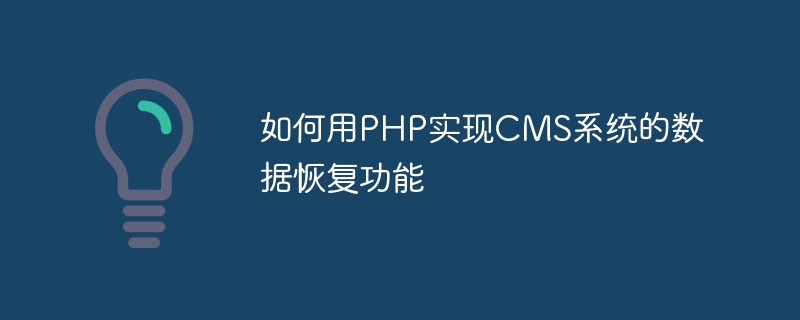
How to use PHP to realize the data recovery function of CMS system
1. Introduction
With the rapid development of the Internet, online content management systems (CMS ) plays an important role in website development. However, due to inevitable human errors or technical failures, the risk of data loss increases accordingly. In order to avoid losses caused by data loss, we need to implement the data recovery function of the CMS system. This article will introduce the use of PHP to implement the data recovery function of the CMS system and provide corresponding code examples.
2. Implementation Principle
Before implementing the data recovery function of the CMS system, we first need to understand its principle. Normally, the data recovery function is implemented by backing up the database. When data is accidentally lost or damaged, we can restore the data by restoring the backed up database.
In PHP, we can use the mysqldump command to back up the database. mysqldump is a command in the MySQL client tool that can generate executable SQL statements for creating databases and tables, and exporting data to a file. We can execute the mysqldump command and generate a backup file through the exec function.
3. Code Example
The following is a code example that uses PHP to implement the CMS system data recovery function:
// Define database configuration
$db_host = 'localhost';
$db_user = 'root';
$db_password = '123456';
$db_name = 'cmsdb';
// Define backup directory
$backup_dir = '/var/www/html/backup/';
// Backup database
function backupDatabase($db_host, $db_user, $db_password, $db_name, $backup_dir) {
// 生成备份文件路径
$backup_file = $backup_dir . $db_name . '_' . date('YmdHis') . '.sql';
// 执行备份命令
$command = "mysqldump -h $db_host -u $db_user -p$db_password $db_name > $backup_file";
exec($command);
// 检查备份是否成功
if (file_exists($backup_file)) {
echo "备份成功!备份文件路径:$backup_file";
} else {
echo "备份失败!";
}}
//Restore database
function restoreDatabase($db_host, $db_user, $db_password, $db_name, $backup_file) {
// 执行恢复命令
$command = "mysql -h $db_host -u $db_user -p$db_password $db_name < $backup_file";
exec($command);
// 检查恢复是否成功
$result = system($command);
if ($result === false) {
echo "恢复失败!";
} else {
echo "恢复成功!";
}}
// Backup database example
backupDatabase($db_host, $db_user, $db_password, $db_name, $backup_dir);
// Restore database example
$backup_file = '/var /www/html/backup/cmsdb_20220101120000.sql';
restoreDatabase($db_host, $db_user, $db_password, $db_name, $backup_file);
?>
In the above code , we first defined the relevant configuration of the database, including host name, user name, password and database name. Then a backup directory is defined to store backup files.
Next, we implemented two functions, backupDatabase is used to back up the database, and restoreDatabase is used to restore the database. In the backup database function, we generate a backup file by executing the mysqldump command. In the restore database function, we restore the backed up database by executing the mysql command.
Finally, we called the backup database example and restore database example respectively. In actual use, we can call the corresponding function according to actual needs.
4. Summary
Through the above code examples, we can see that it is not complicated to use PHP to implement the data recovery function of the CMS system. We only need to understand the principles of backing up the database and restoring the database, and use the corresponding commands to achieve it. By backing up the database, we can quickly restore data in the event of accidental data loss and reduce the risk of data loss. I hope the content of this article can be helpful to everyone.
The above is the detailed content of How to use PHP to implement the data recovery function of CMS system. For more information, please follow other related articles on the PHP Chinese website!

