Home >Web Front-end >Vue.js >How to implement special filters and color correction for images through Vue?
How to implement special filters and color correction for images through Vue?
- WBOYWBOYWBOYWBOYWBOYWBOYWBOYWBOYWBOYWBOYWBOYWBOYWBOriginal
- 2023-08-25 17:42:481341browse
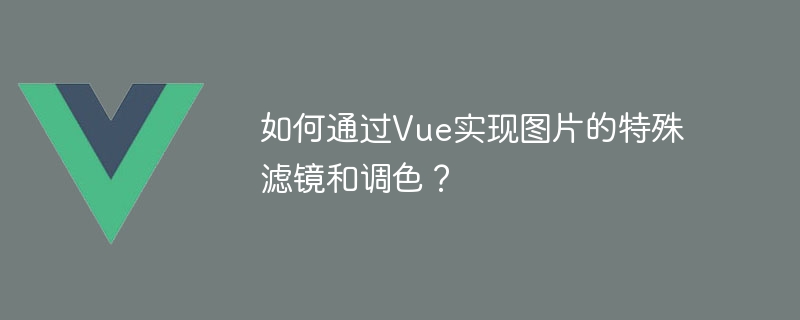
How to implement special filters and color adjustments for images through Vue?
Vue is a popular JavaScript framework for building user interfaces. In web development, it is often necessary to apply special filters and color effects to images, such as grayscale, blur, inversion, etc. This article will introduce how to use Vue to achieve these effects.
First, we need to introduce images into the Vue project and display them. You can use the img tag, or you can use Vue’s v-bind directive to bind the image path to the src attribute, as shown below:
<template>
<div>
<img src="/static/imghwm/default1.png" data-src="imageUrl" class="lazy" : alt="image" />
</div>
</template> Next, we need to define a variable in Vue's data option to save the path to the image. The image path can be hard-coded or dynamically changed through user input. For example, the image path can be defined as an attribute imageUrl in data and initialized to an empty string:
data() {
return {
imageUrl: ''
};
} Then, we can use Vue’s life cycle Hook function created to load images when the component is created. In the created hook, you can use libraries such as fetch or axios to get the image path and save it in the imageUrl variable:
created() {
// 使用fetch或axios获取图片路径
fetch('https://example.com/image.jpg')
.then(response => response.url)
.then(url => {
// 将图片路径保存到imageUrl变量
this.imageUrl = url;
});
}Next, we can achieve different filters and color effects by adding CSS classes or using CSS styles. For example, you can add a grayscale class to achieve grayscale effect:
<template>
<div>
<img class="{ grayscale: grayscale } lazy" src="/static/imghwm/default1.png" data-src="imageUrl" : : alt="image" />
</div>
</template>In data, we can define a grayscale attribute to control Whether to add grayscale effect. By default, grayscale can be set to false:
data() {
return {
imageUrl: '',
grayscale: false
};
}Next, we can use Vue's event handling function to monitor user operations, such as clicking a button to switch filter effects. Define a function in methods to switch the value of the grayscale attribute:
methods: {
toggleGrayscale() {
this.grayscale = !this.grayscale;
}
}Finally, add a button in the template to trigger the function that switches the filter effect:
<template>
<div>
<img class="{ grayscale: grayscale } lazy" src="/static/imghwm/default1.png" data-src="imageUrl" : : alt="image" />
<button @click="toggleGrayscale">切换灰度</button>
</div>
</template>In this way, we can achieve special filters and color effects for images in Vue. You can add more effects as needed, such as blur, inversion, etc. Just define the corresponding attributes in data and use the corresponding CSS class or style in the template to achieve it.
The above is the detailed content of How to implement special filters and color correction for images through Vue?. For more information, please follow other related articles on the PHP Chinese website!

