Home >Backend Development >PHP Tutorial >Research on message push technology for developing real-time chat system using PHP
Research on message push technology for developing real-time chat system using PHP
- WBOYWBOYWBOYWBOYWBOYWBOYWBOYWBOYWBOYWBOYWBOYWBOYWBOriginal
- 2023-08-25 17:18:241194browse
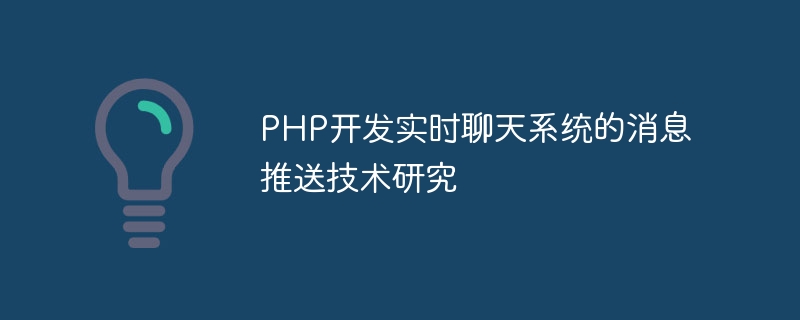
Research on message push technology for PHP development of real-time chat system
With the booming development of the Internet, real-time communication has become an important way for people to communicate. In order to meet users' needs for real-time chat functions, developers continue to explore the use of various technologies to achieve high efficiency and strong stability of message push technology. This article will focus on the message push technology for developing real-time chat systems in PHP and provide corresponding code examples.
1. WebSocket Protocol
WebSocket is a protocol that provides persistent connections for full-duplex communication between web browsers and web servers. Compared with the traditional HTTP protocol, the WebSocket protocol can provide lower latency and higher push efficiency after a connection is established.
PHP developers can use the Ratchet package to implement a real-time chat system based on WebSocket. The following is a simple sample code that shows how to use Ratchet to create a WebSocket server:
<?php
require 'vendor/autoload.php';
use RatchetMessageComponentInterface;
use RatchetConnectionInterface;
use RatchetServerIoServer;
use RatchetHttpHttpServer;
use RatchetWebSocketWsServer;
class Chat implements MessageComponentInterface {
protected $clients;
public function __construct() {
$this->clients = new SplObjectStorage;
}
public function onOpen(ConnectionInterface $conn) {
$this->clients->attach($conn);
echo "New connection! ({$conn->resourceId})
";
}
public function onMessage(ConnectionInterface $from, $msg) {
foreach ($this->clients as $client) {
if ($client !== $from) {
$client->send($msg);
}
}
}
public function onClose(ConnectionInterface $conn) {
$this->clients->detach($conn);
echo "Connection {$conn->resourceId} has disconnected
";
}
public function onError(ConnectionInterface $conn, Exception $e) {
echo "An error has occurred: {$e->getMessage()}
";
$conn->close();
}
}
$server = IoServer::factory(
new HttpServer(
new WsServer(
new Chat()
)
),
8080
);
$server->run();The above code defines a class named Chat for handling WebSocket connections and message push. In the onOpen method, the server will store the newly established connection. In the onMessage method, the server will push the received message to all clients. In the onClose method, the server will remove the disconnected connection. The Chat class is packaged into a WebSocket server through the IoServer and HttpServer provided by Ratchet and listens to port 8080.
2. Long Polling Technology
Long Polling is a technology that keeps HTTP requests on the server side and achieves real-time message push by maintaining a connection. When a new message arrives, the server responds immediately and returns it to the client. Compared with the traditional short polling (Polling) method, Long Polling can reduce unnecessary network requests and improve push efficiency.
The following is a sample code that uses PHP to implement Long Polling:
<?php
function checkNewMessage() {
// 检查是否有新消息,如果有则返回,并结束函数
if ($hasNewMessage) {
$response = array('message' => $message, 'timestamp' => $timestamp);
echo json_encode($response);
return;
}
// 如果没有新消息,等待一段时间后再重新检查
sleep(1);
checkNewMessage();
}
checkNewMessage();In the above code, the checkNewMessage function will check whether there is a new message. If there is a new message, return the message to the client and end the function. If there are no new messages, wait for some time and then check again. By calling the checkNewMessage function recursively, you can continuously monitor and return new messages.
3. Server-Sent Events Technology
Server-Sent Events is a technology that uses HTTP connections to push events from the server to the client. Compared with WebSocket and Long Polling, Server-Sent Events are more suitable for one-way server-to-client message push.
The following code example demonstrates how to use PHP to implement Server-Sent Events:
<?php
header('Content-Type: text/event-stream');
header('Cache-Control: no-cache');
header('Connection: keep-alive');
while (true) {
// 检查是否有新消息,如果有则发送给客户端
if ($hasNewMessage) {
$response = "data: " . json_encode($message) . "
";
echo $response;
flush();
}
// 休眠一段时间后再次检查
sleep(1);
}In the above code, tell the browser by setting the Content-Type of the response header to text/event-stream This is a Server-Sent Events stream. The server will keep looping, checking if there is a new message, and if so, sending it to the client via a response. Through the flush() function, ensure that data is transmitted to the client in real time.
Summary:
This article mainly studies the message push technology in PHP development of real-time chat system. Through the introduction and code examples of the three technologies of WebSocket protocol, Long Polling and Server-Sent Events, developers can choose the push method that suits them based on actual needs. These push technologies can improve the efficiency and user experience of real-time chat systems and provide users with a better interactive experience.
The above is the detailed content of Research on message push technology for developing real-time chat system using PHP. For more information, please follow other related articles on the PHP Chinese website!

