Home >Backend Development >PHP Tutorial >PHP error: How to solve the problem when calling an undefined function?
PHP error: How to solve the problem when calling an undefined function?
- PHPzOriginal
- 2023-08-25 16:09:061883browse
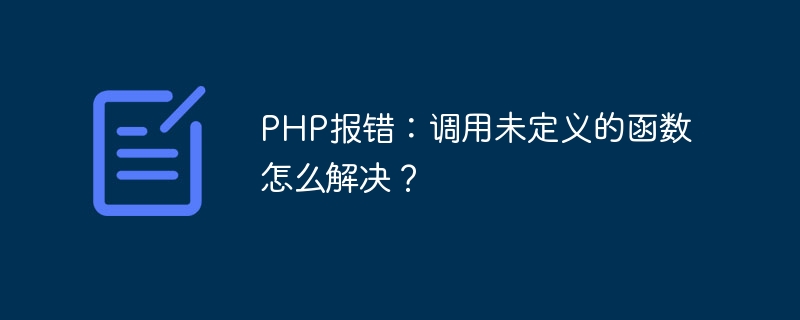
PHP error: How to solve the problem when calling an undefined function?
In PHP development, we often encounter errors caused by calling undefined functions. This problem is common, but easy to fix. This article will cover some common causes and ways to fix this problem.
First, let’s look at a common error example:
Fatal error: Call to undefined function functionName() in path/to/file.php on line 10
This error message indicates that an attempt was made to call a function named functionName on line 10 of the file file.php, but the PHP parser could not find the definition of this function. The reasons for this error are generally as follows:
- Spelling error of function name: When calling a function, the capitalization and spelling of the function name must be consistent with those when the function is defined. If the function name is spelled incorrectly, the PHP parser cannot find the function definition and will report an error.
Solution: Check whether the function name is spelled correctly, including capitalization.
- The function is not defined or not included: Before calling the function, you need to ensure that the function has been defined or the file where the function is located has been included.
Solution: Check whether the function is defined. If not, please confirm whether the file where the function is located is correctly introduced.
- The function is defined after the call: The PHP parser parses the code in order. If the function is defined after the call, an error will be reported.
Solution: Move the function definition before the call, or place the function definition in a called file and ensure that the file is included before the call.
The following is some code to demonstrate the example. Suppose we have a common function file functions.php:
<?php
function sayHello() {
echo "Hello!";
}
function add($a, $b) {
return $a + $b;
}
?>Then, we try to call these two functions in another file index.php:
<?php include "functions.php"; sayHello(); echo add(1, 2); ?>
If the functions.php file does not exist Or the file path is incorrect, and the PHP parser will not find the function file and report an error. If the sayHello or add function is not defined in the public function file, the same error will occur. In this case we need to check the file paths and function definitions to make sure they are correct.
To sum up, the problem of calling undefined functions may be caused by misspelling of function name, undefined or not included function, incorrect position of function definition, etc. The solution to this problem is to double-check the function name, file path, and function definition to make sure they are correct. When you encounter this error, patiently troubleshoot the problem and analyze it step by step. I believe you will be able to solve the problem.
Reference:
- PHP Manual: Functions - https://www.php.net/manual/en/language.functions.php
The above is the detailed content of PHP error: How to solve the problem when calling an undefined function?. For more information, please follow other related articles on the PHP Chinese website!
Related articles
See more- How to use foreach in PHP
- How to solve the problem that win10 cannot connect to this network
- What should I do if navicat reports error 1251 when connecting to mysql?
- How to solve the problem that there are no local users and groups in computer management
- How to solve the problem of docker executing exec error

