
Introduction
Primary and secondary prompts, which require the user to enter commands and communicate with the interpreter, make this interaction mode possible. The main prompt, usually represented by >>>, indicates that Python is ready to receive input and execute the appropriate code. Understanding the role and function of these hints is crucial to taking advantage of Python's interactive programming capabilities.
In this article, we will discuss the major and minor prompts in Python, emphasizing their importance and how they enhance the interactive programming experience. We'll look at their features, format options, and advantages for rapid code creation, experimentation, and testing. Developers can improve their coding process and become more productive by understanding the primary and secondary prompts to use Python's interactive mode.
Python Tips
Main Tips
The first prompt displayed when working in Python interactive mode is the main prompt, represented by >>>. It indicates that Python is ready to process commands and accept input. When the main prompt is displayed, users can directly type Python statements, expressions, or commands and see the results immediately.
Main tips have multiple uses. First, it provides an interactive and iterative environment for experimentation and rapid prototyping. Developers can enter code snippets, test algorithms, and instantly view output, enabling rapid iteration and efficient problem solving.
In addition, encouraging research and education are also major drivers. Users can test different syntaxes and interact with the language, viewing the results in real time. This continuous cycle of trial and error helps us better understand Python's features and functions.
The main prompt also serves as a visual cue indicating that Python is ready to accept input. It makes it easier to differentiate between the input code and the rendered results by providing a clear separation between the two. This clear separation makes interactive sessions easier to follow and aids in code understanding.
Auxiliary tips
While the main prompt handles most interactive code execution, there are situations where Python requires additional information or input that spans multiple lines. This is where secondary tips come into play. Minor prompts, denoted by ..., are used to enter multi-line statements or incomplete blocks of code.
Python uses secondary prompts to indicate that the previous line of code is not complete and requires further input. It allows users to write more than one line of code without encountering syntax errors or premature execution.
In Python, use the secondary prompt (...) when writing multi-line statements or incomplete blocks of code. For example, define a function that spans multiple lines. It indicates that the previous line has not been completed and further input is expected. The user can continue writing code, and once a complete statement is entered, Python will execute the entire block of code. Since complex programs can be divided into logical chunks, this feature makes the code more readable and organized. The secondary prompt makes writing and modifying multi-line functions easier, and it ensures that Python understands the syntax of the code and waits for complete statements before running it.
The auxiliary prompt enables you to enter and run code blocks that require multiple lines, such as loops, conditionals, and function declarations, without interrupting the interactive environment. It encourages a more understandable and well-organized coding style and provides writers with a convenient way to create complex code structures.
Format options
Python provides the flexibility to customize the appearance of primary and secondary prompts based on personal preference. The default prompts >>> and... are widely recognized and used. However, users are free to modify them as needed.
sys.ps1 and sys.ps2 variables are provided by the sys module of the Python language and are used to control the primary prompt and secondary prompt. The user can change the appearance of the prompt by modifying the values of these variables. For example, the user can run the following code to set the primary prompt to −> and the secondary prompt to...>
The Chinese translation ofExample
is:Example
import sys sys.ps1 = '-> ' sys.ps2 = '...> '
Output
-> print("Hello, World!")
Hello, World!
...> x = 10
...> y = 20
...> x + y
30
...>
By modifying the values of `sys.ps1` and `sys.ps2`, developers can personalize their interactive Python environment and make it more consistent with their coding style and preferences.
Benefits of Primary and Secondary Tips
Major and minor hints provide several advantages that can enhance the interactive programming experience in Python.
First, they provide instant feedback. Through the main prompt, developers can enter code and see the results immediately. This real-time feedback loop enables rapid iteration for efficient debugging and troubleshooting. The ability to receive immediate output fosters a sense of exploration and encourages experimentation, leading to faster language learning and mastery.
Additionally, these tips make the testing and development process easier. Developers can create and run code snippets without using separate scripts or files. This makes the concept of prototyping simpler, checking that the code is correct, and testing the results that a function or algorithm should produce. Interactive mode provides developers with a flexible and dynamic environment where code can be debugged through prompts.
These tips can also promote code readability and organization. By using the second hint to handle multi-line statements, Python encourages developers to write more structured and readable code. Complex logic can be neatly organized across multiple lines, improving code understanding and maintainability.
When an error or exception is encountered during program execution, the Python program will display error information and related prompts about the problem at the same time. Developers can use this helpful context to identify the precise line or section of code that is causing the problem.
Python helps locate problematic code by displaying prompts along with error messages. Developers can easily trace back to the exact location where an error occurred, allowing for a more efficient debugging process. They can examine the surrounding code, variables, and conditions at that point to understand the state of the program.
Understanding the root cause of a problem and implementing the necessary corrective actions depends heavily on this background knowledge. Developers can follow prompts to easily discover and fix issues, saving time and effort throughout the debugging process.
in conclusion
Major and minor prompts are fundamental components of the Python interactive programming environment. The immediate prompt, represented by >>>, indicates that Python is ready to accept commands and execute code, allowing real-time feedback. When entering multi-line statements or incomplete blocks of code, use the auxiliary prompt represented by... By mastering the use of primary and secondary prompts, developers can efficiently experiment, test, and develop code interactively. This interactive mode enhances coding workflow, facilitates exploration, and provides a seamless experience for Python programmers. Harnessing the power of primary and secondary prompts is critical to taking advantage of Python's interactive programming capabilities and unlocking the language's full potential.
The above is the detailed content of Major and minor tips in Python. For more information, please follow other related articles on the PHP Chinese website!
 C#中如何使用迭代器和递归算法处理数据Oct 08, 2023 pm 07:21 PM
C#中如何使用迭代器和递归算法处理数据Oct 08, 2023 pm 07:21 PMC#中如何使用迭代器和递归算法处理数据,需要具体代码示例在C#中,迭代器和递归算法是两种常用的数据处理方法。迭代器可以帮助我们遍历集合中的元素,而递归算法则能够有效地处理复杂的问题。本文将详细介绍如何使用迭代器和递归算法来处理数据,并提供具体的代码示例。使用迭代器处理数据在C#中,我们可以使用迭代器来遍历集合中的元素,而无需事先知道集合的大小。通过迭代器,我
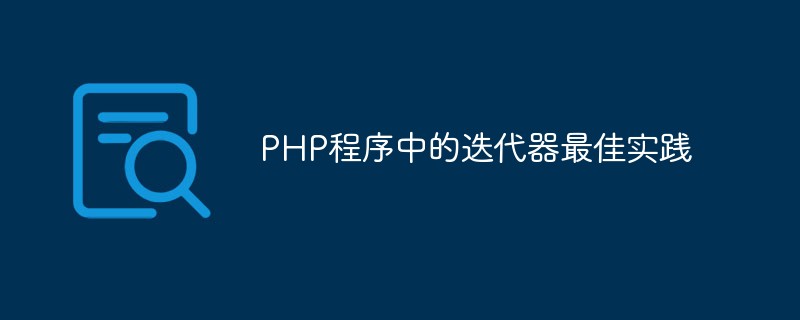 PHP程序中的迭代器最佳实践Jun 06, 2023 am 08:05 AM
PHP程序中的迭代器最佳实践Jun 06, 2023 am 08:05 AMPHP程序中的迭代器最佳实践迭代器在PHP编程中是一种非常常用的设计模式。通过实现迭代器接口,我们可以遍历一个集合对象中的元素,而且还可以轻松的实现自己的迭代器对象。在PHP中,迭代器模式可以帮助我们更有效地操作数组、列表等集合对象。在本文中,我们将介绍PHP程序中迭代器的最佳实践,希望能帮助同样在迭代器应用方面工作的PHP开发人员。一、使用标准迭代器接口P
 Golang迭代器实现及使用详解Mar 17, 2024 pm 09:21 PM
Golang迭代器实现及使用详解Mar 17, 2024 pm 09:21 PMGolang是一个快速、高效的静态编译型语言,其简洁的语法和强大的性能让它在软件开发领域备受青睐。在Golang中,迭代器(Iterator)是一种常用的设计模式,用于遍历集合中的元素而无需暴露集合的内部结构。本文将详细介绍如何在Golang中实现和使用迭代器,通过具体的代码示例帮助读者更好地理解。1.迭代器的定义在Golang中,迭代器通常由一个接口和实
 Python中的主要和次要提示Aug 25, 2023 pm 04:05 PM
Python中的主要和次要提示Aug 25, 2023 pm 04:05 PM简介主要和次要提示,要求用户输入命令并与解释器进行通信,使得这种交互模式成为可能。主要提示通常由>>>表示,表示Python已准备好接收输入并执行相应的代码。了解这些提示的作用和功能对于发挥Python的交互式编程能力至关重要。在本文中,我们将讨论Python中的主要和次要提示符,强调它们的重要性以及它们如何增强交互式编程体验。我们将研究它们的功能、格式选择以及在快速代码创建、实验和测试方面的优势。开发人员可以通过理解主要和次要提示符来使用Python的交互模式,从而改善他们的
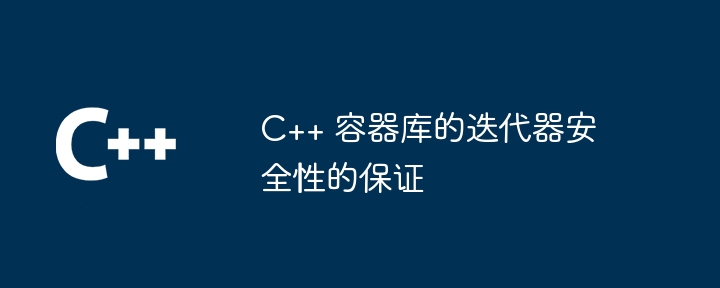 C++ 容器库的迭代器安全性的保证Jun 05, 2024 pm 04:07 PM
C++ 容器库的迭代器安全性的保证Jun 05, 2024 pm 04:07 PMC++容器库提供以下机制确保迭代器的安全性:1.容器不变性保证;2.复制迭代器;3.范围for循环;4.Const迭代器;5.异常安全。
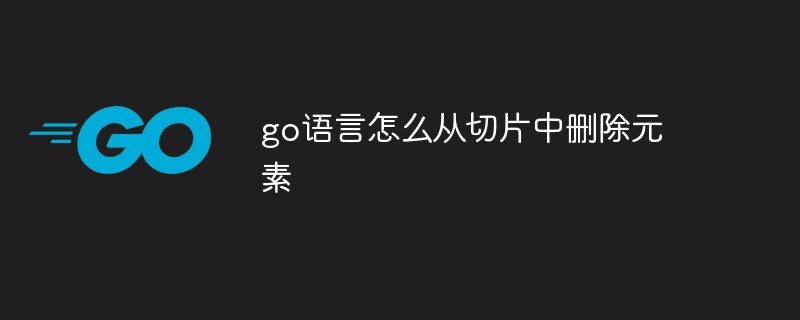 go语言怎么从切片中删除元素Dec 20, 2022 am 10:55 AM
go语言怎么从切片中删除元素Dec 20, 2022 am 10:55 AM删除方法:1、对切片进行截取来删除指定元素,语法“append(a[:i], a[i+1:]...)”。2、创建一个新切片,将要删除的元素过滤掉后赋值给新切片。3、利用一个下标index,记录下一个有效元素应该在的位置;遍历所有元素,当遇到有效元素,将其移动到 index且index加一;最终index的位置就是所有有效元素的下一个位置,最后做一个截取即可。
 Python中如何使用next()函数获取迭代器的下一个元素Aug 22, 2023 pm 04:40 PM
Python中如何使用next()函数获取迭代器的下一个元素Aug 22, 2023 pm 04:40 PMPython中如何使用next()函数获取迭代器的下一个元素迭代器是Python中很常用的一个概念,它允许我们按照特定的顺序遍历一个数据集合。在迭代过程中,我们经常需要获取迭代器的下一个元素,这时就可以使用next()函数来实现。在Python中,我们可以使用iter()函数将一个可迭代对象转换成一个迭代器。例如,如果我们有一个列表,可以将其转换成迭代器后进
 C++ STL中的迭代器Aug 21, 2023 pm 08:52 PM
C++ STL中的迭代器Aug 21, 2023 pm 08:52 PMC++STL(StandardTemplateLibrary)是C++程序语言的标准库之一,它包含了一系列的标准数据结构和算法。在STL中,迭代器(iterator)是一种非常重要的工具,用于在STL的容器中进行遍历和访问。迭代器是一个类似于指针的对象,它可以指向容器(例如vector、list、set、map等)中的某个元素,并可以在容器中进行移动、


Hot AI Tools

Undresser.AI Undress
AI-powered app for creating realistic nude photos

AI Clothes Remover
Online AI tool for removing clothes from photos.

Undress AI Tool
Undress images for free

Clothoff.io
AI clothes remover

AI Hentai Generator
Generate AI Hentai for free.

Hot Article

Hot Tools

Dreamweaver Mac version
Visual web development tools

SublimeText3 Chinese version
Chinese version, very easy to use

SAP NetWeaver Server Adapter for Eclipse
Integrate Eclipse with SAP NetWeaver application server.

Safe Exam Browser
Safe Exam Browser is a secure browser environment for taking online exams securely. This software turns any computer into a secure workstation. It controls access to any utility and prevents students from using unauthorized resources.

VSCode Windows 64-bit Download
A free and powerful IDE editor launched by Microsoft







