Home >Backend Development >PHP Tutorial >How to parse PHP error logs and generate corresponding error prompts
How to parse PHP error logs and generate corresponding error prompts
- 王林Original
- 2023-08-25 15:57:171427browse
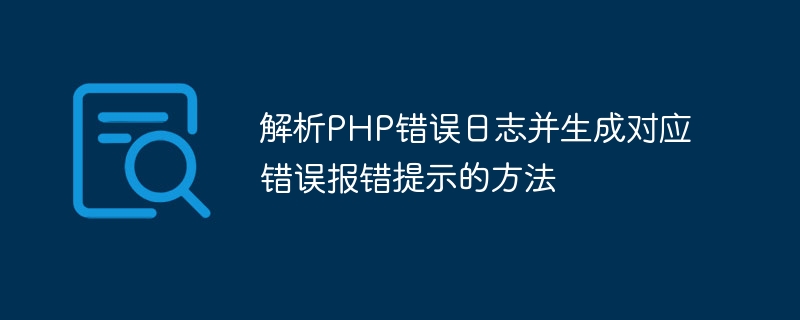
How to parse PHP error logs and generate corresponding error prompts
In the process of developing PHP applications, we will inevitably encounter various errors and exceptions. In order to better track and solve these problems, PHP provides error logging functionality. By viewing the error log, we can understand the specific location and cause of the error. However, just viewing the error log is not enough to meet our needs. We also need to parse the error and generate the corresponding error message. This article will introduce how to parse PHP error logs and generate corresponding error prompts.
First, we need to understand PHP’s error log format. The format of PHP error log is usually in the following form:
[时间戳] [错误级别]: [错误信息] in [错误文件] on line [错误行号]
Among them, the error level includes Notice, Warning, Fatal Error, etc., the error message describes the specific error content, the error file indicates the file where the error is located, and the error line The number indicates the line number where the error occurred.
In order to parse the error log, we can use PHP's built-in function file() to read the error log file as an array. We can then iterate through this array and parse the error log for each line. The method of parsing the error log can be selected according to actual needs. The following is a basic parsing example:
<?php
// 错误日志文件路径
$logFile = '/path/to/error.log';
// 读取错误日志文件
$logContent = file($logFile);
// 遍历错误日志
foreach ($logContent as $logLine) {
// 解析错误日志
$pattern = '/^[([^]]+)] (S+): (.*) in (S+) on line (d+)$/';
preg_match($pattern, $logLine, $matches);
// 获取匹配结果
$timestamp = $matches[1];
$errorLevel = $matches[2];
$errorMessage = $matches[3];
$errorFile = $matches[4];
$errorLine = $matches[5];
// 生成错误报错提示
$errorPrompt = "【{$errorLevel}】 {$errorMessage} in {$errorFile} on line {$errorLine}";
// 输出错误报错提示
echo $errorPrompt . PHP_EOL;
}
?>In the above example, we first define the path of the error log file, and then use file() Function reads the error log content. Next, we iterate through the error log array and use regular expressions to parse the error log for each line. Through regular expression parsing, we can obtain various fields in the error log, including timestamp, error level, error message, error file and error line number. Finally, we generate an error message based on the parsing results and output it to the screen.
Through the above method, we can parse the PHP error log into a readable error message, and further process it according to actual needs. For example, we can record error messages to a log file or send them to a specified mailbox. In this way, we can more easily track and solve errors and exceptions in PHP programs.
To sum up, the method of parsing PHP error logs and generating corresponding error prompts can help us handle errors and exceptions in PHP applications more effectively. By parsing the error log, we can obtain the specific location and cause of the error, and generate an easy-to-understand error message to better locate and solve the problem.
I hope the above methods can help you with error handling when developing PHP applications!
The above is the detailed content of How to parse PHP error logs and generate corresponding error prompts. For more information, please follow other related articles on the PHP Chinese website!

