Home >Backend Development >Golang >Golang technology advancement: using Baidu AI interface to implement image recognition function
Golang technology advancement: using Baidu AI interface to implement image recognition function
- 王林Original
- 2023-08-25 15:52:421709browse
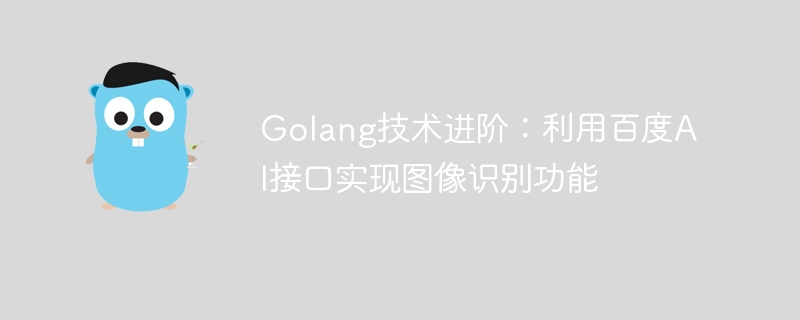
Golang technology advancement: using Baidu AI interface to implement image recognition function
Introduction:
With the rapid development of artificial intelligence technology, image recognition has become A very popular field. Using image recognition technology, we can easily automatically analyze objects, scenes and other information in images. Baidu AI provides a series of powerful image recognition interfaces. This article will introduce how to use the Golang programming language and Baidu AI interface to implement image recognition functions. Readers can learn how to use Golang for image recognition programming practice through this article.
1. Preparation work
Before we start, we need to do some preparation work:
- Register a Baidu AI developer account, create an application, and obtain the API Key and Secret Key.
- Install the Golang development environment.
2. Image recognition interface using Baidu AI
Baidu AI provides multiple image recognition interfaces, the most commonly used of which are general object recognition and scene recognition interfaces. Below, we will introduce how to use these two interfaces respectively.
- Universal Object Recognition
The universal object recognition interface can identify general objects in images and return the object name and confidence. Here is a sample code:
package main
import (
"fmt"
"io/ioutil"
"net/http"
"net/url"
)
func main() {
// 百度AI接口地址
host := "https://aip.baidubce.com/rest/2.0/image-classify/v2/advanced_general"
// API Key和Secret Key
apiKey := "YOUR_API_KEY"
secretKey := "YOUR_SECRET_KEY"
// 图像文件路径
imagePath := "path/to/your/image.jpg"
// 读取图像文件
imageData, _ := ioutil.ReadFile(imagePath)
// 请求参数
values := url.Values{}
values.Set("access_token", apiKey)
values.Set("image", string(imageData))
// 发送POST请求
response, _ := http.PostForm(host, values)
// 解析返回结果
defer response.Body.Close()
body, _ := ioutil.ReadAll(response.Body)
// 输出识别结果
fmt.Println(string(body))
}In the above code, replace YOUR_API_KEY and YOUR_SECRET_KEY with your own API Key and Secret Key. Next, replace imagePath with the path to the image file you want to recognize. The code will then read the image file as byte data and construct a POST request to send to the Baidu AI interface. Finally, the returned results are parsed and printed.
- Scene recognition
The scene recognition interface can identify scenes in images and return scene labels and confidence levels. Here is a sample code:
package main
import (
"fmt"
"io/ioutil"
"net/http"
"net/url"
)
func main() {
// 百度AI接口地址
host := "https://aip.baidubce.com/rest/2.0/image-classify/v2/advanced_general"
// API Key和Secret Key
apiKey := "YOUR_API_KEY"
secretKey := "YOUR_SECRET_KEY"
// 图像文件路径
imagePath := "path/to/your/image.jpg"
// 读取图像文件
imageData, _ := ioutil.ReadFile(imagePath)
// 请求参数
values := url.Values{}
values.Set("access_token", apiKey)
values.Set("image", string(imageData))
// 发送POST请求
response, _ := http.PostForm(host, values)
// 解析返回结果
defer response.Body.Close()
body, _ := ioutil.ReadAll(response.Body)
// 输出识别结果
fmt.Println(string(body))
}Similarly, replace YOUR_API_KEY and YOUR_SECRET_KEY with your own API Key and Secret Key. Then, replace imagePath with the path to the image file you want to recognize. The code will read the image file as byte data, and construct a POST request to send to the Baidu AI interface. Finally, the returned results are parsed and printed.
3. Summary
Through the introduction of this article, we have learned how to use Golang and Baidu AI interface to implement image recognition function. By calling Baidu AI's general object recognition and scene recognition interface, we can easily identify objects and scenes in images, adding more powerful functions and intelligent features to our programs. I hope this article can be helpful to everyone in learning image recognition and developing using Golang.
The above is the detailed content of Golang technology advancement: using Baidu AI interface to implement image recognition function. For more information, please follow other related articles on the PHP Chinese website!
Related articles
See more- How to set golang gopath
- How to determine whether map exists in golang
- Use Gin framework to implement image recognition and intelligent processing functions
- Detailed explanation of the docking method of Baidu AI open platform interface through Python programming
- Building intelligent applications: Secrets of Golang's techniques for connecting with Baidu's AI interface

