Home >PHP Framework >ThinkPHP >ThinkPHP6 data validation and form validation: ensuring data security
ThinkPHP6 data validation and form validation: ensuring data security
- 王林Original
- 2023-08-25 15:25:571180browse
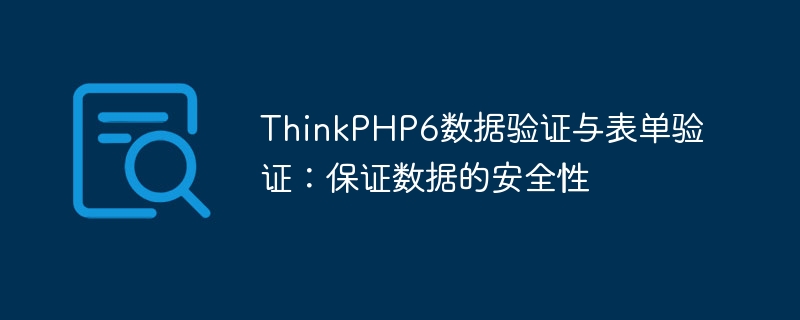
ThinkPHP6 data validation and form validation: ensuring data security
With the rapid development of web applications, data security has become a crucial issue Task. When developing web applications, we often need to verify the data submitted by users to ensure the validity and legality of the data. As a powerful PHP framework, ThinkPHP6 provides rich data validation and form validation functions, which can help developers easily achieve data security.
1. Data validation basics
1.1 Rule validator
ThinkPHP6 provides a rich set of built-in rule validators, which can be used directly for data validation. Here are some commonly used built-in rule validators:
- require: required field validation
- number: numeric validation
- alpha: letter validation
- alphaNum: letters and numbers verification
- email: email verification
- url: URL verification
- date: date verification
- regex: regular expression verification
For example, we can use the built-in rule validator for email verification:
use think
acadeValidate;
// 邮箱验证
$email = 'test@example.com';
$rule = ['email' => 'require|email'];
$result = Validate::rule($rule)->check(['email' => $email]);
if (!$result) {
echo '邮箱格式不正确';
}1.2 Custom validator
In addition to using the built-in rule validator, we can also Custom validation rules. By inheriting the thinkValidate class we can create custom validators.
namespace app
alidate;
use thinkValidate;
class UserValidate extends Validate
{
protected $rule = [
'username' => 'require|alphaNum',
'password' => 'require|min:6',
];
}Then, we can use a custom validator in the controller for data validation:
namespace appcontroller;
use app
alidateUserValidate;
class UserController extends Controller
{
public function save()
{
$data = [
'username' => 'admin',
'password' => '123456',
];
$validate = new UserValidate();
$result = $validate->check($data);
if (!$result) {
echo $validate->getError();
}
}
}2. Form validation
In web development, the form is the link between the user and An important way for applications to interact. ThinkPHP6 provides a rich set of built-in form validators that can help us validate form data.
2.1 Form Validator
The following are some commonly used built-in form validators:
- require: required field validation
- number: number Verification
- alpha: Letter verification
- alphaNum: Letter and number verification
- email: Email verification
- url: URL verification
- date : Date validation
- regex : Regular expression validation
- unique : Uniqueness validation
For example, we can use the built-in form validator to validate username uniqueness:
use think
acadeValidate;
// 用户名唯一性验证
$username = 'admin';
$rule = ['username' => 'require|unique:user'];
$result = Validate::rule($rule)->check(['username' => $username]);
if (!$result) {
echo '用户名已存在';
}2.2 Custom form validator
In addition to using the built-in form validator, we can also customize form validation rules. By inheriting the thinkValidate class, we can create custom form validators.
namespace app
alidate;
use thinkValidate;
class UserFormValidate extends Validate
{
protected $rule = [
'username' => 'require|alphaNum|unique:user',
'password' => 'require|min:6',
];
}Then we can use a custom form validator in the controller for data validation:
namespace appcontroller;
use app
alidateUserFormValidate;
class UserController extends Controller
{
public function save()
{
$data = [
'username' => 'admin',
'password' => '123456',
];
$validate = new UserFormValidate();
$result = $validate->check($data);
if (!$result) {
echo $validate->getError();
}
}
}Summary:
Data security is the key to web application development An important task. ThinkPHP6 provides rich data validation and form validation functions, which can help developers easily achieve data security. With built-in rule validators and custom validators, we can validate various data and ensure its validity and legality. At the same time, built-in form validators and custom form validators can help us verify form data and ensure data consistency and integrity. In actual development, we should choose the appropriate verification method according to actual needs, and make reasonable use of data verification and form verification functions to improve data security and application stability.
The above is the detailed content of ThinkPHP6 data validation and form validation: ensuring data security. For more information, please follow other related articles on the PHP Chinese website!

