Home >Backend Development >PHP Tutorial >PHP learning method: How to use session management
PHP learning method: How to use session management
- PHPzOriginal
- 2023-08-25 15:15:441537browse
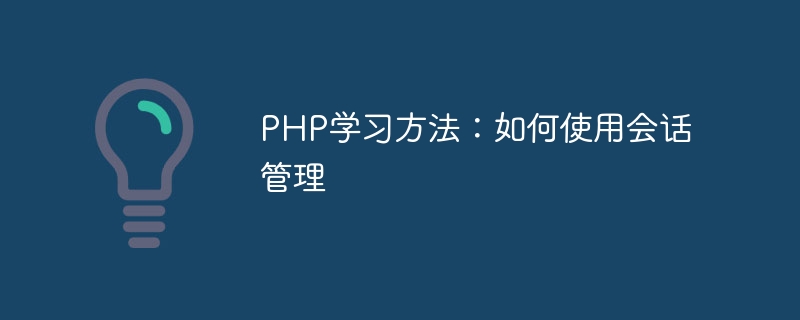
PHP learning method: How to use session management
Mastering session management is an important step in learning PHP programming. In web development, session management allows us to share data between different pages and provide users with a better interactive experience. This article explains how to use PHP's session management features and provides some code examples.
What is session management?
Session management is a technology for tracking user status in web applications. Session management allows us to store and retrieve information when users visit the website. PHP provides a built-in session management mechanism that makes it easy to share and manage data between web pages.
Steps to use PHP session management:
- Start the session
At the top of each page that needs to use session data, usesession_start()Function starts a session. This function starts or restores a previously saved session.
session_start();
- Storing session data
To store session data, we can use the$_SESSIONsuper global array. This array stores data persistently throughout the session and can be accessed and updated in different pages.
$_SESSION['username'] = 'John';
- Accessing session data
On any page, we can obtain previously stored session data by accessing the$_SESSIONsuper global array.
echo "欢迎回来, ".$_SESSION['username'];
- Destroy session
When the user exits or times out and is inactive, we should destroy the session to protect the user's privacy and system security. The current session can be destroyed using thesession_destroy()function.
session_destroy();
The above steps are common session management processes. In actual development, we can add other functions according to specific needs, such as setting the expiration time of the session, checking whether the user has logged in, etc.
Here is a code snippet for a sample session management:
// start session session_start(); // store session data $_SESSION['username'] = 'John'; // access session data echo "欢迎回来, ".$_SESSION['username']; // destroy session session_destroy();
Summary:
By using PHP's session management, we can easily share and manage data between web pages. Understanding and mastering session management is very important for web development. This article describes the basic steps of session management and provides code examples. I hope this article can help you quickly master PHP's session management function and apply it in your project.
The above is the detailed content of PHP learning method: How to use session management. For more information, please follow other related articles on the PHP Chinese website!

