Home >Java >javaTutorial >How Baidu AI interface optimizes the performance and improves the effect of machine translation in Java projects
How Baidu AI interface optimizes the performance and improves the effect of machine translation in Java projects
- PHPzOriginal
- 2023-08-25 14:58:481384browse
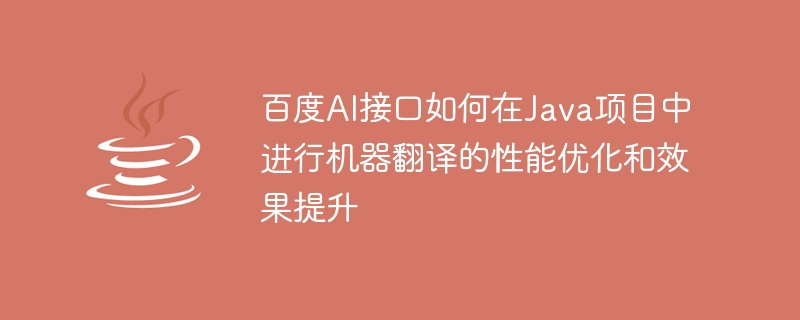
How Baidu AI interface optimizes the performance and improves the effect of machine translation in Java projects
With the continuous development of artificial intelligence technology, machine translation plays an important role in language communication and It plays an increasingly important role in cross-cultural communication. Baidu AI platform provides powerful machine translation capabilities that can quickly and accurately translate one language into another. This article will introduce how to use Baidu AI interface for machine translation in Java projects, and provide some suggestions for performance optimization and effect improvement.
1. Baidu AI Machine Translation Interface
Baidu AI Machine Translation Interface is a natural language processing technology based on deep learning, which can translate text from one language to another. . Before using this interface, you need to obtain the corresponding API Key and Secret Key. To use the Baidu AI machine translation interface in a Java project, you can use the Java SDK provided by Baidu. The code example is as follows:
import com.baidu.aip.translate.AipTranslate;
public class TranslateDemo {
private static final String APP_ID = "your_app_id";
private static final String API_KEY = "your_api_key";
private static final String SECRET_KEY = "your_secret_key";
public static void main(String[] args) {
// 初始化一个AipTranslate
AipTranslate client = new AipTranslate(APP_ID, API_KEY, SECRET_KEY);
// 设置可选参数
HashMap<String, Object> options = new HashMap<String, Object>();
options.put("from", "en");
options.put("to", "zh");
// 调用接口,进行翻译
JSONObject result = client.translate("Hello, world!", options);
// 解析返回结果
System.out.println(result.getJSONObject("trans_result").getString("dst"));
}
}2. Performance optimization
- Batch translation: If you need to translate a large number For text, you can consider using the batch translation interface to reduce the overhead of network requests. The sample code is as follows:
// 初始化一个AipTranslate
AipTranslate client = new AipTranslate(APP_ID, API_KEY, SECRET_KEY);
// 设置可选参数
HashMap<String, Object> options = new HashMap<String, Object>();
options.put("from", "en");
options.put("to", "zh");
// 调用接口,进行批量翻译
String[] texts = {"Hello", "World"};
JSONArray result = client.batchTranslate(texts, options);
// 解析返回结果
for (int i = 0; i < result.length(); i++) {
JSONObject obj = result.getJSONObject(i).getJSONObject("trans_result");
System.out.println(obj.getString("src") + " -> " + obj.getString("dst"));
}- Caching results: If some translation results will be used multiple times, these results can be cached to reduce the cost of repeated translations. The sample code is as follows:
// 缓存翻译结果的Map
Map<String, String> translationCache = new HashMap<>();
public String translate(String text, Map<String, Object> options) {
// 先从缓存中查找翻译结果
String translation = translationCache.get(text);
if (translation != null) {
return translation;
}
// 缓存中没有,则调用接口进行翻译
AipTranslate client = new AipTranslate(APP_ID, API_KEY, SECRET_KEY);
JSONObject result = client.translate(text, options);
translation = result.getJSONObject("trans_result").getString("dst");
// 将翻译结果放入缓存
translationCache.put(text, translation);
return translation;
}3. Effect improvement
- Specify the source language and target language: According to actual needs, specify the source language and target language to improve translation accuracy. . The sample code is as follows:
options.put("from", "en");
options.put("to", "zh");- Text preprocessing: Before translation, preprocessing the text, such as removing irrelevant characters, spelling correction, etc., can improve the translation quality. The sample code is as follows:
// 文本预处理方法示例
public String preprocessText(String text) {
// 去除无关字符
String processedText = text.replaceAll("[^a-zA-Z0-9]", "");
// 拼写纠错等处理
return processedText;
}
// 使用预处理后的文本进行翻译
String text = preprocessText("Hello, world!");
JSONObject result = client.translate(text, options);Summary
This article introduces how to use Baidu AI interface for machine translation in Java projects, and gives some suggestions for performance optimization and effect improvement. Performance can be improved through methods such as batch translation and caching results, and translation quality can be improved through methods such as specifying source and target languages, text preprocessing, and so on. I hope it can help and guide you in using machine translation in Java projects.
The above is the detailed content of How Baidu AI interface optimizes the performance and improves the effect of machine translation in Java projects. For more information, please follow other related articles on the PHP Chinese website!

