Home >Web Front-end >Vue.js >Time series and trend fitting optimization for Vue statistical charts
Time series and trend fitting optimization for Vue statistical charts
- WBOYWBOYWBOYWBOYWBOYWBOYWBOYWBOYWBOYWBOYWBOYWBOYWBOriginal
- 2023-08-25 14:49:481241browse
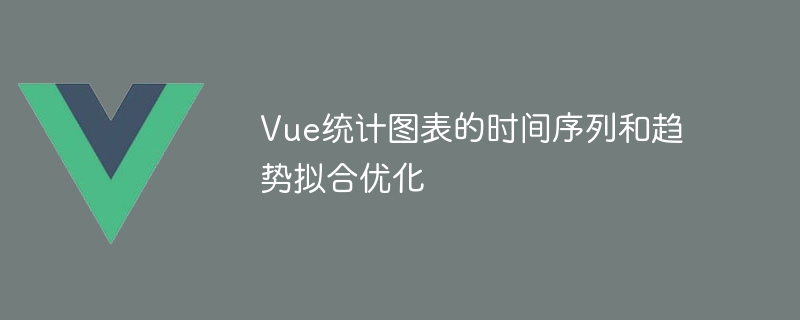
Time series and trend fitting optimization of Vue statistical charts
With the development of data analysis and visualization technology, more and more companies and individuals begin to pay attention to time Analysis and visualization of sequence data. As a JavaScript framework for building user interfaces, the Vue framework provides powerful tools and libraries to create various charts and visualizations. This article will introduce how to use Vue and some optimization techniques to process time series data and implement trend fitting and optimization.
First we need to install Vue and related dependent libraries. Install Vue and Vue-Chartjs using the following command on the command line:
npm install vue npm install vue-chartjs
Next, we will create a Vue component to display time series data. First introduce the Vue and Chart.js library files in the HTML file, and create a container for displaying charts:
<div id="app"> <line-chart :data="chartData"></line-chart> </div>
Then declare and register the line-chart component in the Vue instance:
Vue.component('line-chart', {
extends: VueChartJs.Line,
props: ['data', 'options'],
mounted () {
this.renderChart(this.data, this.options)
}
})
new Vue({
el: '#app',
data: {
chartData: {
labels: ['1月', '2月', '3月', '4月', '5月', '6月'],
datasets: [
{
label: '销售额',
backgroundColor: '#f87979',
data: [100, 200, 150, 250, 300, 200]
}
]
}
}
}) In the above code, we created a line-chart component with two attributes: data and options, and used the renderChart method in the mounted hook function to render the data into a chart.
Next, we will implement the functions of trend fitting and optimization. We can use the mathjs library in JavaScript for trend fitting and optimization. First use the following command in the command line to install the mathjs library:
npm install mathjs
Then add the following code in the methods of the Vue component:
import math from 'mathjs'
methods: {
fitTrend () {
const salesData = this.chartData.datasets[0].data
const trend = math.regress(salesData.map((_, i) => [i]), salesData, 1).equation
const optimizedSalesData = salesData.map((_, i) => trend[0] + trend[1] * i)
this.chartData.datasets.push({
label: '拟合趋势',
backgroundColor: '#bababa',
data: optimizedSalesData
})
this.updateChart()
},
updateChart () {
this.$refs.chart.destroy()
this.renderChart(this.chartData, this.options)
}
} In the above code, we use the math.regress method to perform linear regression on the sales data and obtain the results of trend fitting. The optimized sales data is then generated by calculating the value of the fitting result and added to the end of the original data. Finally, we use the updateChart method to update the chart to display the new trend fit and optimization data.
Finally, we can add a button in the template of the Vue component to call the fitTrend method to fit the trend and optimize the data:
<button @click="fitTrend">拟合趋势并优化</button>
At this point, we have completed the time series and Vue statistical charts Implementation of trend fitting optimization function. Through Vue and some optimization techniques, we can easily process time series data and achieve trend fitting and optimization. Hope this article is helpful to you!
The above is the detailed content of Time series and trend fitting optimization for Vue statistical charts. For more information, please follow other related articles on the PHP Chinese website!

