 PHP Framework
PHP Framework Laravel
Laravel Event Broadcasting in Laravel: Implementing real-time notifications and status updates
Event Broadcasting in Laravel: Implementing real-time notifications and status updatesEvent Broadcasting in Laravel: Implementing real-time notifications and status updates

Event Broadcasting in Laravel: Implementing Real-time Notifications and Status Updates
Introduction:
In modern web application development, real-time notifications and status updates have become increasingly important needs. Imagine that in a blogging application, when there are new comments or likes, we want to notify users immediately to provide a better user experience. The Laravel framework provides a very powerful feature to handle this requirement, which is event broadcasting. In this article, we will learn how to use Laravel's event broadcast feature to achieve real-time notifications and status updates.
- Create events and listeners
First, we need to create an event and a corresponding listener. Event is actually a simple PHP class used to indicate that a specific event has occurred. The listener is used to handle this event and perform corresponding operations.
The following is an example of creating a comment event and corresponding listener:
<?php
namespace AppEvents;
use IlluminateContractsBroadcastingShouldBroadcast;
use IlluminateFoundationEventsDispatchable;
use IlluminateQueueSerializesModels;
class NewComment implements ShouldBroadcast
{
use Dispatchable, SerializesModels;
public $comment;
/**
* Create a new event instance.
*
* @param $comment
* @return void
*/
public function __construct($comment)
{
$this->comment = $comment;
}
/**
* Get the channels the event should broadcast on.
*
* @return IlluminateBroadcastingChannel|array
*/
public function broadcastOn()
{
return new Channel('comments');
}
}
In the above code, the NewComment event implements ShouldBroadcast Interface, which instructs the Laravel framework that the event needs to be broadcast. The constructor of the event accepts a comment object as a parameter and assigns it to the $comment property. The broadcastOn method returns a Broadcasting channel instance, which means that the event needs to be broadcast in the comments channel.
The following is an example of a listener that handles comment events:
<?php
namespace AppListeners;
use AppEventsNewComment;
use IlluminateContractsQueueShouldQueue;
use IlluminateQueueInteractsWithQueue;
class SendCommentNotification implements ShouldQueue
{
use InteractsWithQueue;
/**
* Handle the event.
*
* @param NewComment $event
* @return void
*/
public function handle(NewComment $event)
{
// 处理发送通知的逻辑
// 例如,发送邮件通知用户
}
}In the above code, the SendCommentNotification listener implements the ShouldQueue interface, indicating that the Listeners can be put into a queue and executed asynchronously. In the handle method, we can write logic for handling events, such as sending emails to notify users, etc.
- Registering events and listeners
Next, we need to register events and listeners so that the Laravel framework can correctly trigger events and call the corresponding listeners.
Open the app/Providers/EventServiceProvider.php file and add the following code in the $listen array:
protected $listen = [
'AppEventsNewComment' => [
'AppListenersSendCommentNotification',
],
];The above code means When the NewComment event occurs, the SendCommentNotification listener will be called for processing.
- Configuring Event Broadcasting
Next, we need to configure the driver for event broadcasting. The Laravel framework usesredisby default as the event broadcast driver. Open the.envfile and make sure the following configurations are set correctly:
BROADCAST_DRIVER=redis
- Using event broadcasts
Now we can use event broadcasts to achieve real-time notifications and status updates . Here is a simple example to illustrate how to trigger an event in a controller:
<?php
namespace AppHttpControllers;
use AppEventsNewComment;
use AppModelsComment;
use IlluminateHttpRequest;
class CommentController extends Controller
{
public function create(Request $request)
{
$comment = Comment::create([
'content' => $request->input('content'),
'user_id' => auth()->user()->id,
// 其他属性
]);
event(new NewComment($comment));
// 你的其他代码逻辑
return response()->json(['message' => 'Comment created successfully']);
}
} In the above code, we first create a comment object and pass it to the event helper function Trigger the NewComment event and pass the comment object as a parameter. In this way, once the comment is created successfully, the Laravel framework will automatically broadcast the event to the specified channel (in our case, the comments channel).
- Front-end real-time update
Finally, we need to listen to the event broadcast in real-time on the front-end page and perform corresponding operations. The Laravel framework provides a JavaScript library calledEchothat can help us implement this function. First, we need to introduce the relevant JS files into the front-end page:
<script src="{{asset('js/app.js')}}"></script>Then, in the JavaScript code, we can listen to the event broadcast in the following way:
Echo.channel('comments')
.listen('NewComment', (event) => {
// 处理接收到的事件
// 例如,显示新评论的内容
});In the above code , we listen to the specified channel (in our example, the comments channel) through the Echo.channel method. When calling the listen method, we need to specify the event type to listen to, here is NewComment.
In the listen method, we can write the logic to handle the received events, such as displaying the content of new comments on the page.
Conclusion:
By using Laravel's event broadcast function, we can easily realize the needs of real-time notification and status update. Just create the corresponding events and listeners, and then trigger the events in the controller. By configuring event broadcasting and listening for events on the front-end page, we can implement real-time notification and status update functions in the application. Hope this article is helpful to you!
The above is the detailed content of Event Broadcasting in Laravel: Implementing real-time notifications and status updates. For more information, please follow other related articles on the PHP Chinese website!
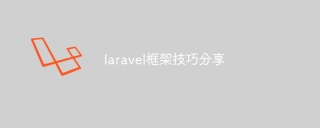 Laravel framework skills sharingApr 18, 2025 pm 01:12 PM
Laravel framework skills sharingApr 18, 2025 pm 01:12 PMIn this era of continuous technological advancement, mastering advanced frameworks is crucial for modern programmers. This article will help you improve your development skills by sharing little-known techniques in the Laravel framework. Known for its elegant syntax and a wide range of features, this article will dig into its powerful features and provide practical tips and tricks to help you create efficient and maintainable web applications.
 The difference between laravel and thinkphpApr 18, 2025 pm 01:09 PM
The difference between laravel and thinkphpApr 18, 2025 pm 01:09 PMLaravel and ThinkPHP are both popular PHP frameworks and have their own advantages and disadvantages in development. This article will compare the two in depth, highlighting their architecture, features, and performance differences to help developers make informed choices based on their specific project needs.
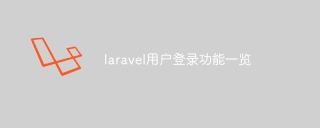 Laravel user login function listApr 18, 2025 pm 01:06 PM
Laravel user login function listApr 18, 2025 pm 01:06 PMBuilding user login capabilities in Laravel is a crucial task and this article will provide a comprehensive overview covering every critical step from user registration to login verification. We will dive into the power of Laravel’s built-in verification capabilities and guide you through customizing and extending the login process to suit specific needs. By following these step-by-step instructions, you can create a secure and reliable login system that provides a seamless access experience for users of your Laravel application.
 What versions of laravel are there? How to choose the version of laravel for beginnersApr 18, 2025 pm 01:03 PM
What versions of laravel are there? How to choose the version of laravel for beginnersApr 18, 2025 pm 01:03 PMIn the Laravel framework version selection guide for beginners, this article dives into the version differences of Laravel, designed to assist beginners in making informed choices among many versions. We will focus on the key features of each release, compare their pros and cons, and provide useful advice to help beginners choose the most suitable version of Laravel based on their skill level and project requirements. For beginners, choosing a suitable version of Laravel is crucial because it can significantly impact their learning curve and overall development experience.
 How to view the version number of laravel? How to view the version number of laravelApr 18, 2025 pm 01:00 PM
How to view the version number of laravel? How to view the version number of laravelApr 18, 2025 pm 01:00 PMThe Laravel framework has built-in methods to easily view its version number to meet the different needs of developers. This article will explore these methods, including using the Composer command line tool, accessing .env files, or obtaining version information through PHP code. These methods are essential for maintaining and managing versioning of Laravel applications.
 The latest method of using php framework laravelApr 18, 2025 pm 12:57 PM
The latest method of using php framework laravelApr 18, 2025 pm 12:57 PMLaravel is a popular PHP-based web application framework that is popular among developers for its elegant syntax and powerful features. Its latest version introduces many improvements and new features designed to improve the development experience and application performance. This article will dive into Laravel's latest approach, focusing on how to leverage these updates to build more powerful and efficient web applications.
 Laravel framework installation methodApr 18, 2025 pm 12:54 PM
Laravel framework installation methodApr 18, 2025 pm 12:54 PMArticle summary: This article provides detailed step-by-step instructions to guide readers on how to easily install the Laravel framework. Laravel is a powerful PHP framework that speeds up the development process of web applications. This tutorial covers the installation process from system requirements to configuring databases and setting up routing. By following these steps, readers can quickly and efficiently lay a solid foundation for their Laravel project.
 How to learn Laravel How to learn Laravel for freeApr 18, 2025 pm 12:51 PM
How to learn Laravel How to learn Laravel for freeApr 18, 2025 pm 12:51 PMWant to learn the Laravel framework, but suffer from no resources or economic pressure? This article provides you with free learning of Laravel, teaching you how to use resources such as online platforms, documents and community forums to lay a solid foundation for your PHP development journey from getting started to master.


Hot AI Tools

Undresser.AI Undress
AI-powered app for creating realistic nude photos

AI Clothes Remover
Online AI tool for removing clothes from photos.

Undress AI Tool
Undress images for free

Clothoff.io
AI clothes remover

AI Hentai Generator
Generate AI Hentai for free.

Hot Article

Hot Tools

Safe Exam Browser
Safe Exam Browser is a secure browser environment for taking online exams securely. This software turns any computer into a secure workstation. It controls access to any utility and prevents students from using unauthorized resources.

WebStorm Mac version
Useful JavaScript development tools

SAP NetWeaver Server Adapter for Eclipse
Integrate Eclipse with SAP NetWeaver application server.

MinGW - Minimalist GNU for Windows
This project is in the process of being migrated to osdn.net/projects/mingw, you can continue to follow us there. MinGW: A native Windows port of the GNU Compiler Collection (GCC), freely distributable import libraries and header files for building native Windows applications; includes extensions to the MSVC runtime to support C99 functionality. All MinGW software can run on 64-bit Windows platforms.

Atom editor mac version download
The most popular open source editor




