Home >Web Front-end >Vue.js >Implementation of radar chart and heat flow chart functions of Vue statistical chart
Implementation of radar chart and heat flow chart functions of Vue statistical chart
- WBOYWBOYWBOYWBOYWBOYWBOYWBOYWBOYWBOYWBOYWBOYWBOYWBOriginal
- 2023-08-25 14:12:341598browse
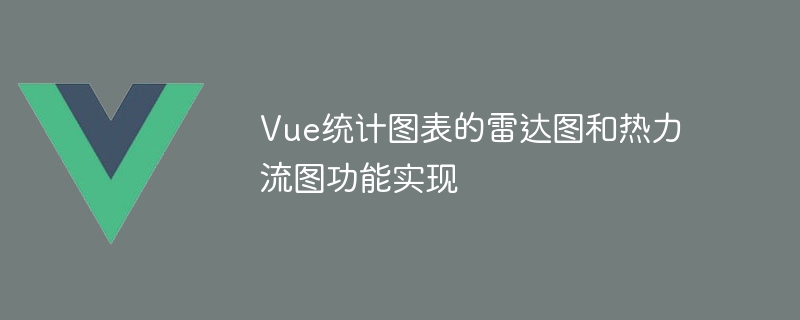
Implementation of radar chart and heat flow chart functions of Vue statistical charts
Introduction:
With the increasing importance of data visualization in business scenarios, statistics Charts have become one of the common component requirements in web development. This article will introduce how to implement the functions of radar chart and heat flow chart in Vue project. Through sample code, readers can quickly master how to use related chart components.
1. Radar Chart Function Implementation
A radar chart is a graph that can display data in multiple dimensions. In the Vue project, we can use ECharts to implement the radar chart function. The following is a sample code:
-
Install ECharts library
npm install echarts --save
-
Introduce ECharts library and related components
import echarts from 'echarts' import 'echarts/lib/chart/radar' import 'echarts/lib/component/title' import 'echarts/lib/component/tooltip'
-
Create radar chart component
<template> <div ref="radarChart"></div> </template> <script> export default { mounted() { // 获取DOM元素 const radarChart = this.$refs.radarChart // 初始化图表 const chart = echarts.init(radarChart) // 配置数据 const data = { title: { text: '雷达图示例' }, tooltip: {}, radar: { indicator: [ { name: '指标一', max: 100 }, { name: '指标二', max: 100 }, { name: '指标三', max: 100 }, { name: '指标四', max: 100 }, { name: '指标五', max: 100 } ] }, series: [{ name: '数据', type: 'radar', data: [ { value: [60, 73, 85, 40, 50], name: '系列一' } ] }] } // 渲染图表 chart.setOption(data) } } </script>
With the above code, we can create a radar chart component in the Vue project and customize the indicators and data of the radar chart.
2. Implementation of the heat flow map function
The heat flow map is a graph that can display the heat distribution of data in geographical space through the depth of color. In the Vue project, we can use leaflet to draw heat flow diagrams. The following is a sample code:
-
Install leaflet library
npm install leaflet vue2-leaflet --save
-
Introduce leaflet library and related components
import L from 'leaflet' import { LHeatmap } from 'vue2-leaflet-heatmap' -
Create heat flow map component
<template> <div> <l-map :zoom="zoom" :center="center" style="height: 600px;"> <l-tile-layer :url="url"></l-tile-layer> <l-heatmap :latLngs="latlngs" :options="options"></l-heatmap> </l-map> </div> </template> <script> export default { data() { return { zoom: 15, center: [37.7749, -122.4194], url: 'http://{s}.tile.openstreetmap.org/{z}/{x}/{y}.png', latlngs: [[37.7749, -122.4194], [37.7749, -122.4194], [37.7749, -122.4194]], options: { radius: 20, max: 1, gradient: { 0.4: 'blue', 0.65: 'lime', 1: 'red' } } } }, components: { LHeatmap }, } </script>
With the above code, we can create a heat flow map component in the Vue project and customize the initial zoom level, center point, The tile layer, as well as the coordinate data and configuration items of the heat flow map.
Conclusion:
This article takes the radar chart and thermal flow chart of Vue statistical charts as examples to introduce the implementation method based on ECharts and leaflet libraries. Through the sample code, readers can quickly get started with related chart components and implement customized statistical chart functions in Vue projects. Hope this article can be helpful to readers!
The above is the detailed content of Implementation of radar chart and heat flow chart functions of Vue statistical chart. For more information, please follow other related articles on the PHP Chinese website!
Related articles
See more- Example of how Python3 captures html web pages dynamically generated by JS
- Detailed explanation of JavaScript front-end data multi-condition filtering function implementation
- Implementation of jquery form submission error message prompt function
- Design and optimization techniques for Vue statistical charts
- PHP and Vue.js development practice guide: How to implement dynamic loading of data for statistical charts

