Home >Backend Development >PHP Tutorial >Best practices for data validation using PHP
Best practices for data validation using PHP
- WBOYWBOYWBOYWBOYWBOYWBOYWBOYWBOYWBOYWBOYWBOYWBOYWBOriginal
- 2023-08-25 11:51:39838browse
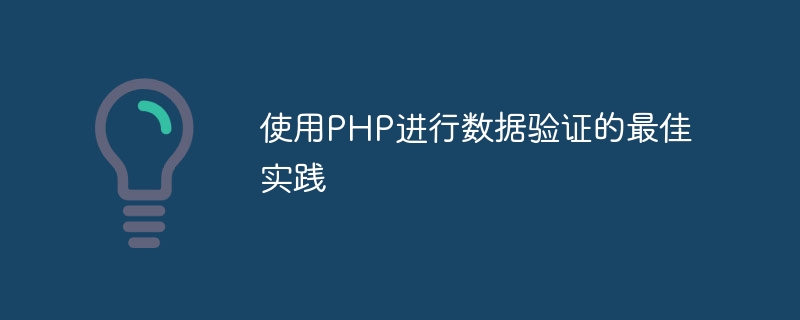
In web development, data verification is a very important link. As one of the commonly used programming languages in web development, PHP also has its own data verification methods and best practices.
The following is an introduction to the best practices for using PHP for data validation.
1. Front-end data verification
Before the data is transmitted to the server, we can use front-end languages such as JavaScript to verify the data. This avoids unnecessary requests and speeds up server response. But front-end validation also has some drawbacks. For example, front-end validation rules can be bypassed, so in fact it is just a simple filter.
2. Filter input data
On the server side, we need to filter the data again. PHP provides some filtering functions, such as filter_var() and filter_input().
The filter_input function can filter the submitted GET, POST or COOKIE data, and filter_var can filter the specified variables. These functions can filter different types of data, such as validating email, checking whether it is an integer, checking whether it is a URL, etc. Use these functions to avoid SQL injection, XSS and other security issues.
For example:
$email = $_POST['email'];
if (!filter_var($email, FILTER_VALIDATE_EMAIL)) {
echo "Invalid email format";
} else {
echo "Email is valid";
}Here we use the filter_var function and the FILTER_VALIDATE_EMAIL constant to verify whether the email address is legal.
3. Use regular expressions
When filtering data, we can also use regular expressions to match the data. PHP's preg_match() function allows us to use regular expressions for data matching and verification.
For example:
$pattern = "/^[a-zA-Z0-9]{6,}$/";
$password = $_POST['password'];
if (preg_match($pattern, $password)) {
echo "Password is valid";
} else {
echo "Invalid password format";
}Here we use regular expressions to verify whether the password contains at least six characters and only contains letters and numbers.
4. Use the verification class library
For complex data verification logic, we can use the verification class library. These class libraries can help us quickly establish verification rules and provide common verification rules, such as: not empty, minimum and maximum length, and uniqueness.
Common PHP validation libraries are:
- PHP Validation
- Respect Validation
- Symfony Validator Component
- Laravel Validation
By using these class libraries, we can quickly implement highly customizable validation rules in our projects.
5. Customized verification rules
Sometimes, we need to customize some verification rules based on the business logic of the project. In this case we can write a custom validator.
By defining a class that inherits PHP's Validator class, we can write our own validation rules.
For example:
use IlluminateValidationValidator;
class CustomValidator extends Validator {
public function validateIsEven($attribute, $value, $parameters)
{
return $value % 2 == 0;
}
}
$validator = new CustomValidator($data, $rules);
$validator->setCustomMessages([
'is_even' => 'The :attribute must be even.'
]);
if ($validator->fails()) {
// Handle validation errors
}In this example, we have customized a validation rule is_even to verify whether the data is an even number.
Thinking: When we use custom validation rules, we need to avoid undefined parameters, default parameters, and unknown input parameters. What else should we pay attention to?
6. Combined with error handling
Data verification is not just about verifying the data itself, but also needs to handle verification failures. When validation errors occur, the error message should be clear and concise.
PHP provides some functions and classes that can be used to handle validation errors. For example: the function validation_errors() is used to summarize error messages:
$errors = validation_errors();
The Laravel framework provides a specific error handling mechanism, by Displaying an error message in a form is called "In-Browser Validation Error Handling". It also provides a "Redirect-Based Session Store" mechanism to redirect to a specific page while validating errors.
7. Summary
The above are the best practices for using PHP for data validation. Data validation is a very important part of web development. When processing data, we need to pay attention to ensuring the security and correctness of the data. PHP provides some functions and classes that can be used to easily handle data validation. In addition, verification error handling is also a very critical step. The prompt information needs to be concise and clear so that users can quickly find and correct errors. Finally, we can also use some class libraries and custom validation rules to complete highly customized validation rules.
The above is the detailed content of Best practices for data validation using PHP. For more information, please follow other related articles on the PHP Chinese website!
Related articles
See more- PHP programming SSO detailed introduction and examples
- Example explanation of TCP server and client functions implemented by PHP programming
- Flask-RESTful and Swagger: Best practices for building RESTful APIs in Python web applications (Part 2)
- Python Server Programming: Best Practices for Asynchronous I/O Programming
- Understanding data validation in ThinkPHP6

