Home >Backend Development >PHP Tutorial >PHP API Interface: How to Protect Using Traffic Limits and Firewalls
PHP API Interface: How to Protect Using Traffic Limits and Firewalls
- PHPzOriginal
- 2023-08-25 11:40:451245browse
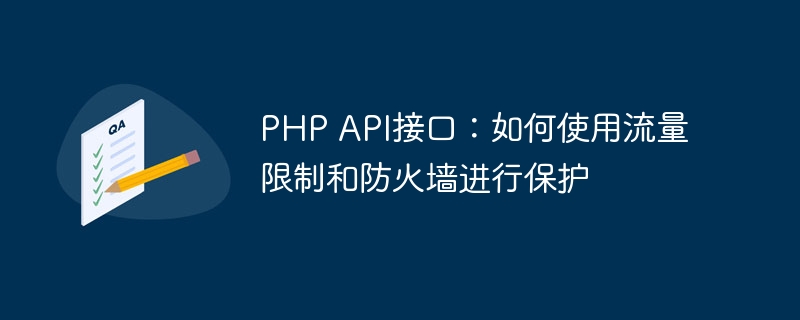
With the rapid development of the Internet, the use of API (Application Programming Interface) is becoming more and more common, and the PHP API interface has become the first choice for developers. However, with the widespread use of APIs, more and more malicious attacks have begun to target APIs, so how to protect API interfaces has become an important issue.
In this article, we will introduce how to use traffic restrictions and firewalls for API protection.
- What is API interface?
First, let us understand the concept of API interface. API interface refers to the interface that allows communication between applications. API interfaces expose an application's data and functionality to other applications, making them available for use.
- Security issues of API interfaces
Like all Internet applications, API interfaces will also encounter malicious attacks. Attackers may use API interfaces to perform some malicious operations, such as sending spam data, intercepting transmission data, etc. These attacks can lead to application failure or data leakage. Therefore, protecting the security of API interfaces is crucial.
- Traffic limit
Traffic limit refers to limiting the amount of access to the API interface, that is, limiting the number of requests to the API interface. By limiting the amount of access to the API interface, malicious attackers can be effectively prevented from having excessive access to the API interface. Additionally, traffic throttling can protect applications from denial-of-service attacks (DDoS).
By using the PHP framework, traffic restriction can be easily achieved. Traffic restrictions can be set at the routing layer, controller layer, or middleware layer. The following is an example of traffic limiting code based on the Laravel framework:
namespace AppHttpControllers;
use IlluminateHttpRequest;
class APICallController extends Controller
{
//限制每个IP每分钟最多访问20次API
public function index(Request $request)
{
$limit = 20;
$expiresInSeconds = 60;
$requests = app(RateLimiter::class)->limiter('api')->get($request->ip());
if ($requests->remaining === 0) {
return response('Too Many Attempts.', 429);
}
app(RateLimiter::class)->limiter('api')->hit($request->ip(), $expiresInSeconds);
// 执行API逻辑
}
}The above code limits access to each IP address to a maximum of 20 API accesses per minute. If this limit is exceeded, the program will return a 429 status code.
- Firewall
In addition to restricting traffic, firewalls are also an important means of protecting API interfaces. Firewalls can filter malicious requests and prevent attackers from conducting injection attacks, XSS attacks, etc. on API interfaces.
The following is an example of a PHP-based firewall code:
$allowed_ips = array('192.168.0.1', '192.168.0.2');
$valid_request = false;
foreach ($allowed_ips as $allowed_ip) {
$ip = htmlspecialchars($_SERVER['REMOTE_ADDR']);
if ($ip == $allowed_ip) {
$valid_request = true;
break;
}
}
if (!$valid_request) {
header('HTTP/1.0 403 Forbidden');
exit();
}
// 执行API逻辑The above code will only allow IP addresses in the whitelist to access the API interface, and other IP addresses will be denied.
- Summary
Protecting the security of API interfaces is crucial, and traffic restrictions and firewalls are common protection methods. By implementing these security measures, API interfaces can be effectively protected from malicious attacks. At the same time, developers should also pay attention to updating the security of API interfaces in a timely manner to ensure that the API interfaces are always in the best condition.
The above is the detailed content of PHP API Interface: How to Protect Using Traffic Limits and Firewalls. For more information, please follow other related articles on the PHP Chinese website!

