Home >Web Front-end >HTML Tutorial >In JavaScript, what is the role of the ctrlKey mouse event?
In JavaScript, what is the role of the ctrlKey mouse event?
- WBOYWBOYWBOYWBOYWBOYWBOYWBOYWBOYWBOYWBOYWBOYWBOYWBforward
- 2023-08-24 10:41:021245browse
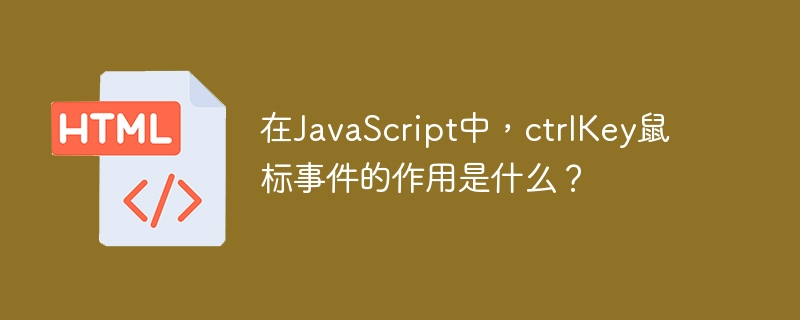
The ctrlkey mouse event property is used to show whether the CTRL key is pressed or not when the mouse button is clicked.
Example
You can try to run the following code to learn how to implement ctrlKey Mouse event in JavaScript.
<!DOCTYPE html>
<html>
<body onmousedown="funcCtrlKey(event)">
<div>Press and hold CTRL key and then click here.</div>
<script>
function funcCtrlKey(event) {
if (event.ctrlKey) {
alert("CTRL key: Pressed");
} else {
alert("CTRL key: NOT Pressed");
}
}
</script>
</body>
</html>The above is the detailed content of In JavaScript, what is the role of the ctrlKey mouse event?. For more information, please follow other related articles on the PHP Chinese website!
Statement:
This article is reproduced at:tutorialspoint.com. If there is any infringement, please contact admin@php.cn delete
Previous article:How to display the title of a document using JavaScript?Next article:How to display the title of a document using JavaScript?

