Home >Technology peripherals >It Industry >Apple iOS/iPadOS 17 developer preview Beta 7 released: List of bug fixes and feature updates
Apple iOS/iPadOS 17 developer preview Beta 7 released: List of bug fixes and feature updates
- WBOYWBOYWBOYWBOYWBOYWBOYWBOYWBOYWBOYWBOYWBOYWBOYWBforward
- 2023-08-23 21:09:021169browse
News on August 23, today Apple released the iOS/iPadOS 17 developer preview beta to developers 7 update, this update has been 6 days since the previous version was released.
In the latest iOS/iPadOS 17 developer preview Beta 7 update, Apple mainly focuses on bug fixes and user experience improvements. It is understood that this version is for the previous iPad Pro (10.5 inches) and iPad Fixed an issue where AirPlay was not available on Pro (12.9-inch, 2nd gen), as well as an interruption that some wired headphones with Lightning connectors might experience during audio playback.
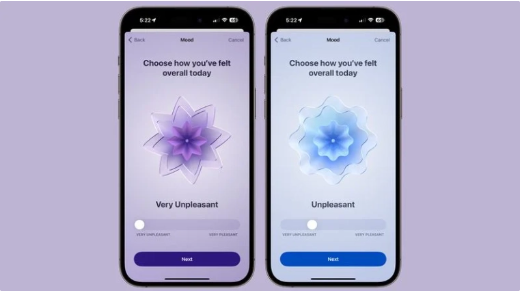
In addition, the messaging application has also received some new changes. In the Messages app, users can now directly open the photo picker by long-pressing the " " button, eliminating the need to tap first and then select a photo from the list. In terms of phone applications, after a position adjustment, Apple restored the red hangup button from the right side of the bottom to its original bottom middle position to meet user habits.
In terms of the mood tracking function, Apple has further adjusted the animation effect to make the rings around the mood icon rotate faster and increase the number of rings to bring a more vivid experience to users. . In addition, the Photos app will display a new welcome interface when it is opened for the first time to introduce new features to users.
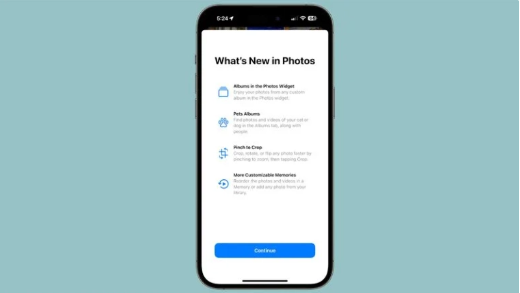
In the display and brightness settings, the wallpaper icon has been updated to be consistent with the iOS 17 wallpaper. As for the tactile feedback in silent mode, in the previous version of iOS 17 Beta There was a bug in 6 that caused tactile feedback to fail, but it has been fixed in Beta 7. The fix also tweaks the vibration slightly so that the tactile feedback vibration lasts slightly longer and is easier to notice.
According to the editor’s understanding, with continuous optimization and improvement, Apple is making every effort to improve system stability and user experience. Developers can log into the device by logging into the Apple ID, and join the Beta version testing program to get the latest iOS/iPadOS 17 Developer Preview Beta through "Settings" -> "Software Update" -> "Beta Update" 7 updates. In the future, this setting will become the main way for developers to obtain preview versions, and they will no longer need to configure profiles to gain access.
The above is the detailed content of Apple iOS/iPadOS 17 developer preview Beta 7 released: List of bug fixes and feature updates. For more information, please follow other related articles on the PHP Chinese website!

