
TLS is also known as SSL (Secure Sockets Layer). It refers to transport layer security.
When an unencrypted connection exists between a MySQL client and server, someone with network access can observe all traffic and examine the data sent or received between the client and server. When users wish to transmit information over the network in a secure manner, unencrypted connections are not accepted.
In order to make any type of data unreadable, encryption must be used. Encryption algorithms often contain security elements that help resist many known attacks, some of which include changing the order of encrypted messages or replaying data twice. MySQL supports encrypted connections that occur between the client and server, both of which use the TLS protocol. But MySQL does not use the SSL protocol for encrypted connections because the encryption is weak.
TLS uses encryption algorithms to ensure that data received on public networks is trustworthy data. It has many methods to detect changes, loss or replay of data. TLS also uses authentication algorithms with the X.509 standard.
Steps to Enable TLS
MySQL encrypts per connection. Encryption for a given user can be optional or mandatory. This allows users to choose an encrypted or unencrypted connection depending on the application's requirements.
Let us understand how to enable TLS for MySQL client:
- When starting the server, the ssl-cert and ssl-key parameters must be specified in the configuration file.
- The certificate or key is signed and generated using OpenSSL.
- This key can also be generated using the mysql_ssl_rsa_setup tool in MySQL:
mysql_ssl_rsa_setup --datadir=./certsIf the parameters are correct, a secure connection will be passed as output, which is enabled on startup.
--ssl-mode=REQUIRED- Tells that en encrypted connection is needed.
Requires authentication to be enabled: If the ssl-ca parameter is not specified, by default the client or The server does not authenticate.
- The ssl-cert and ssl-key parameters must be specified in the server.
- Specify the --ssl-ca parameter in the MySQL client.
- Specify --ssl-mode as VERIFY_CA in the MySQL client.
- The server-configured certificate (ssl-cert) is signed by the CA specified by the client's --ssl-ca parameter.
- Otherwise, authentication fails.
To authenticate MySQL clients from the server:
- Specify the ssl-cert, ssl-key, and ssl-ca parameters in the server.
- Specify the --ssl-cert and --ssl-key parameters in the client.
- The certificate configured by the server and the certificate configured by the client are signed by the ssl-ca specified by the server.
- Server-to-client authentication is optional. If the client does not present its attestation certificate during the TLS handshake, the TLS connection will still be established.
- Check if the current connection uses any encryption.
The above is the detailed content of Enable TLS for MySQL clients. For more information, please follow other related articles on the PHP Chinese website!
 How to use MySQL functions for data processing and calculationApr 29, 2025 pm 04:21 PM
How to use MySQL functions for data processing and calculationApr 29, 2025 pm 04:21 PMMySQL functions can be used for data processing and calculation. 1. Basic usage includes string processing, date calculation and mathematical operations. 2. Advanced usage involves combining multiple functions to implement complex operations. 3. Performance optimization requires avoiding the use of functions in the WHERE clause and using GROUPBY and temporary tables.
 An efficient way to batch insert data in MySQLApr 29, 2025 pm 04:18 PM
An efficient way to batch insert data in MySQLApr 29, 2025 pm 04:18 PMEfficient methods for batch inserting data in MySQL include: 1. Using INSERTINTO...VALUES syntax, 2. Using LOADDATAINFILE command, 3. Using transaction processing, 4. Adjust batch size, 5. Disable indexing, 6. Using INSERTIGNORE or INSERT...ONDUPLICATEKEYUPDATE, these methods can significantly improve database operation efficiency.
 Steps to add and delete fields to MySQL tablesApr 29, 2025 pm 04:15 PM
Steps to add and delete fields to MySQL tablesApr 29, 2025 pm 04:15 PMIn MySQL, add fields using ALTERTABLEtable_nameADDCOLUMNnew_columnVARCHAR(255)AFTERexisting_column, delete fields using ALTERTABLEtable_nameDROPCOLUMNcolumn_to_drop. When adding fields, you need to specify a location to optimize query performance and data structure; before deleting fields, you need to confirm that the operation is irreversible; modifying table structure using online DDL, backup data, test environment, and low-load time periods is performance optimization and best practice.
 How to analyze the execution plan of MySQL queryApr 29, 2025 pm 04:12 PM
How to analyze the execution plan of MySQL queryApr 29, 2025 pm 04:12 PMUse the EXPLAIN command to analyze the execution plan of MySQL queries. 1. The EXPLAIN command displays the execution plan of the query to help find performance bottlenecks. 2. The execution plan includes fields such as id, select_type, table, type, possible_keys, key, key_len, ref, rows and Extra. 3. According to the execution plan, you can optimize queries by adding indexes, avoiding full table scans, optimizing JOIN operations, and using overlay indexes.
 How to use MySQL subquery to improve query efficiencyApr 29, 2025 pm 04:09 PM
How to use MySQL subquery to improve query efficiencyApr 29, 2025 pm 04:09 PMSubqueries can improve the efficiency of MySQL query. 1) Subquery simplifies complex query logic, such as filtering data and calculating aggregated values. 2) MySQL optimizer may convert subqueries to JOIN operations to improve performance. 3) Using EXISTS instead of IN can avoid multiple rows returning errors. 4) Optimization strategies include avoiding related subqueries, using EXISTS, index optimization, and avoiding subquery nesting.
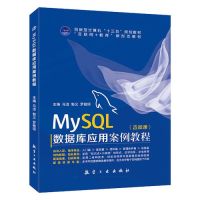 How to configure the character set and collation rules of MySQLApr 29, 2025 pm 04:06 PM
How to configure the character set and collation rules of MySQLApr 29, 2025 pm 04:06 PMMethods for configuring character sets and collations in MySQL include: 1. Setting the character sets and collations at the server level: SETNAMES'utf8'; SETCHARACTERSETutf8; SETCOLLATION_CONNECTION='utf8_general_ci'; 2. Create a database that uses specific character sets and collations: CREATEDATABASEexample_dbCHARACTERSETutf8COLLATEutf8_general_ci; 3. Specify character sets and collations when creating a table: CREATETABLEexample_table(idINT
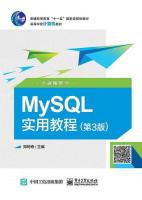 How to uninstall MySQL and clean residual filesApr 29, 2025 pm 04:03 PM
How to uninstall MySQL and clean residual filesApr 29, 2025 pm 04:03 PMTo safely and thoroughly uninstall MySQL and clean all residual files, follow the following steps: 1. Stop MySQL service; 2. Uninstall MySQL packages; 3. Clean configuration files and data directories; 4. Verify that the uninstallation is thorough.
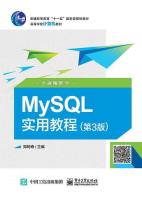 How to rename a database in MySQLApr 29, 2025 pm 04:00 PM
How to rename a database in MySQLApr 29, 2025 pm 04:00 PMRenaming a database in MySQL requires indirect methods. The steps are as follows: 1. Create a new database; 2. Use mysqldump to export the old database; 3. Import the data into the new database; 4. Delete the old database.


Hot AI Tools

Undresser.AI Undress
AI-powered app for creating realistic nude photos

AI Clothes Remover
Online AI tool for removing clothes from photos.

Undress AI Tool
Undress images for free

Clothoff.io
AI clothes remover

Video Face Swap
Swap faces in any video effortlessly with our completely free AI face swap tool!

Hot Article

Hot Tools

SAP NetWeaver Server Adapter for Eclipse
Integrate Eclipse with SAP NetWeaver application server.

Zend Studio 13.0.1
Powerful PHP integrated development environment

Atom editor mac version download
The most popular open source editor

ZendStudio 13.5.1 Mac
Powerful PHP integrated development environment

mPDF
mPDF is a PHP library that can generate PDF files from UTF-8 encoded HTML. The original author, Ian Back, wrote mPDF to output PDF files "on the fly" from his website and handle different languages. It is slower than original scripts like HTML2FPDF and produces larger files when using Unicode fonts, but supports CSS styles etc. and has a lot of enhancements. Supports almost all languages, including RTL (Arabic and Hebrew) and CJK (Chinese, Japanese and Korean). Supports nested block-level elements (such as P, DIV),







