
C is a powerful programming language with many advanced features, such as iterators, which allow programmers to use data structures in the standard library more efficiently. This article will introduce the use of iterators so that you can better utilize the C standard library.
What is an iterator?
Iterator (iterator) is an important concept in C. It is a data access tool used to traverse elements in a container. It provides a universal way to access various containers, including vector , list, map, etc.
Iterators have the following types:
- Forward iterator (forward iterator): The container can only be traversed forward, and each element can be accessed once and only once.
- Bidirectional iterator (bidirectional iterator): You can traverse the container forward and backward. Each element is accessed once and only once.
- Random-access iterator (random-access iterator): It can perform arithmetic operations like a pointer, move freely in the container, and the access address is more flexible.
How to use iterator?
The following will introduce how to use iterators.
- Container traversal
You can use iterators to traverse the elements in the container. The code is as follows:
std::vector<int> v{1, 2, 3, 4, 5};
for (auto it = v.begin(); it != v.end(); ++it) {
std::cout << *it << " ";
}In the above code, the vector container is used The begin() and end() methods in get the start and end positions of the iterator, and then use a for loop to traverse the entire container.
- Insert/Delete Elements
Use iterators to insert or delete elements in the container. The code is as follows:
std::vector<int> v{1, 2, 3, 4, 5};
for (auto it = v.begin(); it != v.end(); ++it) {
if (*it == 3) {
// 插入元素
v.insert(it, 6);
break;
}
}
for (auto it = v.begin(); it != v.end(); ++it) {
if (*it == 4) {
// 删除元素
v.erase(it);
break;
}
}
for (auto i : v) {
std::cout << i << " ";
}In the above code, use The insert() and erase() methods in the vector container are used to specify the position of the element to be inserted or deleted through the iterator.
- Traversal of multiple containers
Using iterators can also traverse multiple containers and operate on them. The code is as follows:
std::vector<int> v1{1, 2, 3};
std::vector<int> v2{4, 5, 6};
std::vector<int> v3{7, 8, 9};
// 构造多容器迭代器
auto it1 = v1.begin();
auto it2 = v2.begin();
auto it3 = v3.begin();
for (; it1 != v1.end() && it2 != v2.end() && it3 != v3.end(); ++it1, ++it2, ++it3) {
std::cout << *it1 << " " << *it2 << " " << *it3 << std::endl;
}The above In the code, multiple vector containers are used, traversing them through iterators, and printing their element values.
Summary
Iterator is a powerful data access tool in C. It can be used to traverse elements in a container, insert/delete elements, and access multiple containers and operate on them. Mastering the use of iterators can make programmers more proficient in using the C standard library and improve code execution and coding efficiency.
The above is the detailed content of Tips on using iterators in C++. For more information, please follow other related articles on the PHP Chinese website!
 如何使用Docker进行容器的故障恢复和自动重启Nov 07, 2023 pm 04:28 PM
如何使用Docker进行容器的故障恢复和自动重启Nov 07, 2023 pm 04:28 PMDocker作为一种基于容器技术的轻量级虚拟化平台,已经被广泛应用于各种场景中。在生产环境中,容器的高可用性和故障自动恢复是至关重要的。本文将介绍如何使用Docker进行容器的故障恢复和自动重启,包括具体的代码示例。一、容器自动重启的配置在Docker中,通过在运行容器时使用--restart选项可以启用容器的自动重启功能。常见的选项有:no:不自动重启。默
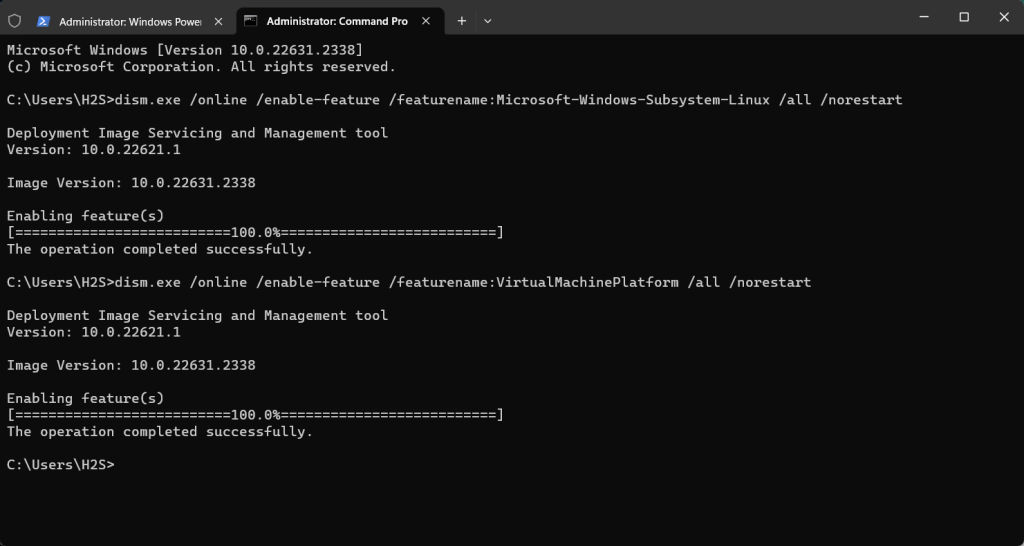 如何通过CMD在Windows 10或11上安装Redhat PodmanOct 02, 2023 pm 09:33 PM
如何通过CMD在Windows 10或11上安装Redhat PodmanOct 02, 2023 pm 09:33 PM在Windows11或10上安装RedHatPodman请按照以下步骤使用命令提示符或Powershell在Windows机器上安装RedHatPodman:步骤1:检查系统要求首先,您必须确保您的Windows系统使用最新更新运行,以便它能够满足运行Podman的要求。您应该使用的是Windows11或Windows10版本1709(内部版本16299)或更高版本,并且必须启用适用于Linux2(WSL2)的Windows子系统和VM功能,好吧,如果它们尚未激活,那么您可以使用第二步命令执行此
 华为、浪潮等单位合作创建的开源容器镜像中心,AtomHub,宣布正式开放公测,可稳定下载国内服务Jan 02, 2024 pm 03:54 PM
华为、浪潮等单位合作创建的开源容器镜像中心,AtomHub,宣布正式开放公测,可稳定下载国内服务Jan 02, 2024 pm 03:54 PM华为官方消息显示,开放原子开发者大会以“一切为了开发者”为主题,在无锡举办了两天,时间为12月16日至17日会上,由开放原子开源基金会主导,华为、浪潮、DaoCloud、谐云、青云、飓风引擎以及OpenSDV开源联盟、openEuler社区、OpenCloudOS社区等成员单位共同发起建设的AtomHub可信镜像中心正式开放公测。AtomHub秉承共建、共治、共享的理念,旨在为开源组织和开发者提供中立、开放共建的可信开源容器镜像中心。鉴于DockerHub等镜像仓库的不稳定性和不可控性,以及一些
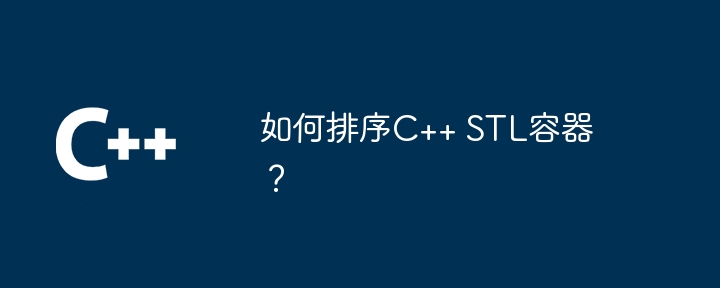 如何排序C++ STL容器?Jun 02, 2024 pm 08:22 PM
如何排序C++ STL容器?Jun 02, 2024 pm 08:22 PMC++中对STL容器排序的方法:使用sort()函数,原地排序容器,如std::vector。使用有序容器std::set和std::map,元素在插入时自动排序。对于自定义排序顺序,可以使用自定义比较器类,如按字母顺序排序字符串向量。
 C++ STL容器中常见类型有哪些?Jun 02, 2024 pm 02:11 PM
C++ STL容器中常见类型有哪些?Jun 02, 2024 pm 02:11 PMC++STL中最常见的容器类型分别是Vector、List、Deque、Set、Map、Stack和Queue。这些容器为不同的数据存储需求提供了解决方案,例如动态数组、双向链表和基于键和值的关联容器。实战中,我们可以使用STL容器高效地组织和访问数据,例如存储学生成绩。
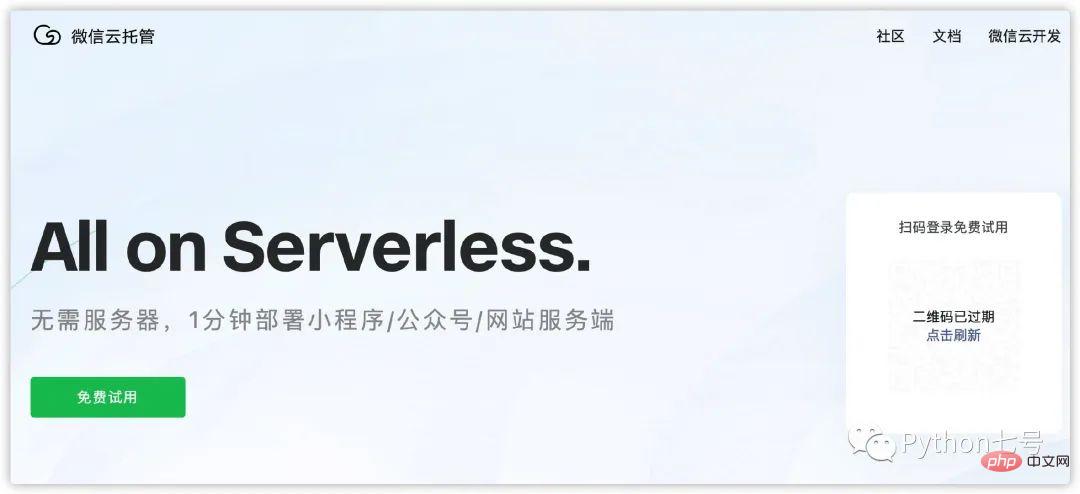 Python 作为小程序后端的三种方法Apr 12, 2023 pm 09:10 PM
Python 作为小程序后端的三种方法Apr 12, 2023 pm 09:10 PM你好,我是征哥。微信的小程序是一个很不错的体验,简单,上手快,这几天也在学习使用小程序,自己总结了三种用 Python 作为小程序后端的方式,供你参考。方法一、微信的云托管[1]。优点:不需要购买服务器,不需要域名备案,按使用量计费,DevOps 自动化,安全鉴权,适合没有运维经验的人。缺点:费用这块,肯定是比自建服务器费用略高的。就像同一车型,自动挡的车比手动挡的车更贵一样。所谓云托管,就是一个 Docker 容器,你只需要弄一个仓库,可以 github, gitlab, gitee 中的任意
 学习Go语言的微服务架构和容器技术Nov 30, 2023 am 11:14 AM
学习Go语言的微服务架构和容器技术Nov 30, 2023 am 11:14 AM学习Go语言的微服务架构和容器技术随着云计算和大数据的快速发展,微服务架构和容器技术在软件开发领域变得越来越流行。而Go语言作为一种开源的、高效的编程语言,正因其强大的并发性和简洁的语法而受到广泛关注。本文将介绍学习Go语言微服务架构和容器技术的相关知识和方法。首先,我们来了解一下微服务架构。微服务架构是一种通过将应用程序拆分为一系列较小的、独立的服务来构建
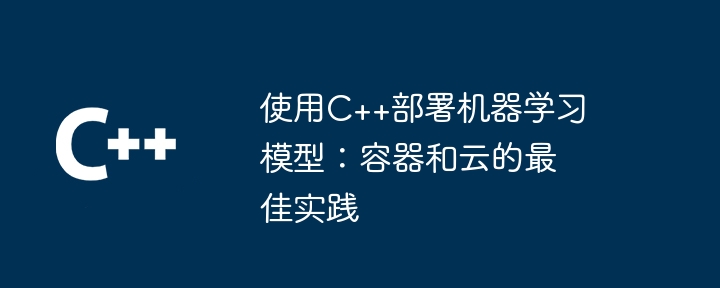 使用C++部署机器学习模型:容器和云的最佳实践May 31, 2024 pm 08:09 PM
使用C++部署机器学习模型:容器和云的最佳实践May 31, 2024 pm 08:09 PM使用C++部署机器学习模型:容器和云的最佳实践容器化和云部署已成为部署机器学习模型的最佳实践,它们能够提供可移植性、可扩展性和可维护性。本文将深入探讨使用C++在容器和云中部署机器学习模型的最佳实践,并提供一个实战案例。使用容器容器的好处可移植性:容器将代码及其依赖项打包在一起,可在任何环境中运行。隔离性:容器将模型与主机系统隔离,确保模型免受潜在问题的影响。轻量级:容器比虚拟机更轻量,启动速度更快。创建容器映像使用Docker构建容器映像:FROMtensorflow/tensorf


Hot AI Tools

Undresser.AI Undress
AI-powered app for creating realistic nude photos

AI Clothes Remover
Online AI tool for removing clothes from photos.

Undress AI Tool
Undress images for free

Clothoff.io
AI clothes remover

AI Hentai Generator
Generate AI Hentai for free.

Hot Article

Hot Tools

Dreamweaver Mac version
Visual web development tools

SublimeText3 Chinese version
Chinese version, very easy to use

SAP NetWeaver Server Adapter for Eclipse
Integrate Eclipse with SAP NetWeaver application server.

Safe Exam Browser
Safe Exam Browser is a secure browser environment for taking online exams securely. This software turns any computer into a secure workstation. It controls access to any utility and prevents students from using unauthorized resources.

VSCode Windows 64-bit Download
A free and powerful IDE editor launched by Microsoft






