Home >Backend Development >Python Tutorial >How to use the next() function in Python to get the next element of an iterator
How to use the next() function in Python to get the next element of an iterator
- PHPzOriginal
- 2023-08-22 16:40:561512browse
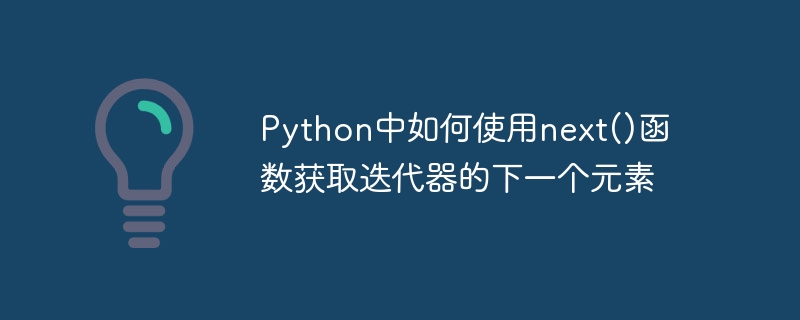
How to use the next() function in Python to get the next element of an iterator
Iterator is a very commonly used concept in Python, which allows us to follow a specific Sequentially traverse a data collection. During the iteration process, we often need to obtain the next element of the iterator. In this case, we can use the next() function to achieve this.
In Python, we can use the iter() function to convert an iterable object into an iterator. For example, if we have a list, we can convert it into an iterator and then iterate over it. The following is a sample code that uses the next() function to get the next element of the iterator:
# 使用iter()函数将一个列表转换成迭代器 my_list = ['apple', 'banana', 'cherry'] my_iter = iter(my_list) # 使用next()函数获取迭代器的下一个元素 print(next(my_iter)) # 输出:apple print(next(my_iter)) # 输出:banana print(next(my_iter)) # 输出:cherry # 如果没有更多的元素可供获取,会引发StopIteration异常 print(next(my_iter)) # 抛出StopIteration异常
In the above example, we first use the iter() function to convert a list my_list into Iterator my_iter, and then use the next() function to obtain the three elements of the iterator respectively. Note that after the last next() function call, if there are no more elements to obtain, a StopIteration exception will be thrown.
In addition to iterators for lists, we can also use the next() function to traverse other types of iterators, such as file objects, generators, etc. The following example shows how to use the next() function to read the contents of a text file line by line:
# 打开一个文本文件并创建迭代器
file = open('data.txt', 'r')
file_iter = iter(file)
# 逐行读取文件内容并打印
print(next(file_iter)) # 输出第一行的内容
print(next(file_iter)) # 输出第二行的内容
print(next(file_iter)) # 输出第三行的内容
# 关闭文件
file.close()In the above code, we use the open() function to open a text file and use iter() The function converts the file object file into an iterator file_iter. Then we use the next() function to read the three lines of the file and print them out. Finally, remember to close the file object.
To summarize, in Python, you can use the next() function to get the next element of the iterator. By using the iter() function, we can convert the iterable object into an iterator and then use the next() function to iterate through the elements in a specific order. It should be noted that if there are no more elements to obtain, a StopIteration exception will be raised, so exception handling is required in actual use. I hope this article helps you understand how to use the next() function to get the next element of an iterator.
The above is the detailed content of How to use the next() function in Python to get the next element of an iterator. For more information, please follow other related articles on the PHP Chinese website!

