Home >Backend Development >C++ >How to deal with code static analysis problems in C++ development
How to deal with code static analysis problems in C++ development
- WBOYWBOYWBOYWBOYWBOYWBOYWBOYWBOYWBOYWBOYWBOYWBOYWBOriginal
- 2023-08-22 13:54:131685browse
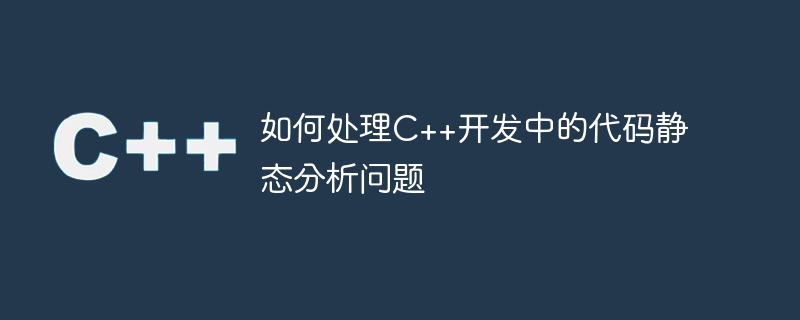
How to deal with code static analysis issues in C development
In C development, static analysis of code is an important task. It can help developers find potential problems and improve code quality and stability. This article will introduce how to deal with code static analysis problems in C development, including selecting appropriate tools, setting analysis rules, and processing analysis results.
1. Choose the right tool
In C development, there are many code static analysis tools to choose from. Common tools include Coverity, PVS-Studio, Cppcheck, etc. When choosing the right tool, you should consider the following aspects:
- Whether it supports C language features: C is a complex language that supports many advanced features, such as templates, multiple inheritance, etc. Therefore, the tool selected must be able to accurately identify and analyze these characteristics.
- Ability to quickly detect problems: Developers want to be able to detect problems as early as possible, rather than waiting until the code enters the testing phase. Therefore, the tool chosen must be able to quickly analyze the code and report problems promptly.
- Whether the problem can be accurately identified: The purpose of static code analysis is to find potential problems, such as memory leaks, null pointer dereferences, etc. The tool chosen must be able to accurately identify these issues and provide detailed reporting.
- Ease of use and integration: The ease of use and integration of the tool are also important factors to consider. Developers want to be able to quickly get started and integrate into their development environment.
Based on the above considerations, it is crucial to choose a code static analysis tool that suits you.
2. Set analysis rules
After selecting the code static analysis tool, the next step is to set the analysis rules. Analysis rules specify which issues need to be detected and reported. Different tools provide various default analysis rules that developers can customize according to their own needs.
When setting analysis rules, consider the following points:
- Target issues: Different projects may focus on different issues. For example, some projects may be more concerned about memory leaks, while others may be more concerned about potential out-of-bounds accesses in their code. Select appropriate analysis rules based on the needs of the project.
- Project conventions: Each project has a set of coding conventions and specifications. When setting analysis rules, you must consider the project's conventions to avoid false positives for codes that are valid by convention.
- Problem severity: Different problems have different severity. For example, a null pointer dereference may cause the program to crash, while an unused variable may just cause some performance penalty. Depending on the severity of the problem, set the appropriate reporting level.
After setting the analysis rules, the tool will analyze the code and generate a report based on the rules.
3. Process the analysis results
After the tool analyzes the code, it will generate an analysis report. Issues found in the code and recommendations are listed in the report. Developers need to analyze the reports carefully and address each issue one by one.
When processing analysis results, pay attention to the following points:
- Problem confirmation: Not all reports are problems. Some reports may be false positives or trivial issues. Developers need to identify which issues are real issues, which are false positives, and which are not worthy of attention.
- Issue Fixes: For confirmed issues, developers need to fix them. The method of repair depends on the specific problem. It can be modifying the code logic, adding null pointer judgment, releasing unused resources, etc.
- Code Refactoring: The analysis results may also prompt some suggestions for code improvement, such as optimizing performance, simplifying logic, etc. Developers can refactor code based on these suggestions to improve code quality and maintainability.
It takes a certain amount of time and energy to process the analysis results, but it can help developers find hidden problems and improve the quality and stability of the code. Therefore, it is very important to take the analysis results seriously.
Summary:
Static analysis of code is an essential task in C development. Choosing appropriate tools, setting reasonable analysis rules, and carefully handling analysis results are the keys to dealing with code static analysis problems in C development. Only in this way can the quality and maintainability of the code be improved and potential problems and risks avoided.
The above is the detailed content of How to deal with code static analysis problems in C++ development. For more information, please follow other related articles on the PHP Chinese website!

