How to use row function to automatically sort
- DDDOriginal
- 2023-08-22 13:40:099118browse
Steps for row function automatic sorting: 1. Open an EXCEL table; 2. Create a data table in the table and create a serial number column; 3. Enter the ROW function formula "=ROW()" in the serial number column cell. -1"; 4. Press Enter, a serial number will be generated in the cell, select the cell, move the mouse to the lower right corner and double-click, the formula will be automatically copied, and the entire column of serial numbers will be automatically generated.
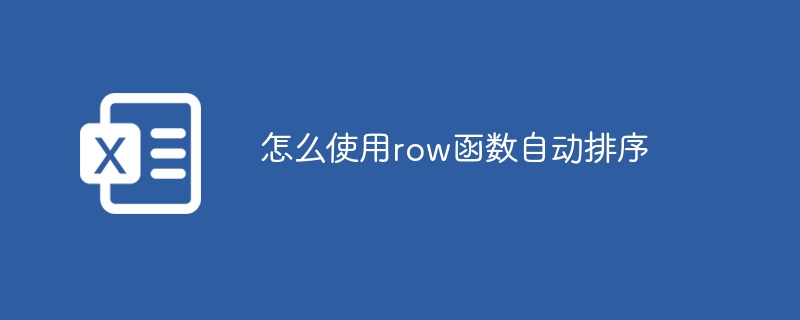
The operating environment of this article: Windows 10 system, Excel2019 version, Dell G3 computer.
Using the ROW function to automatically sort is a convenient and fast method that can help us sort the data. The ROW function is an Excel function that can return the row number of a certain cell. Through this function, we can sort the data based on the value of a certain column.
#1. Open an EXCEL table.
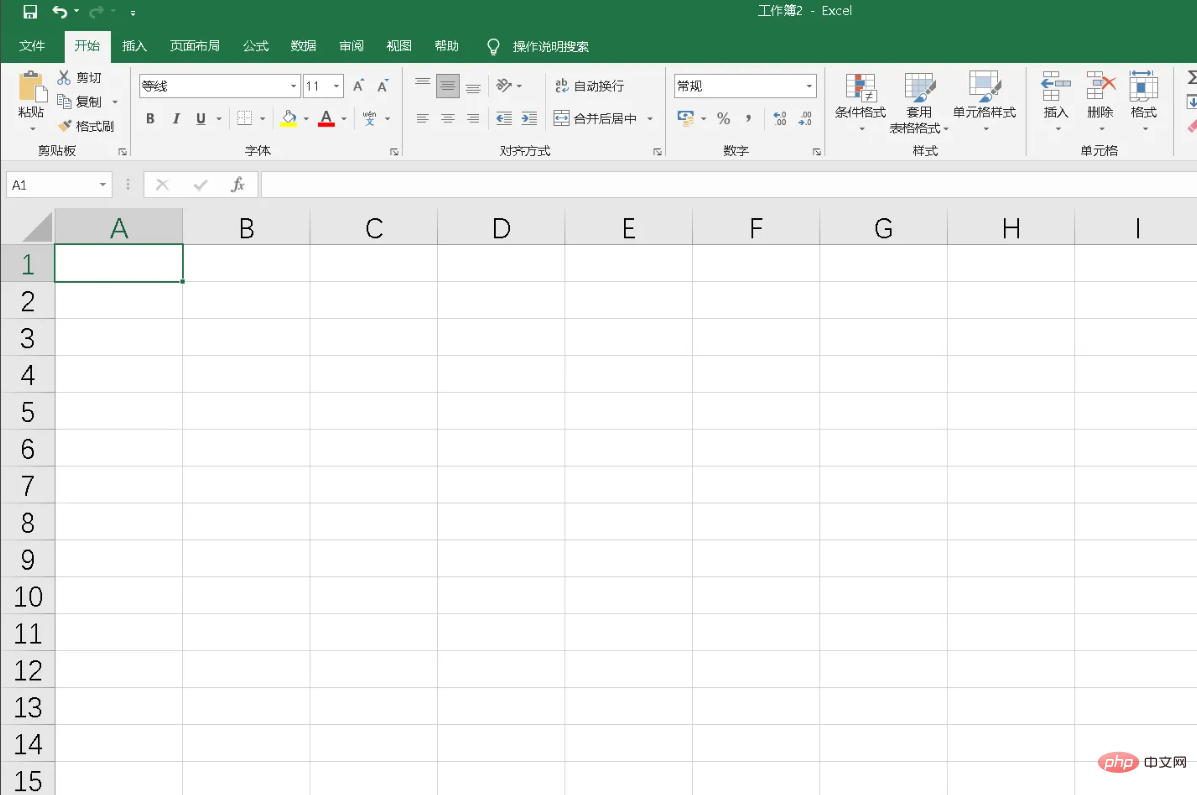
2. Create a data table in the table and create a serial number column.
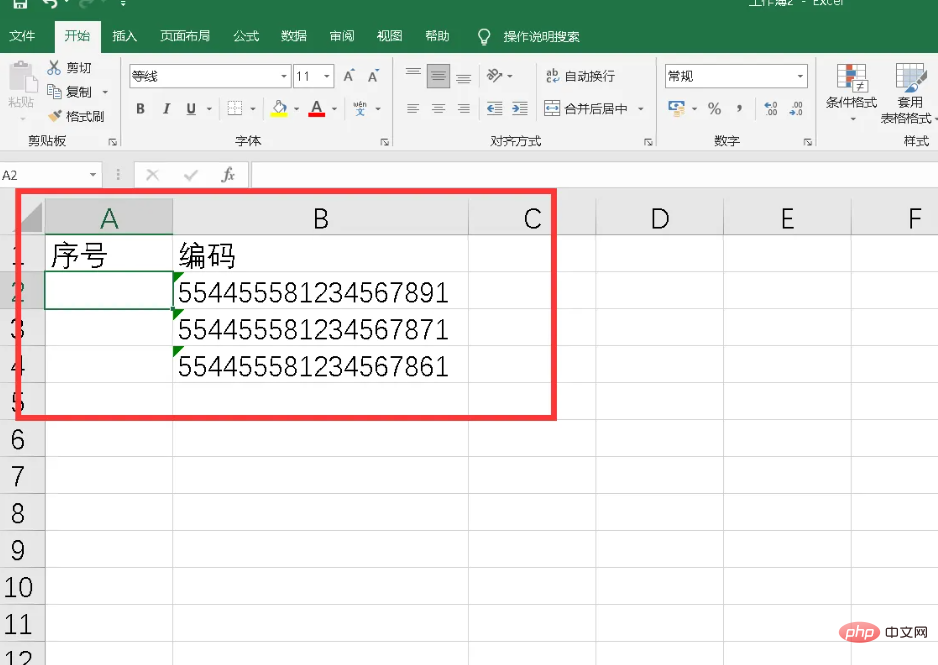
3. Enter the ROW function formula "=ROW()-1" in the cell of the serial number column.
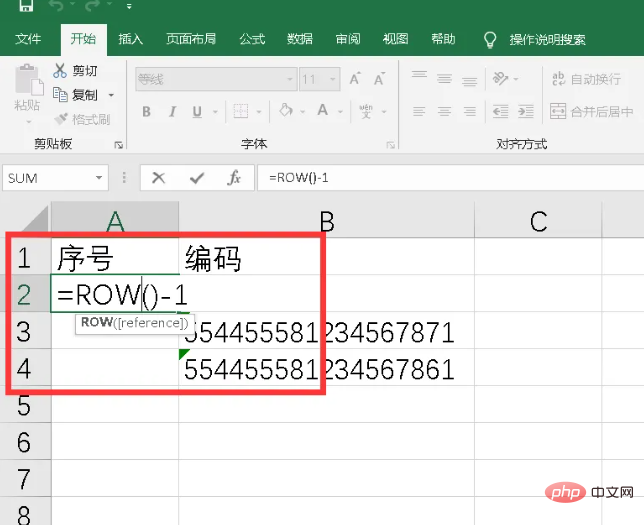
4. Press Enter and a serial number will be generated in the cell. Select the cell, move the mouse to the lower right corner and double-click to automatically copy. The formula and the entire column serial number are automatically generated.
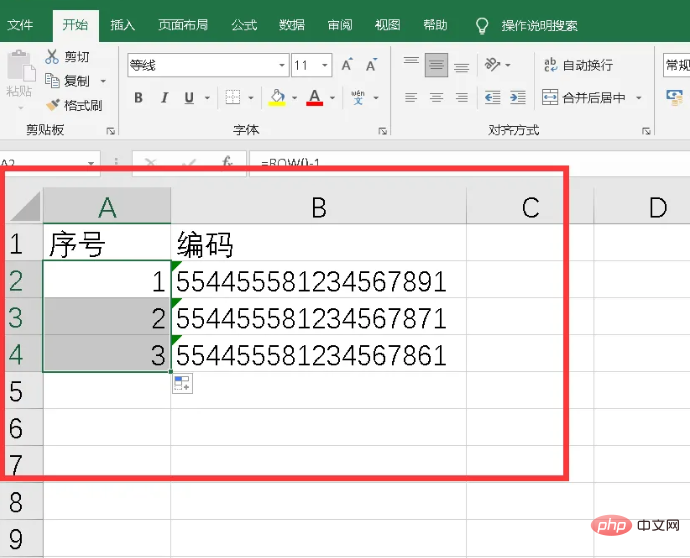
The above is the detailed content of How to use row function to automatically sort. For more information, please follow other related articles on the PHP Chinese website!

