Home >Backend Development >C++ >How to optimize memory allocation efficiency in C++ development
How to optimize memory allocation efficiency in C++ development
- PHPzOriginal
- 2023-08-22 12:01:071310browse
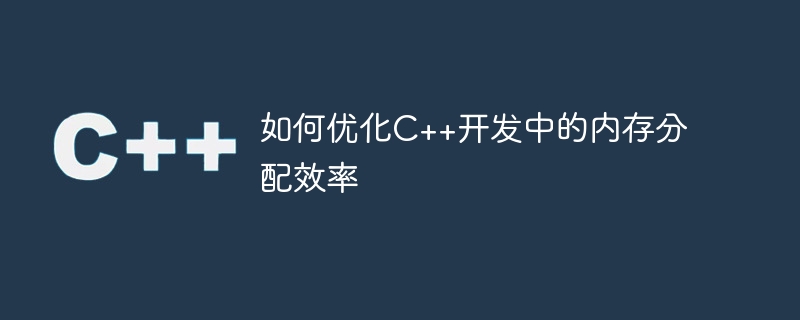
In C development, memory allocation is a very important aspect. Optimizing the efficiency of memory allocation can significantly improve program performance and reduce resource usage. This article will introduce some methods and techniques to optimize memory allocation efficiency in C development.
- Use local variables instead of global variables
In C, memory allocation for global variables is completed when the program starts, while memory allocation for local variables is completed when the variable is defined. Therefore, using local variables avoids allocating large amounts of memory when the program starts. If a global variable is used only within a specific function or block of code, it is better to change it to a local variable. - Use stack memory instead of heap memory
Stack memory is usually allocated and released faster than heap memory. Therefore, use stack memory as much as possible to save temporary variables and local variables. - Pre-allocated memory
If the program needs to allocate and release memory frequently, you can consider pre-allocating a larger memory space and then reuse this memory while the program is running. This can avoid frequent memory allocation and release operations and improve program performance. - Use a custom memory allocator
The default memory allocator is usually generic and cannot adapt to specific application scenarios. You can consider using a custom memory allocator to improve memory allocation efficiency. Customized memory allocators can perform some optimizations based on the characteristics of the application scenario, such as memory alignment, batch allocation, etc. - Avoid memory fragmentation
Memory fragmentation will cause memory allocation efficiency to decrease. A memory pool can be used to avoid memory fragmentation. A memory pool is a pre-allocated contiguous block of memory used to hold multiple objects. When you need to allocate memory, you can get an object from the memory pool. When the object is no longer needed, put it back into the memory pool instead of releasing the memory. - Reduce the number of memory allocations
Frequent memory allocation operations will increase system overhead. Memory allocation efficiency can be improved by reducing the number of memory allocations. For example, use an array instead of a linked list to avoid frequent dynamic memory allocation. - Release unused memory in a timely manner
When an object is no longer used, the memory it occupies should be released in a timely manner. Avoiding memory leaks is an important part of optimizing memory allocation efficiency. - Use smart pointers to manage memory
C 11 introduces the concept of smart pointers, which can automatically manage the allocation and release of memory. Using smart pointers can reduce the risk of memory leaks and simplify the memory management process. - Avoid frequent large memory allocation
Frequent large memory allocation will lead to more fragmentation and reduce memory allocation efficiency. If your program requires frequent large memory allocations, consider using a memory pool to manage memory.
To sum up, optimizing memory allocation efficiency in C development requires consideration from many aspects. Reasonably use local variables and stack memory, pre-allocate memory space, use a custom memory allocator to avoid memory fragmentation, reduce the number of memory allocations, release unused memory in a timely manner, use smart pointers to manage memory, and avoid frequent large memory Allocation, etc. are all methods and techniques that can improve the efficiency of memory allocation. By optimizing memory allocation efficiency, the performance of C programs can be significantly improved and resource usage reduced.
The above is the detailed content of How to optimize memory allocation efficiency in C++ development. For more information, please follow other related articles on the PHP Chinese website!

