Home >Web Front-end >HTML Tutorial >What types of canvas graphics are generally divided into
What types of canvas graphics are generally divided into
- 百草Original
- 2023-08-22 11:33:201793browse
Canvas graphics are generally divided into types such as rectangle, circle, path, polygon, arc, text, image, gradient, shadow and image synthesis. Detailed introduction: 1. Rectangle is one of the most basic shapes in Canvas graphics. You can draw a rectangle by specifying the starting point coordinates, width, and height of the rectangle; 2. To draw a circle, you need to specify the center coordinates and radius. Canvas provides "arc ()" method to draw a circle. By setting the starting angle and ending angle, you can draw a partial circle or arc; 3. Path, etc.
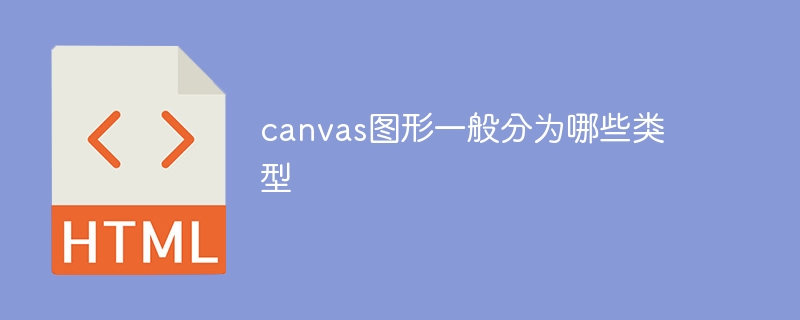
# Operating system for this tutorial: Windows 10 system, Dell G3 computer.
Canvas graphics are generally divided into the following types:
Rectangles: Rectangles are one of the most basic shapes in Canvas graphics. A rectangle can be drawn by specifying the starting point coordinates, width, and height of the rectangle. Canvas provides several methods for drawing rectangles, including fillRect() and strokeRect().
Circles: To draw a circle, you need to specify the center coordinates and radius. Canvas provides the arc() method to draw a circle. By setting the starting angle and ending angle, you can draw a partial circle or arc.
Paths: A path is a graphic composed of a series of straight line segments or curved segments. You can use the moveTo() method to move the drawing position to a specified point, and then use lineTo(), arcTo() and other methods to draw a path. The path can be closed to form a closed shape, or it can not be closed to form an open shape.
Polygons: A polygon is a closed figure composed of multiple straight line segments. Canvas provides the lineTo() method to draw polygons. Polygons of various shapes can be drawn by connecting multiple points.
Arcs: Arcs are graphics composed of curve segments. Canvas provides quadraticCurveTo() and bezierCurveTo() methods to draw quadratic and cubic Bezier curves. These curves can be used to draw smooth curves, arcs and other effects.
Text: Canvas can draw text content. You can use the fillText() and strokeText() methods to draw specified text onto the Canvas. You can set font style, size, color and other attributes to control the display effect of text.
Images: Canvas can draw images. You can use the drawImage() method to draw the specified image onto the Canvas. Images can come from img elements, canvas elements, video elements, or other image elements.
Gradients: Canvas provides two methods: linear gradient and radial gradient. You can use the createLinearGradient() and createRadialGradient() methods to create gradient objects, then set the color and position of the gradient through the addColorStop() method, and finally use the fillStyle or strokeStyle properties to apply the gradient to the graphic.
Shadows: Canvas can add shadow effects to graphics. You can use the shadowColor, shadowBlur, and shadowOffset properties to set the color, blur, and offset of the shadow.
Image synthesis (Composite Operations): Canvas provides a variety of image synthesis modes, which can achieve different effects by setting the globalCompositeOperation attribute, such as overlay, intersection, exclusion, etc. of the source image and the target image.
The above are some common types of Canvas graphics. Programmers can choose the appropriate type according to specific needs to draw the required graphic effects. Canvas provides a wealth of drawing methods and properties, which can achieve various complex graphics and animation effects.
The above is the detailed content of What types of canvas graphics are generally divided into. For more information, please follow other related articles on the PHP Chinese website!
Related articles
See more- Usage examples of drawImage (image scaling or cropping) in H5 Canvas API
- Code for drawing smiley faces using Canvas in HTML5
- HTML5 Canvas realizes the special effects of fireworks blooming
- How to solve the problem of toDataURL() error when introducing cross-domain images in Canvas
- What software is canvas?

