Home >Backend Development >C++ >How to solve the link library error problem in C++ development
How to solve the link library error problem in C++ development
- 王林Original
- 2023-08-22 11:21:151001browse
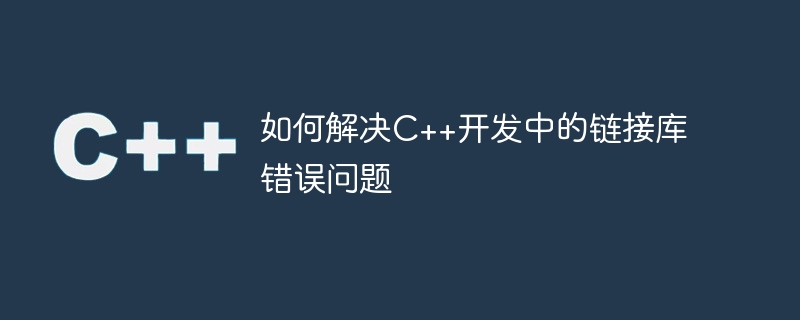
How to solve the link library error problem in C development
Introduction:
C is a widely used programming language and is widely used in various fields. Software development. In the C development process, using link libraries is a common technical means to easily share and reuse code. However, link library errors are one of the problems often encountered during development. This article will introduce some common link library errors and provide some solutions to help developers quickly locate and solve problems.
1. Causes of link library errors
Link library errors are usually caused by the following reasons:
- The link library is not added correctly or the path is wrong: In C development, Usually you need to add the linked library to the project and specify the correct library path. If the link library is not added correctly or the path is wrong, a link library error will occur.
- Link library version mismatch: Link libraries used in C development usually have different versions. If the version of the linked library does not match other components or code used in the project, a linked library error will result.
- Link library compilation option error: Incorrect option settings when compiling the link library may also cause link library errors.
2. Common link library error types and solutions
- The link library file cannot be found
This is one of the most common link library errors. The solution is as follows: - Check whether the link library has been added to the project correctly.
- Confirm whether the path to the link library is correct.
- Check whether the project's compilation options are correct, including linker search path settings, etc.
- Link library conflict
Link library conflict refers to the existence of multiple link libraries in the project, and these link libraries contain the same functions or symbols. The solution is as follows: - Check the project's link library dependencies to ensure that each link library is only added once.
- If multiple link libraries contain the same functions or symbols, you can delete one of the link libraries, or use different namespaces to distinguish them.
- Link library version mismatch
Link library version mismatch is another common link library error. The solution is as follows: - Check whether the versions of all link libraries in the project are consistent to ensure that they can be used correctly.
- If the version of the link library does not match other components or codes in the project, you can consider upgrading or downgrading the link library, or using other compatible link library versions.
- Missing link library dependency
Sometimes, the link library used in the project depends on other link libraries. If these link library dependencies are missing, link library errors will result. The solution is as follows: - Check the project's link library dependencies and ensure that all link library dependencies have been correctly added to the project.
- Confirm whether the path that the link library depends on is correct. You can specify it using an absolute path or a relative path.
- Link library compilation option error
Link library compilation option setting error may also cause link library error. The solution is as follows: - Check the compilation option settings of the linked library to ensure that they are consistent with other settings in the project.
- Check the optimization options, debugging options and other settings when the link library is compiled to ensure that they meet the project requirements.
Summary:
Link library errors are one of the common problems in C development. It is very important for developers to quickly locate and solve these errors. This article introduces some common types of link library errors and provides corresponding solutions. I hope it will be helpful to everyone. During the development process, appropriate solutions can be selected according to specific situations to improve development efficiency and code quality.
The above is the detailed content of How to solve the link library error problem in C++ development. For more information, please follow other related articles on the PHP Chinese website!
Related articles
See more- C++ compilation error: A header file is referenced multiple times, how to solve it?
- C++ compilation error: wrong function parameters, how to fix it?
- C++ error: The constructor must be declared in the public area, how to deal with it?
- Process management and thread synchronization in C++
- How to deal with data splitting problems in C++ development

