Home >Backend Development >C++ >C++ compilation error: Class template not found, how to solve it?
C++ compilation error: Class template not found, how to solve it?
- PHPzOriginal
- 2023-08-22 11:10:511620browse
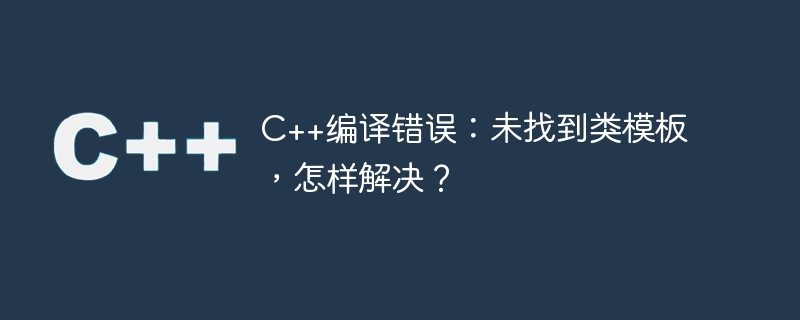
With the continuous development of computer technology, C, as an efficient and flexible programming language, has been widely used in software development. However, it is inevitable to encounter various compilation errors when writing C code. One of the common problems is the compilation error: class template not found. This article will detail the causes and solutions to this error.
- Cause of error
In C, class template is a very useful programming tool that can combine different types of classes with the same properties and operations. Generalization. However, when a class template is used in a program, the compiler needs to know the definition of the class template by including the corresponding header file. If these necessary header files are missing from your program, a compilation error will occur: Class template not found.
For example, assume that a class template named "myClass" is used in the program, and an instance object "obj" of the class template is created in the program. If the program does not include the header file of the "myClass" class template, the following error will occur during compilation:
error: 'myClass' was not declared in this scope
myClass
This is because the compiler cannot find the definition of the "myClass" class template and cannot instantiate the class template object in the program.
- Solution
In order to solve the compilation error: class template not found problem, we need to take the following measures:
2.1 Confirm whether the header file contains the correct
First, we need to check whether the header file of the class template is included in the program. If the correct header file is not included in the program, the corresponding header file needs to be added. You can obtain the correct header file by viewing the definition file of the class template or related programming documentation.
2.2 Confirm whether the namespace is correct
Secondly, we need to confirm whether the namespace is used correctly in the program. In C, namespaces avoid naming conflicts for variables and functions. If the class template used in the program is contained in the namespace, then we need to use the namespace in the program to use the class template. For example, if the class template used in the program belongs to the "myNS" namespace, then we need to use the following statement in the program:
myNS::myClass
2.3 Confirm compilation Whether the compiler supports class templates
Finally, we need to check whether the compiler supports class templates. Due to differences in C standards, different compilers may have different support for class templates. If the compiler does not support class templates, then we need to use another compiler that supports class templates to compile the program.
In short, compilation error: Class template not found is usually caused by the lack of a class template header file in the program, incorrect use of namespaces, or the compiler does not support class templates. We can solve this problem by adding the correct header files, using namespaces correctly, and changing the compiler. Of course, when writing C code, we should also avoid such errors as much as possible to improve the robustness and maintainability of the program.
The above is the detailed content of C++ compilation error: Class template not found, how to solve it?. For more information, please follow other related articles on the PHP Chinese website!

