
C is a programming language widely used in system development. Its breadth and complexity make debugging an essential skill for C developers. In the debugging process of C technology, disassembly technology plays an important role. This article will introduce disassembly technology and debugging in C to help C developers better understand and solve problems.
1. Disassembly Technology
1. What is disassembly
Disassembly is a process of converting a compiled binary machine code file back to its original assembly language . Through disassembly, developers can better understand the actual execution process of the program for debugging and performance analysis. Disassembly tools can parse opcodes and machine instructions in binary files into easy-to-understand assembly language instructions, making it easier for developers to see and understand program logic.
2. The purpose of disassembly
Disassembly technology is usually applied when debugging. Debuggers can check program instructions to ensure the program runs smoothly. At the same time, debuggers can obtain more information through disassembly tools, such as function call parameters, in order to write better breakpoint debugging. Disassembly technology can not only help debuggers diagnose bugs, but also help developers understand the performance bottlenecks of the code and optimize the program.
3. Disassembly tools
In the C development process, various disassembly tools can be used to help developers debug code. Commonly used tools include IDA Pro, OllyDbg, WinDbg, etc. These tools can display disassembly instructions, trace instruction execution, list function codes, and display related comments and variable values.
2. Debugging
1. Introduction to debugging
Debugging is a process of finding errors or bugs and fixing them. When a program runs incorrectly, it usually throws some exceptions or debugging information. In order to fix these errors, developers need to check the code and debug it. Debugging is sometimes a time-consuming process, but it is the key to solving program errors.
2. Debugging tools
In C development, commonly used debugging tools include Visual Studio, GDB, etc. Visual Studio has a feature called "centralized debugging", which can provide a variety of debugging tools, such as code debugging, module debugging, thread debugging, etc. GDB is a command line debugging tool that can track running processes in the system and provide functions such as breakpoint debugging, single-step execution, call continuation, and memory monitoring.
3. Debugging skills
C Developers can use a variety of debugging techniques to diagnose code, such as setting breakpoints, single-step execution, memory monitoring, viewing code comments, etc. For example, when a program fails, the debugger can open the disassembler to view the errant instruction and call stack information. In debugging tools, debuggers can also view memory contents to understand variable values and other relevant data in the program.
Summary
This article introduces disassembly technology and debugging in C to help C developers better understand and solve problems. Disassembly technology can help developers understand the actual execution process of the code for debugging and performance analysis. Debugging is the process of finding errors or bugs and fixing them. With debugging tools and techniques, developers can diagnose and solve problems more easily.
The above is the detailed content of Disassembly technology and debugging in C++. For more information, please follow other related articles on the PHP Chinese website!
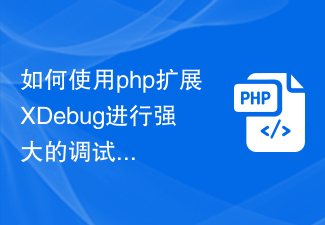 如何使用php扩展XDebug进行强大的调试和性能分析Jul 28, 2023 pm 07:45 PM
如何使用php扩展XDebug进行强大的调试和性能分析Jul 28, 2023 pm 07:45 PM如何使用PHP扩展Xdebug进行强大的调试和性能分析引言:在开发PHP应用程序的过程中,调试和性能分析是必不可少的环节。而Xdebug是PHP开发者常用的一款强大的调试工具,它提供了一系列高级功能,如断点调试、变量跟踪、性能分析等。本文将介绍如何使用Xdebug进行强大的调试和性能分析,以及一些实用的技巧和注意事项。一、安装Xdebug在开始使用Xdebu
 Laravel开发:如何使用Laravel Tinker进行交互式调试?Jun 13, 2023 pm 04:33 PM
Laravel开发:如何使用Laravel Tinker进行交互式调试?Jun 13, 2023 pm 04:33 PMLaravel是一个流行的PHP框架,它提供了一种叫做Tinker的交互式命令行工具。Tinker是通过命令行与应用交互的一种简单而强大的方式,使用它可以轻松地测试和调试Laravel应用程序。本文将介绍如何在Laravel中使用Tinker进行交互式调试,包括如何安装和使用它。安装TinkerTinker是Laravel的默认包,因此它已经包含在了Lara
 使用GDB调试Linux内核的常用配置技巧Jul 05, 2023 pm 01:54 PM
使用GDB调试Linux内核的常用配置技巧Jul 05, 2023 pm 01:54 PM使用GDB调试Linux内核的常用配置技巧引言:在Linux开发中,使用GDB调试内核是一项非常重要的技能。GDB是一款功能强大的调试工具,可以帮助开发者快速定位和解决内核中的bug。本文将介绍一些常用的GDB配置技巧,以及如何使用GDB调试Linux内核。一、配置GDB环境首先,我们需要在Linux系统上配置GDB的环境。请确保你的系统已经安装了GDB工具
 Python 2.x 中如何使用pdb模块进行代码调试Aug 01, 2023 pm 12:05 PM
Python 2.x 中如何使用pdb模块进行代码调试Aug 01, 2023 pm 12:05 PMPython2.x中如何使用pdb模块进行代码调试引言:在软件开发过程中,我们往往会遇到程序错误、变量值不符合预期或意外结果等问题。为了解决这些问题,我们需要对代码进行调试。Python中提供了强大的pdb(Pythondebugger)模块,可以帮助我们快速定位问题并进行调试。本文将介绍如何在Python2.x中使用pdb模块进行代码调试,并且附上
 Linux下使用GDB调试多线程程序的常见配置方法Jul 04, 2023 pm 02:49 PM
Linux下使用GDB调试多线程程序的常见配置方法Jul 04, 2023 pm 02:49 PMLinux下使用GDB调试多线程程序的常见配置方法引言:在多线程编程中,调试是一项必不可少的工作。GDB是一个功能强大的调试器,可以帮助我们定位和解决多线程程序中出现的错误。本文将介绍在Linux下使用GDB调试多线程程序的常见配置方法,并配备代码示例,希望能帮助读者更好地理解和运用GDB。一、安装GDB首先,我们需要在Linux系统中安装GDB。在终端中输
 C++中的反汇编技术与调试Aug 22, 2023 am 11:06 AM
C++中的反汇编技术与调试Aug 22, 2023 am 11:06 AMC++是一门广泛应用于系统开发的编程语言,它的广泛性与复杂性使得调试成为了C++开发者必不可少的技能。在C++技术的调试过程中,反汇编技术发挥着重要作用。本文将介绍C++中的反汇编技术与调试,以帮助C++开发者更好地理解和解决问题。一、反汇编技术1.什么是反汇编反汇编是一种将已编译的二进制机器代码文件转换回其原始汇编语言的过程。通过反汇编,开发者可以更好地理
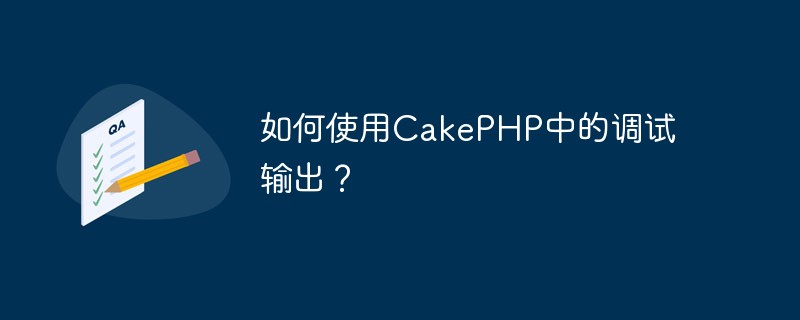 如何使用CakePHP中的调试输出?Jun 05, 2023 pm 12:10 PM
如何使用CakePHP中的调试输出?Jun 05, 2023 pm 12:10 PM作为一个强大的PHP框架,CakePHP提供了许多工具来帮助开发者进行调试。其中,调试输出是一种非常重要的工具,可以帮助开发者快速定位代码中的问题。本文将介绍如何使用CakePHP中的调试输出。一、什么是调试输出调试输出是指在运行程序时输出调试信息。它可以帮助开发者在程序运行时对变量、对象、数组等进行检查,以便发现程序中存在的错误。在CakePHP中,使用调
 调试和解决Linux网络连接问题Jun 30, 2023 pm 06:06 PM
调试和解决Linux网络连接问题Jun 30, 2023 pm 06:06 PM如何调试和解决Linux系统中的网络连接问题在使用Linux系统过程中,我们经常会遇到网络连接问题,如无法访问互联网、无法连接到局域网、网速缓慢等。这对于依赖网络工作和学习的用户来说无疑是一个令人头疼的问题。本文将介绍一些常见的网络连接问题,并提供一些调试和解决的方法,帮助读者快速找到和解决问题。首先,我们需要先确定网络连接是否正常。可以使用命令ping来测


Hot AI Tools

Undresser.AI Undress
AI-powered app for creating realistic nude photos

AI Clothes Remover
Online AI tool for removing clothes from photos.

Undress AI Tool
Undress images for free

Clothoff.io
AI clothes remover

AI Hentai Generator
Generate AI Hentai for free.

Hot Article

Hot Tools

SAP NetWeaver Server Adapter for Eclipse
Integrate Eclipse with SAP NetWeaver application server.

Dreamweaver Mac version
Visual web development tools

SecLists
SecLists is the ultimate security tester's companion. It is a collection of various types of lists that are frequently used during security assessments, all in one place. SecLists helps make security testing more efficient and productive by conveniently providing all the lists a security tester might need. List types include usernames, passwords, URLs, fuzzing payloads, sensitive data patterns, web shells, and more. The tester can simply pull this repository onto a new test machine and he will have access to every type of list he needs.

SublimeText3 Linux new version
SublimeText3 Linux latest version

EditPlus Chinese cracked version
Small size, syntax highlighting, does not support code prompt function





