Home >Web Front-end >HTML Tutorial >How to use week input type in HTML?
How to use week input type in HTML?
- 王林forward
- 2023-08-22 08:25:051331browse
Use in HTML to use the week input type. Using this function, the user is allowed to select a week and year.
Whenever you provide user input for the week input type, the date picker popup will be visible.
Note − The input type "week" is not supported in Firefox and Internet Explorer. It works on Google Chrome.
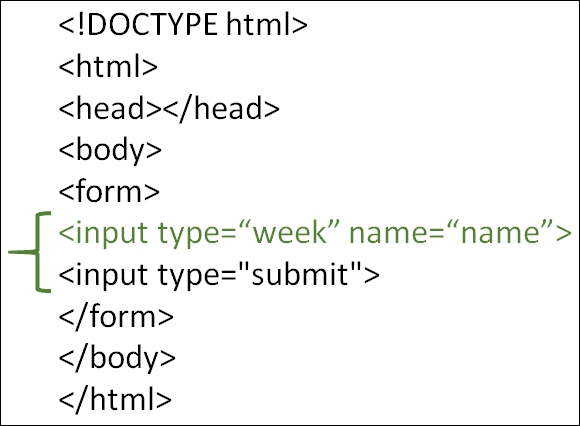
You can try running the following code to learn how to use the week input type in HTML. It will show week and year.
Example
Real-time demonstration
<!DOCTYPE html>
<html>
<head>
<title>HTML input week</title>
</head>
<body>
<form action = "" method = "get">
Details:<br><br>
Student Name<br><input type = "name" name = "sname"><br>
Training week<br><input type = "week" name = "week"><br>
<input type = "submit" value = "Submit">
</form>
</body>
</html>
The above is the detailed content of How to use week input type in HTML?. For more information, please follow other related articles on the PHP Chinese website!
Statement:
This article is reproduced at:tutorialspoint.com. If there is any infringement, please contact admin@php.cn delete
Previous article:How can we display text area in HTML?Next article:How can we display text area in HTML?

