Home >Backend Development >Python Tutorial >How to use the bytearray() function to create a variable byte array in Python
How to use the bytearray() function to create a variable byte array in Python
- WBOYWBOYWBOYWBOYWBOYWBOYWBOYWBOYWBOYWBOYWBOYWBOYWBOriginal
- 2023-08-21 22:30:511954browse
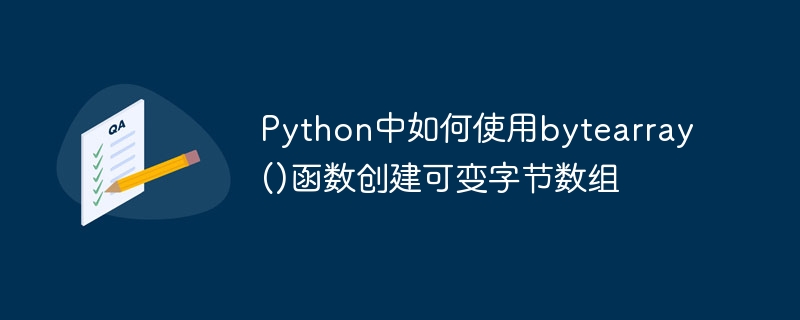
How to use the bytearray() function to create a variable byte array in Python
Byte array (byte array) is a variable byte sequence provided by Python Type that can be used to store binary data. The variability of byte arrays is very useful in scenarios such as network communication, data encryption, and file transfer. In Python, we can use the bytearray() function to create a byte array and perform related operations.
The syntax for using the bytearray() function to create a byte array is as follows:
bytearray([source[, encoding[, errors]]])
Among them, source is the An object converted to a byte array, encoding is the specified encoding format, and errors is the way to handle encoding errors. If source is not specified, an empty byte array will be created.
Let’s take a look at how to use the bytearray() function through some examples.
Example 1: Create an empty byte array
arr = bytearray() print(arr) # 输出:bytearray(b'')
In the above code, we call the bytearray() function without passing in any parameters, thus creating an empty byte array.
Example 2: Create a byte array containing ASCII characters
arr = bytearray("hello", "ascii")
print(arr) # 输出:bytearray(b'hello')In the above code, we convert the string "hello" into a byte array using ASCII encoding. Note that when using the bytearray() function to create a byte array, the source parameter is required to be an iterable object.
Example 3: Create a byte array containing Unicode characters
arr = bytearray("你好", "utf-8")
print(arr) # 输出:bytearray(b'你好')Here we use UTF-8 encoding to convert the string "Hello" to a byte array. Under UTF-8 encoding, each Unicode character will be represented by multiple bytes, so the byte array will contain multiple bytes.
Example 4: Modify the elements in the byte array
arr = bytearray("hello", "ascii")
arr[0] = 73 # 将第一个元素修改为 ASCII 码对应的大写字母'I'
print(arr) # 输出:bytearray(b'Iello')In this example, we modify the first element in the byte array to the uppercase letter 'I', which corresponds to the ASCII code The value is 73. In this way, we can modify the value of an element anywhere in the byte array.
Example 5: Use the slicing operation to intercept the byte array
arr = bytearray("hello", "ascii")
sub_arr = arr[1:4] # 截取字节数组的第2到第4个元素(不包含第4个)
print(sub_arr) # 输出:bytearray(b'ell')In the above example, we use the slicing operation to intercept the byte array, and the 2nd to 4th elements (excluding the 4th one) extracted.
Example 6: Use other methods to operate on byte arrays
The byte array object provides some methods to perform common operations, such as adding elements, removing elements, etc. Here are examples of some common methods:
arr = bytearray("hello", "ascii")
arr.append(33) # 在字节数组末尾追加一个元素
print(arr) # 输出:bytearray(b'hello!')
arr.pop(0) # 移除字节数组的第一个元素
print(arr) # 输出:bytearray(b'ello!')In the above code, we use the append() method to append an element to the end of the byte array, and the pop() method to remove the first element of the byte array element.
Summary:
Python’s bytearray() function is an effective way to create a variable byte array. We can use it to process binary data, perform data operations in network communication and other scenarios. This article uses some examples to show you how to create a byte array and how to perform common operations on byte arrays. I hope this article can help readers better understand and apply the bytearray() function.
The above is the detailed content of How to use the bytearray() function to create a variable byte array in Python. For more information, please follow other related articles on the PHP Chinese website!

