Home >Backend Development >PHP Tutorial >PHP Notice: Undefined offset: X error solution
PHP Notice: Undefined offset: X error solution
- WBOYWBOYWBOYWBOYWBOYWBOYWBOYWBOYWBOYWBOYWBOYWBOYWBOriginal
- 2023-08-21 22:13:11813browse
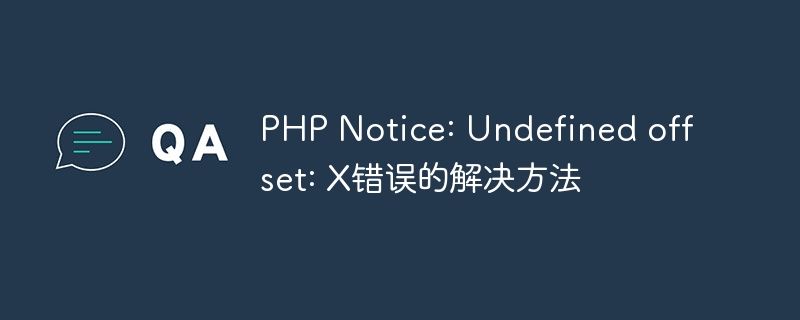
PHP Notice: Undefined offset: X error solution
In the process of using PHP development, we often encounter such error prompts: Notice: Undefined offset : X, where X represents the subscript of an array, indicating that we are trying to access an array element that does not exist. Although this error is a Notice-level error and will not cause the program to stop execution directly, if not handled, it may lead to program logic errors or abnormal output results. So, how should we solve this error? This article will give two common solutions and provide code examples.
1. Use the isset() function to judge
We can use the isset() function to judge whether the subscript of the array exists, thereby avoiding the Undefined offset error. The specific operation is as follows:
if(isset($array[$index])){
// 执行操作
}else{
// 处理未定义下标的情况
}In the above code, $array represents the array we want to access, and $index represents the subscript of the array. Determine whether the subscript of the array exists by using the isset() function. If it exists, perform the corresponding operation. If it does not exist, enter the else statement for corresponding processing to avoid the occurrence of Notice errors.
2. Use the array_key_exists() function to determine
In addition to using the isset() function, we can also use the array_key_exists() function to determine whether the key name of an array exists. The code example is as follows:
if(array_key_exists($index, $array)){
// 执行操作
}else{
// 处理未定义下标的情况
}In the above code, $array represents the array we want to access, and $index represents the subscript of the array. Determine whether the key name of the array exists by using the array_key_exists() function. If it exists, perform the corresponding operation. If it does not exist, enter the else statement for corresponding processing.
The above are two common methods to solve the PHP Notice: Undefined offset: In actual development, we should develop good programming habits and deal with possible undefined subscripts accordingly to improve the stability and reliability of the program.
The following is a specific example that demonstrates how to use the isset() function to handle the case of undefined subscripts in the array:
$array = array(1, 2, 3, 4, 5);
for($i = 0; $i < 10; $i++){
if(isset($array[$i])){
echo "数组元素{$i}的值为:{$array[$i]}" . PHP_EOL;
}else{
echo "数组未定义下标{$i}" . PHP_EOL;
}
}Running the above example code, we can get the following output:
数组元素0的值为:1 数组元素1的值为:2 数组元素2的值为:3 数组元素3的值为:4 数组元素4的值为:5 数组未定义下标5 数组未定义下标6 数组未定义下标7 数组未定义下标8 数组未定义下标9
In the above example, we use the isset() function to determine whether the subscript of the array exists, thus avoiding the occurrence of Notice errors and giving corresponding prompt information when an undefined subscript occurs.
In short, through reasonable judgment and processing, we can effectively solve the PHP Notice: Undefined offset: X error. During the development process, we should focus on error handling and debugging to improve the stability and reliability of the program. I hope this article helps you when troubleshooting this type of error.
The above is the detailed content of PHP Notice: Undefined offset: X error solution. For more information, please follow other related articles on the PHP Chinese website!

