Home >Backend Development >Python Tutorial >How to use the format() function to format a string in Python
How to use the format() function to format a string in Python
- WBOYWBOYWBOYWBOYWBOYWBOYWBOYWBOYWBOYWBOYWBOYWBOYWBOriginal
- 2023-08-21 21:53:061253browse
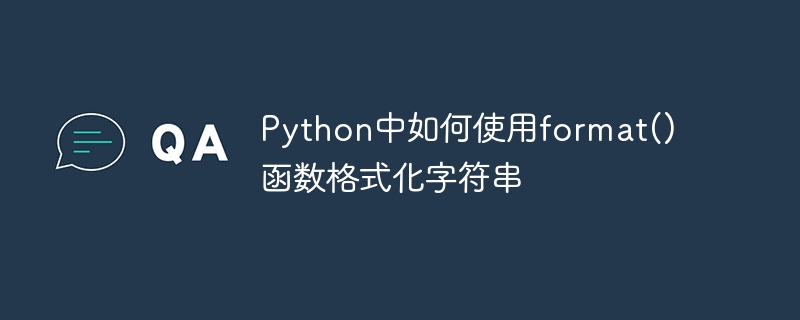
How to use the format() function in Python to format strings
In Python programming, the format() function is a very important string processing function. It can easily insert variables into strings and achieve formatted output of strings. Using the format() function can make string concatenation more concise and more readable.
The syntax of the format() function is as follows:
"字符串{}字符串".format(变量)Among them, the curly brackets {} indicate the position where the variable is to be inserted, and the variable is passed in through the parameters of the format() function. Below we will use a few simple examples to understand the usage of the format() function.
-
Basic usage
The most basic usage is to insert a variable into a string. The sample code is as follows:name = "Alice" message = "你好,{}!".format(name) print(message)The running result is:
你好,Alice!
In this example, we use the format() function to insert the name variable into the string and assign the result to the message variable. Then we output the value of the message through the print() function and get the formatted string.
-
Format restrictions
The format() function can also impose format restrictions on inserted variables, such as limiting the number of decimal places in variables. The sample code is as follows:num = 3.1415926 result = "圆周率的值为{:.2f}".format(num) print(result)The running result is:
圆周率的值为3.14
In this example, we use the format() function to insert the num variable into the string, and pass {:.2f} The format specification only retains 2 decimal places. Then we output the value of result through the print() function and get the formatted string.
-
Insert variables by position
In addition to specifying the insertion position through curly brackets {}, the format() function can also specify the insertion position through positional parameters. The sample code is as follows:name = "Bob" age = 25 height = 175 result = "{0}是一个{1}岁的男生,身高{2}cm。".format(name, age, height) print(result)The running result is:
Bob是一个25岁的男生,身高175cm。
In this example, we specify the insertion position through {0}, {1}, {2}, and then use format( ) function parameters are passed in the variables to be inserted in turn. Finally, the formatted string is obtained.
-
Using keyword parameters
In addition to inserting variables by position, the format() function can also use keyword parameters to specify the insertion position. The sample code is as follows:name = "Alice" age = 30 result = "{name}现在{age}岁了。".format(name=name, age=age) print(result)The running result is:
Alice现在30岁了。
In this example, we specify the insertion position through keyword parameters, such as {name}, {age}. Then pass in the variable to be inserted through the parameters of the format() function in the form of "parameter name = parameter value". Finally, the formatted string is obtained.
To sum up, the format() function is a very convenient string formatting tool in Python. It can make string concatenation more concise and more readable. We can achieve formatted output of strings through basic usage, format restrictions, inserting variables by position, and using keyword parameters. Understanding and mastering the usage of the format() function is very important for string processing and output. Hope this article is helpful to you!
The above is the detailed content of How to use the format() function to format a string in Python. For more information, please follow other related articles on the PHP Chinese website!

