How to solve the crash problem in C development
C, as an efficient and powerful programming language, is widely used in the field of software development. However, C faces more crash issues than other programming languages. These crash issues can cause program crashes, data loss, or even system crashes. Therefore, solving crash problems in C development is crucial. This article will introduce some common C crash problems and provide some solutions.
1. Null pointer crash
Null pointer is one of the common crash problems in C. When a pointer is uninitialized or points to an invalid memory address, accessing the value or object pointed to by the pointer will cause the program to crash. To solve this problem, developers can perform a validity check before using the pointer to ensure that the pointer points to a valid memory address. In addition, using smart pointers (such as std::shared_ptr) can effectively manage memory and avoid null pointer problems.
2. Memory Leak
Memory leak is another common crash problem in C development. A memory leak occurs when a program allocates memory but does not free it. This causes the program's memory consumption to increase, eventually causing the program to crash. In order to solve the memory leak problem, developers should pay attention to releasing unused memory in a timely manner. You can use the delete or delete[] operators to release dynamically allocated memory, or use smart pointers to automatically manage memory.
3. Array out-of-bounds access
In C, when the program accesses an index outside the range of the array, it will cause the program to crash. This is because arrays are stored continuously in memory, and accessing out of bounds will result in accessing illegal memory addresses. In order to solve the problem of array out-of-bounds access, developers should check the validity of the index before accessing the array and ensure that it does not go out of bounds. It is also a good choice to use iterators to traverse the array. Iterators will automatically check the validity of the index.
4. Exception handling
C provides an exception handling mechanism that can capture and handle exceptions during program running. Exceptions can be caused by incorrect input, system errors, or program logic errors. Proper use of exception handling can make your program more robust and avoid crash problems. Developers should write appropriate try-catch statements to catch exceptions and handle them in time. When catching an exception, you can choose different processing methods such as logging, restoring the program state, or displaying error messages.
5. Debugging Tools
In order to help solve the crash problem in C development, developers can use various debugging tools. Common debugging tools include GDB, Valgrind, Visual Studio and Xcode, etc. These tools can help developers locate the source of crashes and provide detailed error messages. Developers can also use assertions to make assertions about the program to interrupt the execution of the program when problems occur, making it easier to find and solve problems.
To sum up, solving the crash problem in C development requires developers to pay attention to issues such as null pointers, memory leaks, array out-of-bounds access and exception handling. Through reasonable programming habits, effective exception handling and the use of debugging tools, developers can greatly reduce program crashes. At the same time, developers should continue to learn and accumulate experience to improve their problem-solving abilities. Only by preventing and handling crash problems can C development be made more stable and reliable.
The above is the detailed content of How to solve crash problems in C++ development. For more information, please follow other related articles on the PHP Chinese website!
 如何解决C++开发中的内存碎片问题Aug 22, 2023 am 09:15 AM
如何解决C++开发中的内存碎片问题Aug 22, 2023 am 09:15 AM如何解决C++开发中的内存碎片问题在C++开发中,内存碎片问题是一个常见而又麻烦的问题。内存碎片指的是已分配的内存块在使用过程中出现断开的情况,导致可分配的连续内存空间变少,从而影响程序的性能和稳定性。本文将介绍一些解决C++开发中内存碎片问题的常见方法和技巧。一、减少动态内存分配次数动态内存分配是导致内存碎片的常见原因之一。为了减少动态内存分配的次数,可以
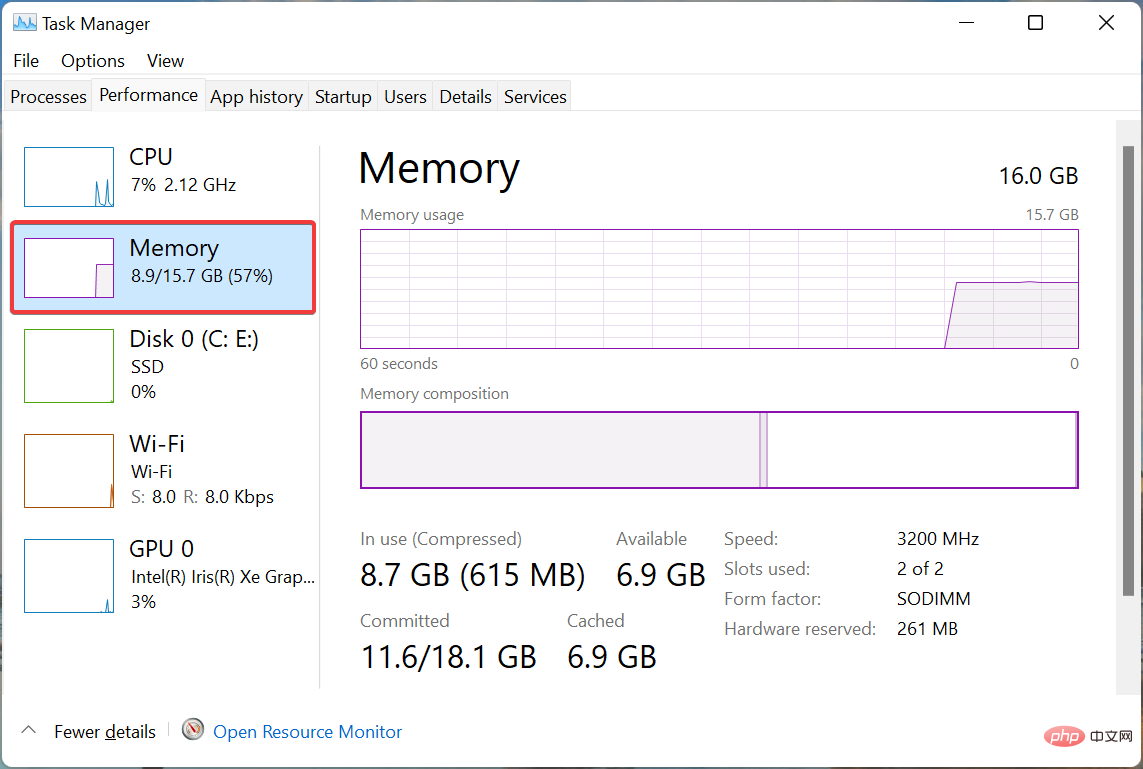 如何在 Windows 11 中增加虚拟内存(页面文件)May 13, 2023 pm 04:37 PM
如何在 Windows 11 中增加虚拟内存(页面文件)May 13, 2023 pm 04:37 PM如果您在运行高端应用程序或游戏时注意到一定的延迟,则可能是RAM/内存通常运行已满。这是增加Windows11中的虚拟内存或页面文件大小的地方。虚拟内存或页面文件是最容易被误解的概念之一,围绕它有很多神话。无论其他人说什么或做什么,都必须彻底了解如何从您的计算机中获得最佳性能。在以下部分中,我们将引导您完成在Windows11中增加虚拟内存的步骤,帮助您了解其重要性以及最佳虚拟内存大小。为什么需要虚拟内存?页面文件或虚拟内存基本上是用作RAM的硬盘的一部分。当内存已满且无法存储更多数据时
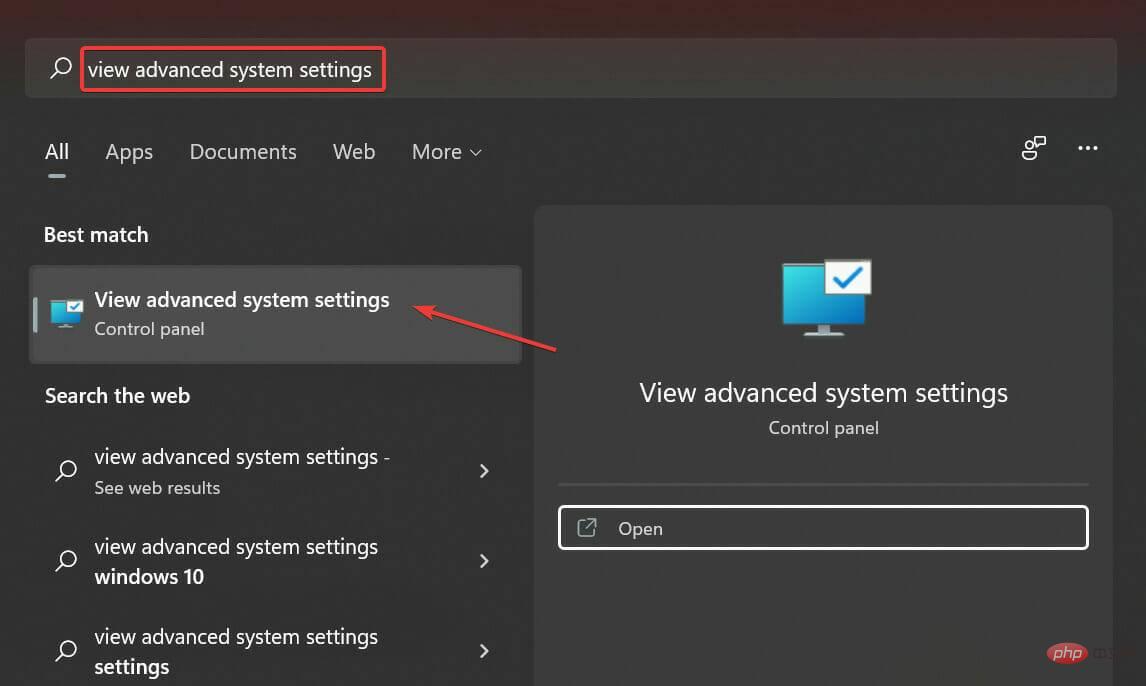 如何在 Windows 11 中重置虚拟内存(页面文件)?Apr 13, 2023 pm 11:28 PM
如何在 Windows 11 中重置虚拟内存(页面文件)?Apr 13, 2023 pm 11:28 PM如果您的计算机没有足够的 RAM 或总是满的,您可以依靠虚拟内存从物理内存中卸载非活动文件。但是,如果这不太顺利,您可能需要在 Windows 11 中重置虚拟内存。我们经常看到我们的计算机滞后,最可能的情况是Windows 11 中的高 RAM 使用率。有很多方法可以降低 RAM 消耗,但这可能会影响您的体验。而且,这就是虚拟内存可以提供帮助的地方。有时需要在 Windows 11 中重置虚拟内存,因此,必须正确理解该概念和过程,我们在以下部分中进行了讨论。虚拟内存是如何工作的,为什么我需要重
 Windows 11 停止代码内存管理:7 个修复May 04, 2023 pm 11:34 PM
Windows 11 停止代码内存管理:7 个修复May 04, 2023 pm 11:34 PM如果您的PC出现内存管理错误,您需要查看这些Windows11停止代码内存管理修复程序。如果您的系统崩溃并出现蓝屏或BSOD,您可能已经看到了Windows11停止代码内存管理错误。它将在屏幕上显示MEMORY_MANAGEMENT,表明系统内存管理存在问题。例如,它可能(或可能不)伴随着停止代码,如0x0000001A。有时您可以通过基本重启来解决错误,但它通常涉及额外的故障排除步骤。如果您在Windows11PC上遇到错误,请应用以下修复程序并运行扫描以使您的系统重新启动并运
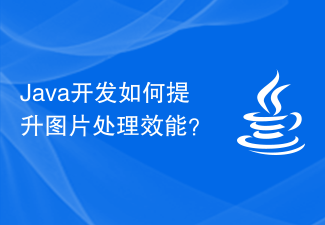 Java开发如何提升图片处理效能?Jun 30, 2023 pm 02:09 PM
Java开发如何提升图片处理效能?Jun 30, 2023 pm 02:09 PM随着互联网的快速发展,图片处理在各种应用中扮演着重要的角色。而对于Java开发者来说,如何优化图片处理的性能是一个不可忽视的问题。本文将介绍一些优化图片处理性能的方法。首先,对于Java开发中的图片处理,我们可以考虑使用专门的图片处理库,例如JAI(JavaAdvancedImaging)和ImageIO。这些库提供了丰富的图片处理功能,并且经过了优化,
 如何处理Linux系统中出现的系统内存不足问题Jun 29, 2023 pm 12:13 PM
如何处理Linux系统中出现的系统内存不足问题Jun 29, 2023 pm 12:13 PM如何处理Linux系统中出现的系统内存不足问题摘要:Linux系统是一种稳定性强、安全性高的操作系统,但有时候会遇到系统内存不足的问题。本文将介绍一些常见的处理方法,帮助用户解决这一问题。关键词:Linux系统、系统内存、不足、处理方法正文:引言Linux系统作为一种开源的操作系统,被广泛应用于各种服务器和嵌入式设备中。然而,有时候我们会发现在运行过程中,系
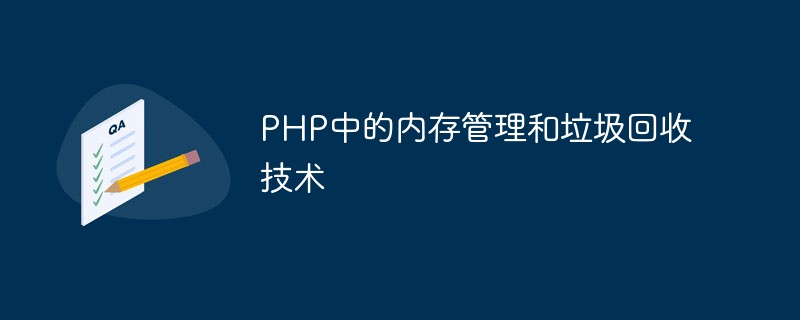 PHP中的内存管理和垃圾回收技术May 11, 2023 am 08:33 AM
PHP中的内存管理和垃圾回收技术May 11, 2023 am 08:33 AMPHP作为一种广泛使用的脚本语言,为了在运行时保证高效执行,具有独特的内存管理和垃圾回收技术。本文将简单介绍PHP内存管理和垃圾回收的原理和实现方式。一、PHP内存管理的原理PHP的内存管理采用了引用计数(ReferenceCounting)来实现,这种方式是现代化的语言中比较常见的内存管理方式之一。当一个变量被使用时,PHP会为其分配一段内存,并将这段内
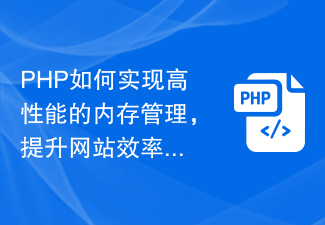 PHP如何实现高性能的内存管理,提升网站效率Jun 27, 2023 pm 03:56 PM
PHP如何实现高性能的内存管理,提升网站效率Jun 27, 2023 pm 03:56 PM对于一个网站来说,性能是至关重要的。其中,内存管理是一个非常关键的因素。PHP作为一种广泛使用的编程语言,也面临着内存管理方面的挑战。本篇文章将会介绍PHP如何实现高性能的内存管理,以提升网站的效率。一、了解PHP内存管理机制在了解如何实现高性能的内存管理之前,我们需要先了解PHP的内存管理机制。PHP对内存的使用是通过堆和栈来实现的。堆内存用于存储动态分配


Hot AI Tools

Undresser.AI Undress
AI-powered app for creating realistic nude photos

AI Clothes Remover
Online AI tool for removing clothes from photos.

Undress AI Tool
Undress images for free

Clothoff.io
AI clothes remover

AI Hentai Generator
Generate AI Hentai for free.

Hot Article

Hot Tools

Safe Exam Browser
Safe Exam Browser is a secure browser environment for taking online exams securely. This software turns any computer into a secure workstation. It controls access to any utility and prevents students from using unauthorized resources.

ZendStudio 13.5.1 Mac
Powerful PHP integrated development environment

SublimeText3 English version
Recommended: Win version, supports code prompts!

Zend Studio 13.0.1
Powerful PHP integrated development environment

Dreamweaver CS6
Visual web development tools






