How to solve file permission issues in C development
In the C development process, file permission issues are a common challenge. In many cases, we need to access and operate files with different permissions, such as reading, writing, executing and deleting files. This article will introduce some methods to solve file permission problems in C development.
1. Understand file permissions
Before solving the problem of file permissions, we first need to understand the basic concepts of file permissions. File permissions refer to the file's owner, owning group, and other users' access rights to the file. In the Linux system, each file has a 9-digit permission string consisting of a 3-character permission group, which respectively represents the owner, owning group, and other users’ ability to read (r) and write (w) the file. and execute(x) permissions.
Owner permission group: The first digit is the owner's read permission (r), the second digit is the owner's write permission (w), and the third digit is the owner's execution permission (x);
Owning group permission group: The fourth digit is the read permission of the owning group (r), the fifth digit is the write permission of the owning group (w), and the sixth digit is the execution permission of the owning group (x);
Other user permission groups: The seventh digit is the read permission (r) of other users, the eighth digit is the write permission (w) of other users, and the ninth digit is the execution permission (x) of other users.
2. Check file permissions
In C, we can check file permissions using a method similar to the command line. C provides a series of file operation functions, including access (access), modifying file permissions (chmod), modifying file owners (chown), etc.
Use the access function to check file access permissions. Its prototype is:
int access(const char *pathname, int mode);
where pathname is the file path name and mode is the permission mode. Returns 0 if the file has the specified permissions; otherwise returns -1.
Use the chmod function to modify file permissions. Its prototype is:
int chmod(const char *pathname, mode_t mode);
Among them, pathname is the file path name, and mode is the new permission mode. If the modification is successful, 0 is returned; otherwise -1 is returned.
Use the chown function to modify the owner of the file. Its prototype is:
int chown(const char *pathname, uid_t owner, gid_t group);
where pathname is the file path name, owner is the new owner ID, and group is the new owning group ID. If the modification is successful, 0 is returned; otherwise -1 is returned.
3. Dealing with file permission issues
-
Checking file permissions
Before accessing or operating a file, you can use the access function to check the file access permissions. For example:#include <iostream> #include <unistd.h> int main() { const char* filepath = "example.txt"; if (access(filepath, R_OK | W_OK | X_OK) == 0) { std::cout << "File has read, write, and execute permissions." << std::endl; } else { std::cout << "File does not have required permissions." << std::endl; } return 0; }By using the access function, you can check whether the file has read, write and execute permissions. Based on the inspection results, we can take appropriate actions.
-
Modify file permissions
If the file permissions do not meet the requirements, you can use the chmod function to modify the file permissions. For example:#include <iostream> #include <sys/stat.h> int main() { const char* filepath = "example.txt"; mode_t new_mode = S_IRUSR | S_IWUSR; // 设置拥有者只有读和写权限 if (chmod(filepath, new_mode) == 0) { std::cout << "File permissions have been changed." << std::endl; } else { std::cout << "Failed to change file permissions." << std::endl; } return 0; }By using the chmod function, we can set new permissions on a file. Just define a new permission mode and then use the chmod function to modify the file's permissions.
-
Modify file owner
Sometimes, we need to modify the owner of a file in order to operate the file with specific permissions. The owner of a file can be modified using the chown function. For example:#include <iostream> #include <sys/types.h> #include <unistd.h> int main() { const char* filepath = "example.txt"; uid_t new_owner = 1001; // 设置新的拥有者ID if (chown(filepath, new_owner, -1) == 0) { std::cout << "File owner has been changed." << std::endl; } else { std::cout << "Failed to change file owner." << std::endl; } return 0; }By using the chown function, we can set the new owner of the file. Just define a new owner ID and use the chown function to modify the file's owner.
4. Summary
In C development, the file permission problem is a challenge that needs to be solved. By understanding the basic concepts of file permissions and using the file operation functions provided by C, we can effectively solve file permission problems during the development process. By checking file permissions, modifying file permissions and modifying file owners, we can operate files according to needs to ensure the safety and effectiveness of file operations. I hope that the methods introduced in this article can help readers better solve file permission problems in C development.
The above is the detailed content of How to solve file permission problems in C++ development. For more information, please follow other related articles on the PHP Chinese website!
 如何解决C++开发中的文件权限问题Aug 21, 2023 pm 09:03 PM
如何解决C++开发中的文件权限问题Aug 21, 2023 pm 09:03 PM如何解决C++开发中的文件权限问题在C++开发过程中,文件权限问题是一个常见的挑战。在许多情况下,我们需要以不同的权限访问和操作文件,例如读取、写入、执行和删除文件。本文将介绍一些解决C++开发中文件权限问题的方法。一、了解文件权限在解决文件权限问题之前,我们首先需要了解文件权限的基本概念。文件权限指的是文件的拥有者、拥有组和其他用户对文件的访问权限。在Li
 如何解决C++开发中的多线程通信问题Aug 22, 2023 am 10:25 AM
如何解决C++开发中的多线程通信问题Aug 22, 2023 am 10:25 AM如何解决C++开发中的多线程通信问题多线程编程是现代软件开发中常见的一种编程方式,它可以使程序在执行过程中同时进行多个任务,提高了程序的并发性和响应能力。然而,多线程编程也会带来一些问题,其中一个重要的问题就是多线程之间的通信。在C++开发中,多线程通信指的是不同线程之间进行数据或消息的传递和共享。正确有效的多线程通信对于保证程序的正确性和性能至关重要。本文
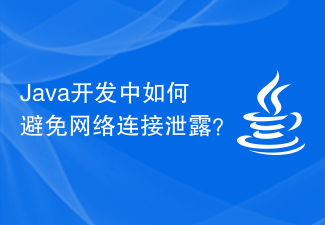 Java开发中如何避免网络连接泄露?Jun 30, 2023 pm 01:33 PM
Java开发中如何避免网络连接泄露?Jun 30, 2023 pm 01:33 PM如何解决Java开发中的网络连接泄露问题随着信息技术的高速发展,网络连接在Java开发中变得越来越重要。然而,Java开发中的网络连接泄露问题也逐渐凸显出来。网络连接泄露会导致系统性能下降、资源浪费以及系统崩溃等问题,因此解决网络连接泄露问题变得至关重要。网络连接泄露是指在Java开发中未正确关闭网络连接,导致连接资源无法释放,从而使系统无法正常工作。解决网
 Excel数据导入Mysql常见问题汇总:如何解决字段类型不匹配的问题?Sep 10, 2023 pm 12:12 PM
Excel数据导入Mysql常见问题汇总:如何解决字段类型不匹配的问题?Sep 10, 2023 pm 12:12 PMExcel数据导入Mysql常见问题汇总:如何解决字段类型不匹配的问题?导入数据是数据库管理中一个非常常见的操作,而Excel作为一款常用的数据处理工具,通常被用于数据的收集和整理。然而,在将Excel数据导入到Mysql数据库时,可能会遇到字段类型不匹配的问题。本文将围绕这个问题展开讨论,并提供一些解决方案。首先,我们来了解一下字段类型不匹配的问题出现的原
 解决PHP报错:函数已废弃的问题Aug 18, 2023 am 10:30 AM
解决PHP报错:函数已废弃的问题Aug 18, 2023 am 10:30 AM解决PHP报错:函数已废弃的问题在使用PHP进行开发或维护过程中,时常会遇到一些老旧代码或第三方库的问题,其中之一就是函数已废弃的警告或错误。PHP在进行版本升级时,通常会将某些函数标记为已废弃(deprecated),并在后续版本中逐步移除或替换。这样做是为了提醒开发者使用更可靠、更高效的方式来实现相同的功能。本文将介绍如何解决PHP报错中的函数已废弃问题
 如何解决C++开发中的二进制序列化问题Aug 22, 2023 pm 05:32 PM
如何解决C++开发中的二进制序列化问题Aug 22, 2023 pm 05:32 PM如何解决C++开发中的二进制序列化问题序列化在软件开发中是一个常见的概念,它将数据结构或对象转换成一种字节流的形式,以便在不同平台或不同语言中进行传输或存储。二进制序列化是一种快速且高效的序列化方式,特别在C++开发中广泛应用。然而,二进制序列化也会带来一些挑战,例如跨平台兼容性、数据结构变化等问题。本文将探讨在C++开发中如何解决二进制序列化问题。首先,针
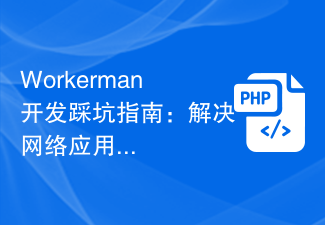 Workerman开发踩坑指南:解决网络应用中常见问题的经验总结与分享Aug 06, 2023 pm 06:54 PM
Workerman开发踩坑指南:解决网络应用中常见问题的经验总结与分享Aug 06, 2023 pm 06:54 PMWorkerman开发踩坑指南:解决网络应用中常见问题的经验总结与分享引言:在网络应用开发过程中,我们经常会遇到一些棘手的问题。本文将结合实际经验,提供一些解决这些问题的经验总结和分享。我们将以Workerman作为开发框架,并提供相关代码示例。一、EventLoop的理解与优化Workerman是一个基于EventLoop的开发框架,了解EventL
 如何解决C++语法错误:'expected ':' before ';' token'?Aug 25, 2023 pm 03:42 PM
如何解决C++语法错误:'expected ':' before ';' token'?Aug 25, 2023 pm 03:42 PM如何解决C++语法错误:'expected':'before';'token'C++是一种强大而灵活的编程语言,但有时我们可能会遇到一些语法错误,比如"expected':'before';'token"。这个错误提示通常是由于语法错误导致的,编译器无法识别正确的语法结构。在本文中,我们将介绍一些常见的出错原因以及相应的解决方法。引用类型错误


Hot AI Tools

Undresser.AI Undress
AI-powered app for creating realistic nude photos

AI Clothes Remover
Online AI tool for removing clothes from photos.

Undress AI Tool
Undress images for free

Clothoff.io
AI clothes remover

AI Hentai Generator
Generate AI Hentai for free.

Hot Article

Hot Tools

Safe Exam Browser
Safe Exam Browser is a secure browser environment for taking online exams securely. This software turns any computer into a secure workstation. It controls access to any utility and prevents students from using unauthorized resources.

SublimeText3 Linux new version
SublimeText3 Linux latest version

SublimeText3 Chinese version
Chinese version, very easy to use

Notepad++7.3.1
Easy-to-use and free code editor

SublimeText3 Mac version
God-level code editing software (SublimeText3)






