Home >Backend Development >Python Tutorial >How to count the number of rows in a CSV file in Python?
How to count the number of rows in a CSV file in Python?
- WBOYWBOYWBOYWBOYWBOYWBOYWBOYWBOYWBOYWBOYWBOYWBOYWBforward
- 2023-08-20 23:41:412324browse
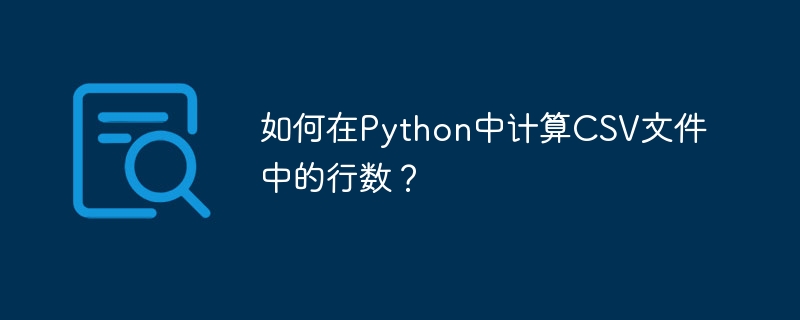
Python is a popular programming language that is widely used for data analysis and scientific computing. It provides a vast range of libraries and tools that make data manipulation and analysis simpler and faster. One such library is Pandas, which is built on top of NumPy and provides easy−to−use data structures and data analysis tools for Python.
In this tutorial, we will explore how to count the number of lines in a CSV file using Python and the Pandas library. Counting the number of lines in a CSV file is a common operation that is required in data analysis and machine learning tasks. By using Pandas, we can easily read the CSV file into a DataFrame object, and then use the shape attribute or the len() function to count the number of rows in the file. In the next section of the article, we will walk through the steps to read a CSV file using Pandas, and then demonstrate how to count the number of lines in the file using various methods.
How to count the number of rows in a CSV file in Python?
我们将使用Python 3和Pandas库来计算CSV文件中的行数。
Before we begin, make sure you have Python and Pandas installed on your system. If you don't have Pandas installed, you can install it using pip, which is the package installer for Python.
打开命令提示符(在Windows上)或终端(在Linux/macOS上),然后输入以下命令:
pip install pandas
The above command will download and install the Pandas library on your system.
Once the Pandas library is installed, we can import it into our Python code using the import statement. Here is an example of how to import Pandas:
import pandas as pd
In the above code, we are importing the Pandas library and aliasing it as pd for simplicity. This is a very common convention used in Python programming. Now that we have imported Pandas, we can start using its functions and classes in our code to count the number of files in a CSV file.
We will use the read_csv() method of Pandas to read the CSV file into a DataFrame object. The DataFrame object is a two−dimensional table−like data structure that is commonly used in data analysis and manipulation tasks.
To read a CSV file using Pandas, we can use the following code snippet:
import pandas as pd
df = pd.read_csv('sample.csv')
在上面的代码示例中,我们使用Pandas的read_csv()方法来读取名为sample.csv的CSV文件。这将返回一个包含CSV文件数据的DataFrame对象。df变量用于存储这个DataFrame对象。
Pandas提供了两种简单的方法来计算DataFrame对象中的行数:使用shape属性和len()函数。
使用DataFrame的Shape属性
DataFrame对象的shape属性可以用于获取DataFrame中的行数和列数。由于DataFrame中的行数对应于CSV文件中的行数,我们可以使用shape属性元组的第一个元素来获取CSV文件中的行数。
示例
# Import the pandas library as pd
import pandas as pd
# Read the CSV file into a pandas DataFrame object
df = pd.read_csv('filename.csv')
# Get the number of rows in the DataFrame, which is equal to the number of lines in the CSV file
num_lines = df.shape[0]
# Print the number of lines in the CSV file
print("Number of lines in the CSV file: ", num_lines)
在上面的代码中,我们使用DataFrame对象的shape属性来获取DataFrame中的行数,这对应于CSV文件中的行数。然后,我们将这个值存储在num_lines变量中,并将其打印到控制台。上述代码片段的输出将类似于以下内容:
输出
Number of lines in the CSV file: 10
Now that we know how to count the number of lines in a CSV file in python using the Dataframe shape attribute, let’s move ahead and learn about the len() method:
Using the len() Function
Alternatively, we can also use the built-in len() function to count the number of rows in the DataFrame, which again corresponds to the number of lines in the CSV file.
Example
# Import the pandas library as pd
import pandas as pd
# Read the CSV file into a pandas DataFrame object
df = pd.read_csv('filename.csv')
# Count the number of rows in the DataFrame object using the built-in len() function
num_lines = len(df)
# Print the number of lines in the CSV file
print("Number of lines in the CSV file: ", num_lines)
在上面的代码摘录中,我们使用len()函数来获取DataFrame中的行数,这对应于CSV文件中的行数。然后,我们将这个值存储在num_lines变量中,并将其打印到终端。再次,上述代码的输出将类似于以下内容:
输出
Number of lines in the CSV file: 10
结论
在本教程中,我们学习了如何使用Python和Pandas库来计算CSV文件中的行数。我们提供了两种方法的示例:使用DataFrame的shape属性和使用内置的len()函数。通过使用Pandas,我们可以轻松地将CSV文件读入DataFrame对象,然后使用shape属性或len()函数计算文件中的行数。我们还为每种方法提供了一个可工作的代码示例,以便您更容易地跟随。
The above is the detailed content of How to count the number of rows in a CSV file in Python?. For more information, please follow other related articles on the PHP Chinese website!

