Home >Backend Development >PHP Tutorial >How to use PHP to implement file backup function
How to use PHP to implement file backup function
- WBOYWBOYWBOYWBOYWBOYWBOYWBOYWBOYWBOYWBOYWBOYWBOYWBOriginal
- 2023-08-20 17:37:071200browse
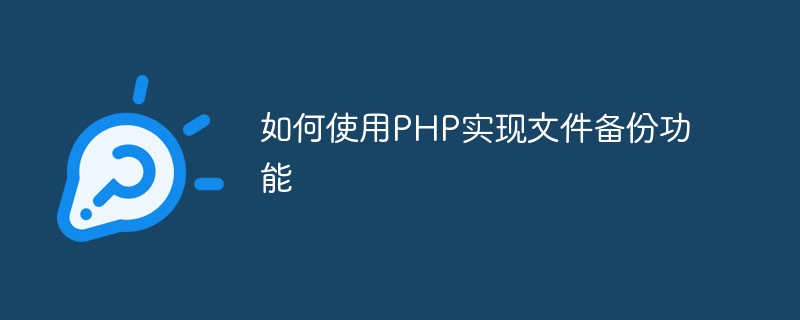
How to use PHP to implement file backup function
Introduction:
In actual development, file backup is a very important task, which can ensure the security of data Security and reliability. As a popular server-side scripting language, PHP provides a wealth of built-in functions and functions, which can easily implement file backup.
This article will introduce how to use PHP to implement the file backup function, and attach corresponding code examples to help readers understand and master the process of backing up files.
1. Basic principles of backup files
Before starting to write the code for the backup function, we need to understand the basic principles of backup files. A basic file backup function requires completing the following steps:
- Select the files to be backed up: Determine the file path and file name to be backed up;
- Create a backup file: According to the original text Create a new backup file with the file name and timestamp;
- Copy the contents of the original file to the backup file: Copy the contents of the original file to the backup file;
- Save the backup file: Save the backup file to the designated location.
2. Implementation of backup files
Next, we will implement the file backup function through specific examples. Assume that the file we want to back up is "example.txt". The backup file is saved in the same directory and a timestamp is added after the file name.
- Select the files that need to be backed up
First, we need to define the file path and file name that need to be backed up. Use PHP variables to save the path and name of the file:
$filePath = 'example.txt';
- Create a backup file
Next, we use the date() function to get the current timestamp, and based on the original file name and time Click to create a new backup file. Use PHP's string splicing function to complete the generation of file names:
$backupFileName = 'backup_' . date('YmdHis') . '_' . $filePath;- Copy the contents of the original file to the backup file
Copy the contents of the original file to the backup file, you can use PHP The file_get_contents() function reads the original file contents, and then uses the file_put_contents() function to write the contents to the backup file:
$fileContent = file_get_contents($filePath); file_put_contents($backupFileName, $fileContent);
- Save the backup file
Finally, we save the backup file to the designated location. It is assumed here that the backup file needs to be saved in the same directory:
$backupFilePath = './' . $backupFileName;
At this point, the code for the file backup function is completed. The complete code example is as follows:
<?php
$filePath = 'example.txt';
$backupFileName = 'backup_' . date('YmdHis') . '_' . $filePath;
$fileContent = file_get_contents($filePath);
file_put_contents($backupFileName, $fileContent);
$backupFilePath = './' . $backupFileName;
?>Summary:
Through the above steps, we successfully implemented the function of using PHP for file backup. Readers can flexibly adjust the code according to actual needs to achieve more complex and personalized backup functions.
File backup is a valuable task. Whether it is for personal use or corporate projects, regular file backup is required to prevent data loss or damage. Using PHP, a powerful scripting language, we can easily implement file backup functions and improve data security and reliability. I hope this article will help you understand and use PHP for file backup!
The above is the detailed content of How to use PHP to implement file backup function. For more information, please follow other related articles on the PHP Chinese website!

