Home >Java >javaTutorial >How to scroll down using Selenium WebDriver in Java?
How to scroll down using Selenium WebDriver in Java?
- WBOYWBOYWBOYWBOYWBOYWBOYWBOYWBOYWBOYWBOYWBOYWBOYWBforward
- 2023-08-20 16:41:281364browse
We can use Selenium to scroll down. Selenium cannot handle scrolling operations directly. It needs to use Javascript Executor to perform scrolling operations until it scrolls to the specified element.
First, we need to locate the element we want to scroll to. Next, we will use Javascript Executor to run Javascript commands. In Selenium, use the executeScript method to run Javascript commands. We will take the help of the scrollIntoView method in Javascript and pass true as a parameter to the method. The Chinese translation of
Grammar
WebElement elm = driver.findElement(By.name("name"));
((JavascriptExecutor) driver).executeScript("arguments[0].scrollIntoView(true);",elm);Example
is:Example
import org.openqa.selenium.By;
import org.openqa.selenium.WebDriver;
import org.openqa.selenium.WebElement;
import org.openqa.selenium.chrome.ChromeDriver;
import java.util.concurrent.TimeUnit;
import org.openqa.selenium.JavascriptExecutor;
public class ScrollAction{
public static void main(String[] args) {
System.setProperty("webdriver.chrome.driver",
"C:\Users\ghs6kor\Desktop\Java\chromedriver.exe");
WebDriver driver = new ChromeDriver();
driver.get("https://www.tutorialspoint.com/about/about_careers.htm ");
driver.manage().timeouts().implicitlyWait(4, TimeUnit.SECONDS);
// identify element
WebElement n=driver.findElement(By.xpath("//*[text()='Contact']"));
// Javascript executor
((JavascriptExecutor)driver).executeScript("arguments[0].scrollIntoView
(true);", n);
}
}Output
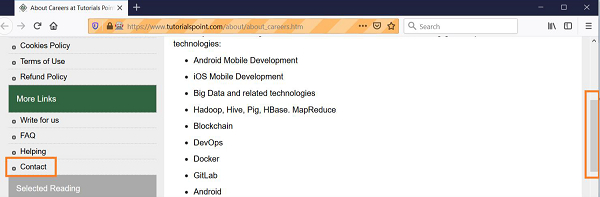
The above is the detailed content of How to scroll down using Selenium WebDriver in Java?. For more information, please follow other related articles on the PHP Chinese website!

