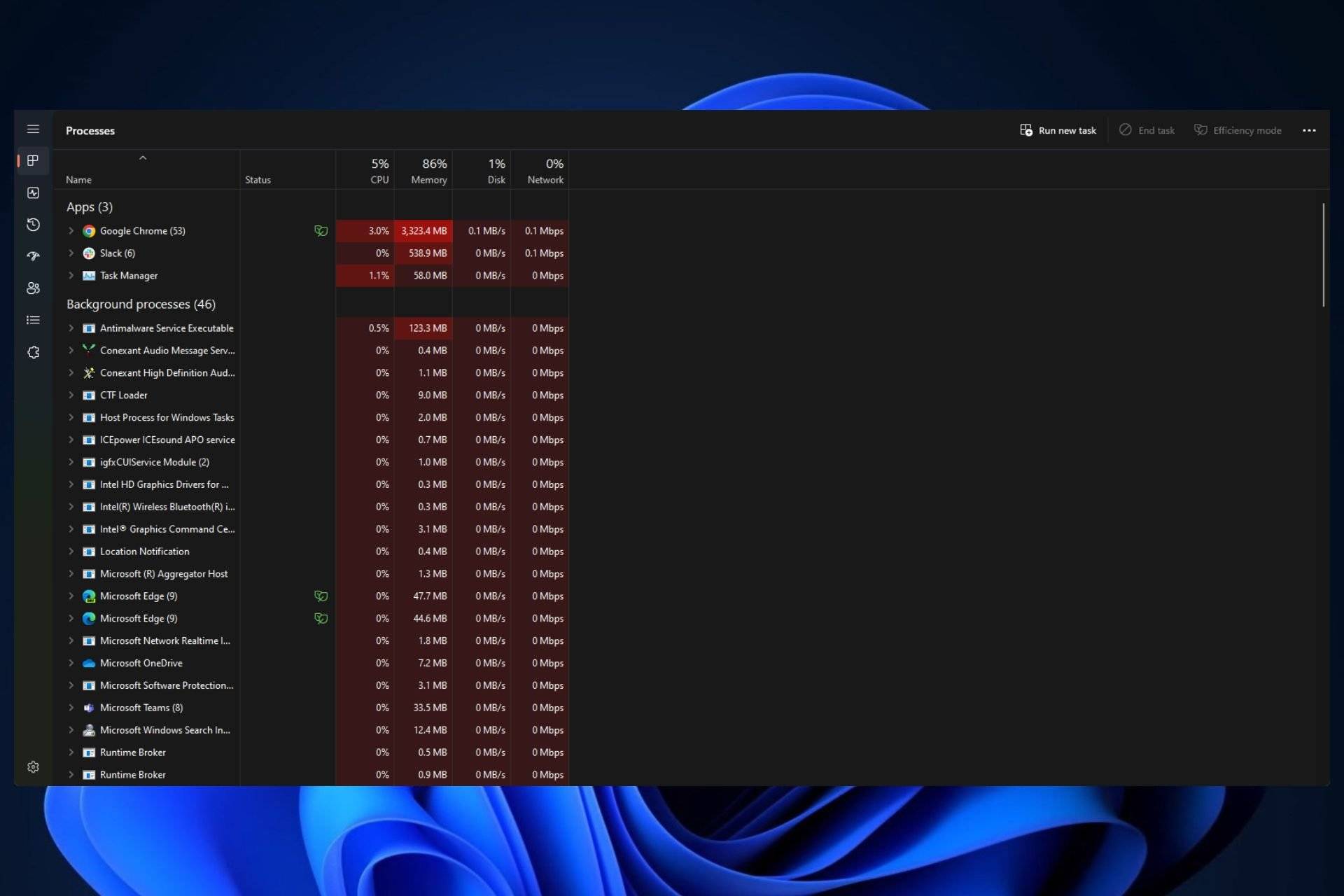Home >Common Problem >How to stop Task Manager process updates and kill tasks more easily in Windows 11
How to stop Task Manager process updates and kill tasks more easily in Windows 11
- 王林forward
- 2023-08-20 11:05:181642browse
How to pause Task Manager process updates in Windows 11 and Windows 10
- Press CTRL Window key Delete to open Task Manager.
- By default, Task Manager will open the Processes window.
- As you can see here, all the apps are endlessly moving around and it can be difficult to point them down when you want to select them.
- So, press CTRL and hold it, this will pause the Task Manager. You can still select apps and even scroll down, but you must hold down the CTRL button at all times.
The above is the detailed content of How to stop Task Manager process updates and kill tasks more easily in Windows 11. For more information, please follow other related articles on the PHP Chinese website!
Statement:
This article is reproduced at:yundongfang.com. If there is any infringement, please contact admin@php.cn delete
Previous article:Nvidia 536.99: Take your gaming experience to new heightsNext article:Nvidia 536.99: Take your gaming experience to new heights