
There are two types of collections in Java. One is an ordered set and the other is an unordered set. An ordered collection stores elements in the order of insertion, i.e. it maintains the insertion order of elements. Unordered collections, such as Map and Set, do not maintain any order.
In this article, we will create an unordered collection and try to shuffle its elements using the built-in method 'Collections.shuffle()'.
Program to shuffle elements of Unordered Collection Set
SortedSet interface
The name of this interface contains the term "Sorted", which means that it contains all elements in ascending order. It extends the properties of the Set interface. In order to use the features of SortedSet, we will use a tree set class that implements the SortedSet interface.
grammar
SortedSet< element_Type > collection_name = new TreeSet<>();
Here, element_Type is a wrapper class, not a primitive data type.
Collections.shuffle()
is translated as:Collections.shuffle()
This method is provided by the 'java.util' package as a shuffler. It accepts a collection as argument and randomly rearranges the elements.
grammar
Collections.shuffle( nameOfcollection );
How the code works
We will create a Tree Set named 'treeSt' and use the built-in method 'add()' to store some elements of type String.
Now, create a new ArrayList and copy all the elements of the previous Tree Set.
Finally, use the method ‘Collections.shuffle()’ to shuffle the elements of the ArrayList and then print them.
Example
is:Example
import java.util.*;
public class Srtset {
public static void main(String args[]) {
// Creating a tree set
SortedSet<String> treeSt = new TreeSet<>();
// Adding elements in the tree set
treeSt.add("Tutorix");
treeSt.add("Simply");
treeSt.add("Easy");
treeSt.add("Learning");
treeSt.add("Tutorials");
treeSt.add("Point");
// print elements before shuffling
System.out.println("Elements of the given set without performing shuffling: ");
System.out.println(treeSt);
// storing the elements of tree set in array list
List<String> arayList = new ArrayList<>(treeSt);
// performing shuffle operation on list
Collections.shuffle(arayList);
// display the shuffled elements
System.out.println("Shuffled elements of the given set: ");
System.out.println(arayList);
}
}
Output
Elements of the given set without performing shuffling: [Easy, Learning, Point, Simply, Tutorials, Tutorix] Shuffled elements of the given set: [Easy, Simply, Learning, Tutorix, Tutorials, Point]
Program for shuffling elements of an unordered set map
Tree
It is a class that is used to implement NavigableMap Interface. It stores the elements of the map in a tree structure. To sort the LinkedHashMap elements we need to use this class. The most obvious reason for this is that it provides an efficient alternative to store the key-value pairs in sorted order.
The general syntax of TreeMap is as follows −
grammar
TreeMap< TypeOfKey, TypeOfValue > nameOfMap = new TreeMap<>();
How the code works
Create a TreeMap object named 'workers' and insert elements into it using the 'put()' method.
Now, define a new ArrayList and copy all the elements of ‘workers’ into it using the ‘entrySet()’ method.
Go ahead and use the method 'Collections.shuffle()' to shuffle the elements of the ArrayList.
Finally, define a for-each loop to print the reshuffled elements. The 'getKey()' method will retrieve the key and 'getValue()' will get its corresponding value.
Example
is:Example
import java.util.*;
public class Suffle {
public static void main(String args[]) {
TreeMap<String, Integer> workers = new TreeMap<>();
// Adding elements in the workers map
workers.put("Vaibhav", 4000);
workers.put("Ansh", 3000);
workers.put("Vivek", 1500);
workers.put("Aman", 2000);
workers.put("Tapas", 2500);
// printing details workers map without shuffle
System.out.println("Elements of the map: ");
for (String unKey : workers.keySet()) {
System.out.println("Name: " + unKey + ", Salary: " + workers.get(unKey));
}
// create new ArrayList
List<Map.Entry<String, Integer>> arayList = new ArrayList<>(workers.entrySet());
Collections.shuffle(arayList);
// printing details after shuffling
System.out.println("Elements of the newly shuffled map: ");
for (Map.Entry<String, Integer> print : arayList) {
System.out.println("Name: " + print.getKey() + ", Salary: " + print.getValue());
}
}
}
Output
Elements of the map: Name: Aman, Salary: 2000 Name: Ansh, Salary: 3000 Name: Tapas, Salary: 2500 Name: Vaibhav, Salary: 4000 Name: Vivek, Salary: 1500 Elements of the newly shuffled map: Name: Vaibhav, Salary: 4000 Name: Aman, Salary: 2000 Name: Vivek, Salary: 1500 Name: Ansh, Salary: 3000 Name: Tapas, Salary: 2500
in conclusion
In this article, we learned how to shuffle the elements of an unordered collection with examples. We also discovered two unordered collections called Map and Set.
The above is the detailed content of Shuffling unordered collections in Java. For more information, please follow other related articles on the PHP Chinese website!
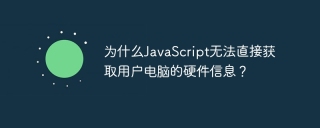 Why can't JavaScript directly obtain hardware information on the user's computer?Apr 19, 2025 pm 08:15 PM
Why can't JavaScript directly obtain hardware information on the user's computer?Apr 19, 2025 pm 08:15 PMDiscussion on the reasons why JavaScript cannot obtain user computer hardware information In daily programming, many developers will be curious about why JavaScript cannot be directly obtained...
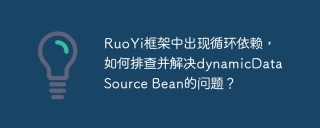 Circular dependencies appear in the RuoYi framework. How to troubleshoot and solve the problem of dynamicDataSource Bean?Apr 19, 2025 pm 08:12 PM
Circular dependencies appear in the RuoYi framework. How to troubleshoot and solve the problem of dynamicDataSource Bean?Apr 19, 2025 pm 08:12 PMRuoYi framework circular dependency problem troubleshooting and solving the problem of circular dependency when using RuoYi framework for development, we often encounter circular dependency problems, which often leads to the program...
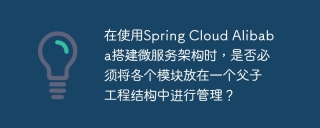 When building a microservice architecture using Spring Cloud Alibaba, do you have to manage each module in a parent-child engineering structure?Apr 19, 2025 pm 08:09 PM
When building a microservice architecture using Spring Cloud Alibaba, do you have to manage each module in a parent-child engineering structure?Apr 19, 2025 pm 08:09 PMAbout SpringCloudAlibaba microservices modular development using SpringCloud...
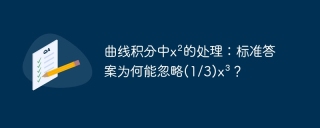 Treatment of x² in curve integral: Why can the standard answer be ignored (1/3) x³?Apr 19, 2025 pm 08:06 PM
Treatment of x² in curve integral: Why can the standard answer be ignored (1/3) x³?Apr 19, 2025 pm 08:06 PMQuestions about a curve integral This article will answer a curve integral question. The questioner had a question about the standard answer to a sample question...
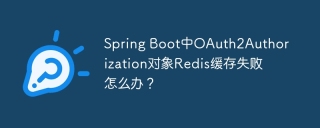 What should I do if the Redis cache of OAuth2Authorization object fails in Spring Boot?Apr 19, 2025 pm 08:03 PM
What should I do if the Redis cache of OAuth2Authorization object fails in Spring Boot?Apr 19, 2025 pm 08:03 PMIn SpringBoot, use Redis to cache OAuth2Authorization object. In SpringBoot application, use SpringSecurityOAuth2AuthorizationServer...
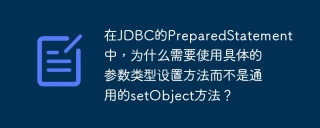 In JDBC's PreparedStatement, why do you need to use a specific parameter type setting method instead of the general setObject method?Apr 19, 2025 pm 08:00 PM
In JDBC's PreparedStatement, why do you need to use a specific parameter type setting method instead of the general setObject method?Apr 19, 2025 pm 08:00 PMJDBC...
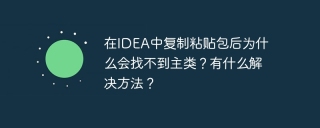 Why can't the main class be found after copying and pasting the package in IDEA? Is there any solution?Apr 19, 2025 pm 07:57 PM
Why can't the main class be found after copying and pasting the package in IDEA? Is there any solution?Apr 19, 2025 pm 07:57 PMWhy can't the main class be found after copying and pasting the package in IDEA? Using IntelliJIDEA...
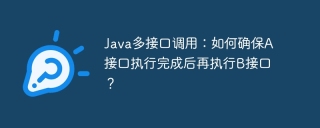 Java multi-interface call: How to ensure that interface A is executed before interface B is executed?Apr 19, 2025 pm 07:54 PM
Java multi-interface call: How to ensure that interface A is executed before interface B is executed?Apr 19, 2025 pm 07:54 PMState synchronization between Java multi-interface calls: How to ensure that interface A is called after it is executed? In Java development, you often encounter multiple calls...


Hot AI Tools

Undresser.AI Undress
AI-powered app for creating realistic nude photos

AI Clothes Remover
Online AI tool for removing clothes from photos.

Undress AI Tool
Undress images for free

Clothoff.io
AI clothes remover

Video Face Swap
Swap faces in any video effortlessly with our completely free AI face swap tool!

Hot Article

Hot Tools

SublimeText3 Linux new version
SublimeText3 Linux latest version

Dreamweaver Mac version
Visual web development tools

ZendStudio 13.5.1 Mac
Powerful PHP integrated development environment

SecLists
SecLists is the ultimate security tester's companion. It is a collection of various types of lists that are frequently used during security assessments, all in one place. SecLists helps make security testing more efficient and productive by conveniently providing all the lists a security tester might need. List types include usernames, passwords, URLs, fuzzing payloads, sensitive data patterns, web shells, and more. The tester can simply pull this repository onto a new test machine and he will have access to every type of list he needs.

SublimeText3 Mac version
God-level code editing software (SublimeText3)






