Home >Backend Development >PHP Tutorial >Solving PHP error: Trying to access private method
Solving PHP error: Trying to access private method
- WBOYWBOYWBOYWBOYWBOYWBOYWBOYWBOYWBOYWBOYWBOYWBOYWBOriginal
- 2023-08-19 23:16:551664browse
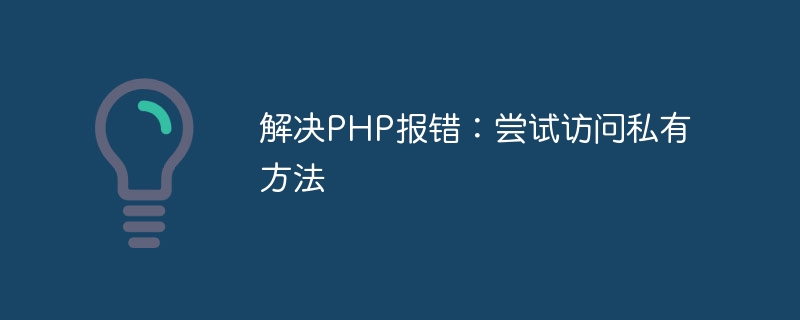
Solution to PHP error: Attempt to access private method
PHP is a commonly used server-side programming language that provides many useful functions and features. One of them is encapsulation, which allows us to hide properties and methods inside a class and only allow access through specific public methods. This encapsulated design makes the code more modular and maintainable. However, sometimes we encounter a common error when using PHP: "Trying to access private method". In this article, we will discuss the solutions to this problem.
First, let us take a look at the actual example of this error:
class MyClass {
private function privateMethod() {
echo "This is a private method.";
}
}
$obj = new MyClass();
$obj->privateMethod();The above code will generate the following error:
Fatal error: Uncaught Error: Call to private method MyClass::privateMethod() from invalid context
The reason for this problem is obvious: we are Try to access a private method outside the class. Private methods are not allowed to be called outside the class and can only be used inside the class. So, to solve this problem, we have several options:
- Change the access permissions of the method
The simplest solution is to change the private method to a public method. This way, we can call it outside the class. However, this may lead to a violation of encapsulation, because private methods are usually designed to be used inside the class. If this method really needs to be used outside the class, then we should define it as a public method.
class MyClass {
public function publicMethod() {
echo "This is a public method.";
}
}
$obj = new MyClass();
$obj->publicMethod();- Use public methods to indirectly access private methods
If we don’t want to change the access permissions of the method, we can use a public method to indirectly call the private method. Inside this public method, we can call the private method and return the result.
class MyClass {
private function privateMethod() {
echo "This is a private method.";
}
public function publicMethod() {
$this->privateMethod();
}
}
$obj = new MyClass();
$obj->publicMethod();The advantage of this is that it protects the access rights of private methods and also provides an interface for external calls.
- Using the magic method __call()
We can use PHP’s magic method __call() to handle calls to private methods. When we try to call a method that does not exist, PHP will automatically call the __call() method. We can determine whether there is a private method inside this method and decide whether to call it.
class MyClass {
private function privateMethod() {
echo "This is a private method.";
}
public function __call($method, $args) {
if ($method === 'privateMethod') {
return $this->privateMethod();
} else {
// 处理其他不存在的方法
}
}
}
$obj = new MyClass();
$obj->privateMethod();In this way, we can achieve access to private methods while maintaining access to private methods.
In actual development, we should choose the appropriate method based on specific needs and design principles. Although we can solve the "trying to access private method" error by changing the access permissions of the method or using magic methods, we should also operate with caution to ensure the security and maintainability of the code.
The above is the detailed content of Solving PHP error: Trying to access private method. For more information, please follow other related articles on the PHP Chinese website!

