Home >Backend Development >PHP Tutorial >PHP learning method: how to call the API interface
PHP learning method: how to call the API interface
- WBOYWBOYWBOYWBOYWBOYWBOYWBOYWBOYWBOYWBOYWBOYWBOYWBOriginal
- 2023-08-19 21:21:151621browse
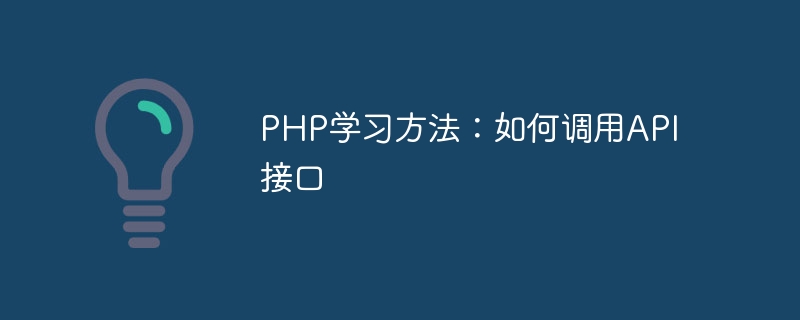
PHP learning method: How to call API interface
In modern Web development, many applications need to interact with other systems by calling API interfaces for data interaction. As a programming language widely used in web development, PHP has rich experience and tool support in handling API interface calls. This article will introduce some methods of learning PHP to call API interfaces, and provide some code examples to help readers quickly master this skill.
First of all, to call the API interface, we need to understand what the API is and how to use it. API is the abbreviation of Application Programming Interface, which is an interface that defines communication rules between different applications. Generally, API interfaces provide a series of functions that we can access through HTTP requests. API interfaces usually return some structured data, such as JSON or XML, for further processing in our application.
In PHP, we can use the cURL library to initiate HTTP requests and process the return data from the API interface. cURL is a powerful library built into PHP that can communicate with various protocols such as HTTP, FTP, etc. The following is a simple example code that uses cURL to call the API interface:
$url = 'https://api.example.com/users/1'; // API接口地址
$curl = curl_init(); // 初始化cURL会话
// 设置cURL选项
curl_setopt($curl, CURLOPT_URL, $url);
curl_setopt($curl, CURLOPT_RETURNTRANSFER, true);
curl_setopt($curl, CURLOPT_HTTPHEADER, [
'Authorization: Bearer YOUR_API_TOKEN',
]);
// 执行HTTP请求并获取返回数据
$response = curl_exec($curl);
curl_close($curl);
// 处理返回数据
$data = json_decode($response, true);
if ($data) {
// 在这里对返回的数据进行处理
// ...
} else {
// 请求失败
echo 'API请求失败';
}In the above example, we first specify the API interface address to be called, and then initialize a cURL session. Next, we set the cURL options, including the requested URL, the format of the returned data, and possible authentication information.
After setting the options, we send the HTTP request by executing the curl_exec() function and close the cURL session using the curl_close() function. Finally, we use the json_decode() function to decode the JSON data returned by the API interface into a PHP array for further data processing.
In addition to cURL, we can also use third-party libraries or frameworks to simplify the API interface calling process. For example, Guzzle is a popular PHP HTTP client library that provides a concise API to handle HTTP requests and responses. The following is a sample code that uses Guzzle to call the API interface:
use GuzzleHttpClient;
$client = new Client();
$url = 'https://api.example.com/users/1'; // API接口地址
$response = $client->request('GET', $url, [
'headers' => [
'Authorization' => 'Bearer YOUR_API_TOKEN',
],
]);
$data = json_decode($response->getBody(), true);
if ($data) {
// 在这里对返回的数据进行处理
// ...
} else {
// 请求失败
echo 'API请求失败';
} In the above example, we first introduced the Guzzle library using the use statement and created a ClientInstance. Then, we use the request() method to send a GET request and specify the API interface address and HTTP request header information. Finally, we get the body data of the response through the getBody() method and decode it into a PHP array using the json_decode() function.
By studying and practicing the above sample code, readers can quickly master the basic methods of calling API interfaces in PHP. At the same time, we can further expand and improve this skill by reading relevant documentation and referring to other excellent code libraries. Mastering the ability of PHP to call API interfaces will help us handle data interaction in web development and achieve seamless integration with other systems.
The above is the detailed content of PHP learning method: how to call the API interface. For more information, please follow other related articles on the PHP Chinese website!

