Home >Backend Development >PHP Tutorial >How to use PHP to develop data chart display function
How to use PHP to develop data chart display function
- WBOYWBOYWBOYWBOYWBOYWBOYWBOYWBOYWBOYWBOYWBOYWBOYWBOriginal
- 2023-08-19 20:15:331109browse
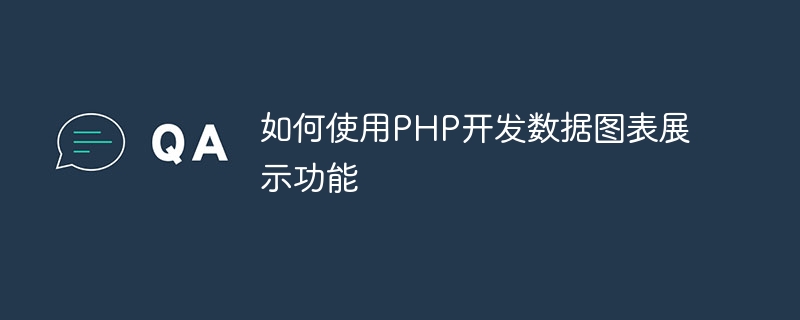
How to use PHP to develop data chart display function
In today's information age, data visualization has become one of the important indicators for measuring a product or project. It is very necessary for developers to use appropriate tools and techniques to display data charts. As a rich server-side scripting language, PHP can easily process and display data. This article will introduce how to use PHP to develop data chart display functions and provide code examples.
First of all, we need to find a reliable data chart library. Currently, there are many open source data chart libraries to choose from, such as Google Charts, Chart.js, etc. These libraries provide a wealth of chart types and configuration options to meet various needs.
In this article, we will use Chart.js to demonstrate how to use PHP to develop data chart display functions. Chart.js is a simple and flexible JavaScript charting library that runs in a variety of modern browsers.
First, we need to introduce the Chart.js library file into the project. It can be introduced through CDN or downloaded locally for introduction.
<!DOCTYPE html> <html> <head> <title>数据图表展示</title> <script src="https://cdn.jsdelivr.net/npm/chart.js"></script> </head> <body> <canvas id="myChart"></canvas> </body> </html>
Next, we need to prepare some data and pass it to the chart for display. Here, we assume that we have a database table that stores sales data, which contains fields such as sales volume and sales date. We need to retrieve the data from the database and process it through PHP code.
<?php
// 假设已经连接数据库,并获取了数据库连接对象$conn
// 查询销售数据
$sql = "SELECT * FROM sales";
$result = $conn->query($sql);
// 定义一个空数组,用于保存数据
$data = array();
// 遍历结果集,将数据添加到数组中
if ($result->num_rows > 0) {
while($row = $result->fetch_assoc()) {
$data[] = $row;
}
}
// 将数据转换为JSON格式
$jsonData = json_encode($data);
?>Next, we can use JavaScript code to pass the data to the chart and render it.
<script>
// 获取PHP中传递的JSON格式数据
var data = <?php echo $jsonData; ?>;
// 定义一个数组,用于保存销售日期和销售额
var labels = [];
var values = [];
// 遍历数据,获取销售日期和销售额
data.forEach(function(item) {
labels.push(item.date);
values.push(item.amount);
});
// 创建一个新的Chart对象
var ctx = document.getElementById("myChart").getContext("2d");
var myChart = new Chart(ctx, {
type: 'bar', // 设置图表类型
data: {
labels: labels, // 设置横轴标签
datasets: [{
label: '销售额', // 设置图例标签
data: values, // 设置数据
backgroundColor: 'rgba(75, 192, 192, 0.2)', // 设置背景颜色
borderColor: 'rgba(75, 192, 192, 1)', // 设置边框颜色
borderWidth: 1 // 设置边框宽度
}]
},
options: {
scales: {
y: {
beginAtZero: true // 设置纵轴从零点开始
}
}
}
});
</script>With the above code, we get the sales data from the database through PHP and pass the data to the Chart.js chart object through JavaScript. In this example, we used a bar chart to display sales data, but Chart.js also supports a variety of chart types such as line charts and pie charts.
Of course, in actual development, we can also further process and process the data to meet different needs. Such as filtering, sorting, or adding other additional information to the data.
To sum up, by using PHP and Chart.js, we can easily develop powerful and beautiful data chart display functions. This not only improves the user experience, but also better displays the connotation of the data to users. Hope this article is helpful to everyone.
The above is the detailed content of How to use PHP to develop data chart display function. For more information, please follow other related articles on the PHP Chinese website!

