Home >Java >javaTutorial >Solution to Java resource loading exception (ResourceLoadException)
Solution to Java resource loading exception (ResourceLoadException)
- PHPzOriginal
- 2023-08-19 19:12:172587browse
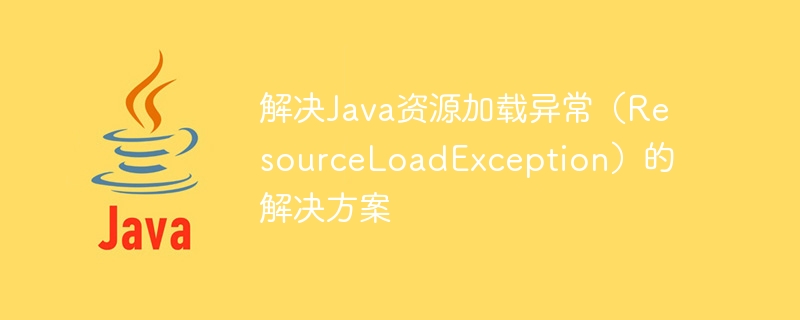
Solution to Java resource loading exception (ResourceLoadException)
In Java development, resource loading is a very common operation. However, sometimes we may encounter resource loading exceptions (ResourceLoadException), which causes us trouble. This article will introduce some solutions to solve Java resource loading exceptions and provide corresponding code examples.
There are many reasons for Java resource loading exceptions, such as incorrect resource file paths, resource files not being packaged correctly during compilation, etc. Below we will discuss these situations respectively.
- The resource file path is incorrect
When the resource file path is incorrect, we cannot find the resource correctly, which will cause resource loading exceptions. To solve this problem, we should ensure that the path to the resource file is correct. You can use absolute paths or relative paths to specify the location of resource files.
The following is a sample code for loading resources using relative paths:
try {
// 加载配置文件
InputStream inputStream = getClass().getClassLoader().getResourceAsStream("config.properties");
// 进一步处理 ...
} catch (NullPointerException e) {
System.out.println("资源文件不存在");
} catch (IOException e) {
System.out.println("无法读取资源文件");
}In the above code, we use the getClass().getClassLoader().getResourceAsStream() method To get the input stream of the resource file. If the resource file does not exist or cannot be read, the appropriate exception will be thrown.
- The resource file is not packaged correctly at compile time
If the resource file is not packaged correctly at compile time, an exception will occur when the resource is loaded at runtime. This usually happens when a resource file is placed in the wrong directory, or the correct resource file path is not specified in the build script.
The following is a sample code using the Maven build tool:
<build>
<resources>
<resource>
<directory>src/main/resources</directory>
</resource>
</resources>
</build>In the above code, we place the resource files in the src/main/resources directory, and Specify this directory as the path to the resource file in the build script. This will ensure that resource files are packaged correctly during compilation and avoid resource loading exceptions.
Of course, there are other reasons that may cause resource loading exceptions, such as resource file damage or the system lacking corresponding dependent libraries, etc. When encountering these situations, we should locate the problem based on the specific error information and make corresponding repairs.
Summary
In Java development, resource loading exceptions are a common but troublesome problem. In order to solve this problem, we should first ensure that the resource file path is correct, and then load the resource file through an appropriate method. At the same time, we should also pay attention to the correct packaging of resource files to avoid encountering loading exceptions at runtime.
We hope that the solutions and code examples provided in this article can help developers who encounter Java resource loading exceptions, so that you can better handle and solve such problems. Happy programming everyone!
The above is the detailed content of Solution to Java resource loading exception (ResourceLoadException). For more information, please follow other related articles on the PHP Chinese website!

