Home >Backend Development >PHP Tutorial >Solve the problem of PHP error: unable to declare constants repeatedly
Solve the problem of PHP error: unable to declare constants repeatedly
- 王林Original
- 2023-08-19 17:32:04809browse
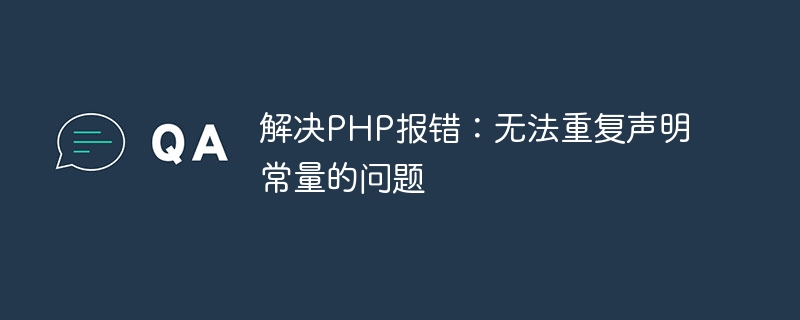
Solution to PHP error: unable to declare constant repeatedly
Introduction: In PHP programming, a constant is a special identifier, and its value is used when the script is running The period cannot be changed. However, sometimes we encounter an error message: Cannot declare a constant repeatedly. This article will detail the cause of this problem and provide a solution.
1. Problem Analysis
In PHP, the definition of constants uses the define() function, the syntax is as follows:
define('CONSTANT_NAME', value, [case_insensitive]);Among them, the constant name (CONSTANT_NAME) is A valid identifier, usually represented by uppercase letters, and the value can be any valid PHP expression. By running this code, we can define a constant in the script.
However, when we try to define an existing constant, PHP will report an error: Cannot declare a constant repeatedly. This situation usually occurs in two situations:
- The same constant is defined multiple times in the same script.
- Constants are defined in the import file, and the import file is included multiple times.
2. Solution
To solve the problem of "cannot declare constants repeatedly", we need to make sure to check whether a constant already exists before defining it. In PHP, you can use the defined() function to check whether a constant has been defined. The usage of this function is as follows:
if (!define('CONSTANT_NAME')) {
define('CONSTANT_NAME', value, [case_insensitive]);
}In this way, we can check whether a constant already exists before defining it. If the constant does not exist, it can be defined normally.
3. Code Example
Below we use a code example to demonstrate how to solve the problem of "cannot declare constants repeatedly".
// file1.php
if (!defined('MAX_VALUE')) {
define('MAX_VALUE', 100);
}
// file2.php
require_once('file1.php');
if (!defined('MAX_VALUE')) {
define('MAX_VALUE', 200);
}
echo MAX_VALUE; // 输出结果:100In this example, we have prepared two files: file1.php and file2.php. First, in file1.php we define a constant MAX_VALUE with a value of 100. Then, in file2.php we introduced file1.php and tried to define the MAX_VALUE constant again with a value of 200. However, since we used the defined() function to check the existence of the constant before defining it, the final output result is still 100.
What needs to be noted here is that if we change require_once('file1.php') in the above code to include('file1.php'), Then the result will be 200. Because the include() function will reload the file each time it is called, causing constants to be repeatedly defined. Therefore, in real development, we should try to use require_once() to include files to avoid the problem of repeatedly defining constants.
4. Summary
In PHP programming, constants cannot be defined repeatedly. When we try to define a constant repeatedly, PHP will report an error: Cannot declare a constant repeatedly. To solve this problem, we can use the defined() function to check the existence of a constant and judge it before defining it. In this way, we can avoid errors caused by repeated definitions of constants.
This article introduces the causes of the problem of "cannot declare constants repeatedly" and provides solutions. Through code examples, we demonstrate how to use the defined() function to determine whether a constant has been defined, thereby avoiding the error of repeatedly defining a constant. In actual development, we should develop good programming habits and avoid the problem of repeatedly defining constants.
The above is the detailed content of Solve the problem of PHP error: unable to declare constants repeatedly. For more information, please follow other related articles on the PHP Chinese website!

