Home >Web Front-end >Vue.js >How to solve the problem 'Cannot read property 'xxx' of undefined' in Vue application?
How to solve the problem 'Cannot read property 'xxx' of undefined' in Vue application?
- WBOYWBOYWBOYWBOYWBOYWBOYWBOYWBOYWBOYWBOYWBOYWBOYWBOriginal
- 2023-08-19 16:29:134370browse
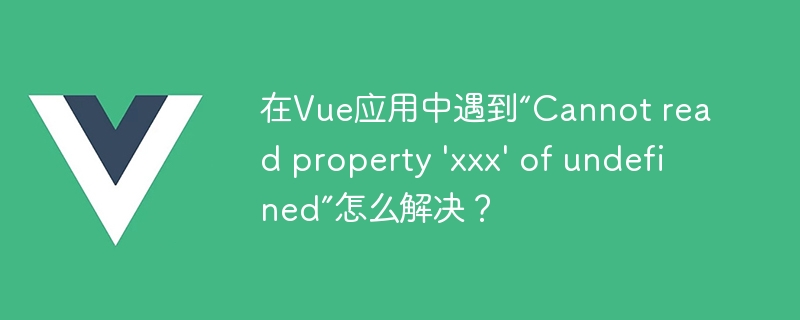
How to solve the problem of "Cannot read property 'xxx' of undefined" in Vue application?
When developing Vue applications, we often encounter errors such as "Cannot read property 'xxx' of undefined". This error usually occurs when trying to obtain a property or method of an object, and the object is undefined or null.
First of all, we need to understand the data binding method in Vue. Data binding in Vue is divided into two ways: two-way binding and one-way binding. Among them, one-way binding is divided into two methods: property binding and event binding. Next, we will focus on the property binding method.
In Vue, we can bind properties through the v-bind directive. For example, we can pass the props of a component to the child component for rendering:
<template> <ChildComponent :propName="parentValue"></ChildComponent> </template>
In the child component, we can receive the value passed by the parent component through props:
<template>
<div>{{ propName }}</div>
</template>
<script>
export default {
props: {
propName: {
type: String,
required: true
}
}
}
</script>In this way, when When we pass the parentValue props in the parent component, the child component can obtain the value through propName.
However, in actual development, we sometimes encounter situations where properties or methods cannot be obtained in time, and the error "Cannot read property 'xxx' of undefined" will be prompted. This situation usually has the following situations:
- The component has not been rendered yet
When the component has not yet been rendered, we try to obtain the properties or methods inside the component , there may be an undefined situation. For example, when obtaining data in the created or mounted life cycle hook function, sometimes the data may not be obtained, and this error will occur.
Solution: We can put the logic of obtaining data into the mounted life cycle function. This ensures that the component has completed rendering and the data can be obtained correctly.
- Asynchronous request data is not returned
When we request data asynchronously in a component, we may try to obtain the data before the request is completed, and it will An undefined situation occurs.
Solution: We can put the logic of asynchronous request data into the mounted life cycle function, and use async/await or Promise to ensure that the request is completed before proceeding.
- The props of the component may change later
When we use the props passed by the parent component in the child component, if the parent component subsequently changes, the child The props in the component will also change accordingly. If we try to get the props at this time, undefined will occur.
Solution: We can use the watch function provided by Vue to monitor changes in props, and make a deep copy of the props to ensure that the props in the child component are independent of the props of the parent component.
- Rendering order between components
When we use v-for and other instructions to render the list, it is possible that the data cannot be obtained in time due to improper rendering order. Condition.
Solution: We can control the rendering order of components by using v-if in the parent component to ensure that child components can be rendered at the correct time.
Summary:
In Vue applications, when we encounter the "Cannot read property 'xxx' of undefined" error, it is often due to improper timing of data acquisition or due to differences between components. Caused by improper rendering order. We need to ensure the correctness of the data by optimizing the data acquisition logic and controlling the component rendering order.
The above is the detailed content of How to solve the problem 'Cannot read property 'xxx' of undefined' in Vue application?. For more information, please follow other related articles on the PHP Chinese website!
Related articles
See more- What is JavaScript
- How to solve the explorer.exe application error that does not display desktop icons
- How to solve the problem that the computer keeps showing 'Preparing Windows' when it restarts?
- How to solve the problem of being unable to continue executing code because msvcp120.dll cannot be found
- How to get the string length in javascript

