Home >Backend Development >Python Tutorial >How to add text to heat map cell comments using seaborn in Python?
How to add text to heat map cell comments using seaborn in Python?
- 王林forward
- 2023-08-19 16:09:231922browse
Heat maps are useful for identifying patterns and trends in your data, and can be further customized by adding annotations to cells, such as text labels or numerical values, which can provide additional information about the data. In this article, we will discuss how to add text to heat map cell comments using Seaborn in Python. We will explore the different methods and options available in Seaborn to customize text annotations, such as changing the font size, color, and formatting of the text.
Heat map
A heat map (or heat map) is a data visualization method that represents the intensity of a phenomenon by using different colors on a two-dimensional plot. Colors may vary in hue or saturation to show the reader how phenomena cluster or vary over time and space. Heat maps are mainly divided into two categories: cluster heat maps and spatial heat maps.
Cluster heatmaps display phenomena and categories as rows and columns, organized in size by a fixed-size cell matrix. The ordering of clusters is intentional and somewhat random and is intended to be suggested or revealed through statistical studies. The size of the cells is completely random, but large enough to be readable. There is no concept of units in a spatial heat map, the phenomenon is seen as constantly changing, so the location of the size depends on its location in that space.
The Chinese translation ofSeaborn
is:Seaborn
Seaborn is a Python package for making charts and graphs from data. It is based on matplotlib and works well with the pandas library.
Seaborn helps with data discovery, visualization and understanding. Generate insightful charts by using plotting methods to process data frames and arrays containing complete datasets and perform the necessary semantic mapping and statistical aggregation. With its declarative, dataset-centric API, you can focus on the meaning of chart components rather than the technical details of rendering them.
Syntax for drawing heat maps using seaborn
sns.heatmap(dt, *, vmin=None, vmax=None, cmap=None, center=None, annot_kws=None, linewidths=0, linecolor=’white’, cbar=True, **kwargs)
Explanation
Translated into Chinese:Explanation
Serial number |
Attributes |
definition |
|---|---|---|
1. |
dt |
It is used to convert 2D dataset to ndarray. If a DataFrame using pandas is provided, the rows and columns can be specified using column data. |
2. |
vamx and vmin |
They provide the values used as starting points for the colormap. If not provided, the values will be inferred from the data and other keyword arguments. |
3. |
cmap |
It defines how data values are mapped to color space. If no default value is specified, it will depend on whether the center value is set. |
4. |
center |
This is the center value used to set the color map when plotting different data sets. If no other parameters are given, this parameter will change the default color map. |
5. |
annot |
If the value of the annot parameter is true, data is written to each heat map cell. |
6. |
annot_kws |
Only when the value of the annot parameter is true, it defines the parameters of the function matplotlib.axes.Axes.text(). |
7. |
linewidhts |
This parameter defines the width of the dividing line between each cell. |
8. |
linecolor |
This parameter defines the color of the dividing line between each cell. |
9. |
cbar |
It defines whether we need to draw a color bar. |
在热力图单元格注释中添加文本
热力图的行和列可以进行注释以提供额外的上下文。通常将annot选项设置为True以在热力图的顶部显示数据值。
Annot and fmt parameter
的中文翻译为:Annot和fmt参数
Annot − sns.heatmap() 的 annot(注释)功能允许您在 Python seaborn 热力图中显示与每个单元格关联的数值。我们可以显示所选单元格的原始数字,或根据您的指示显示不同的数字。将 True 传递给 annot 将导致在每个热力图单元格中显示该值。
Fmt − annot参数仅允许将数值添加到Python热力图单元格中,而fmt参数允许添加字符串(文本)值。
在这里,创建了一个包含字符串值的2D numpy数组,并将其传递给annot。另外,字符串值"s"被传递给fmt。
Example
的中文翻译为:示例
import numpy as n import matplotlib.pyplot as p import seaborn as s # creating random data using numpy df = n.array([[11, 12, 13, 14, 15], [16, 17, 18, 19, 20], [21, 22, 23, 24, 25]]) # creating text array using numpy tx = n.array([['Amy', 'Bryn', 'Calis', 'Daisy', 'Eagel'], ['Fin', 'Garry', 'Hary', 'Ingleis', 'Jack'], ['Kim', 'Lasy', 'Mia', 'Nia', 'Olivia']]) # creating subplot figure, axx = p.subplots() # defining heatmap on current axes using seaborn axx = s.heatmap(df, annot=tx, fmt="")
输出
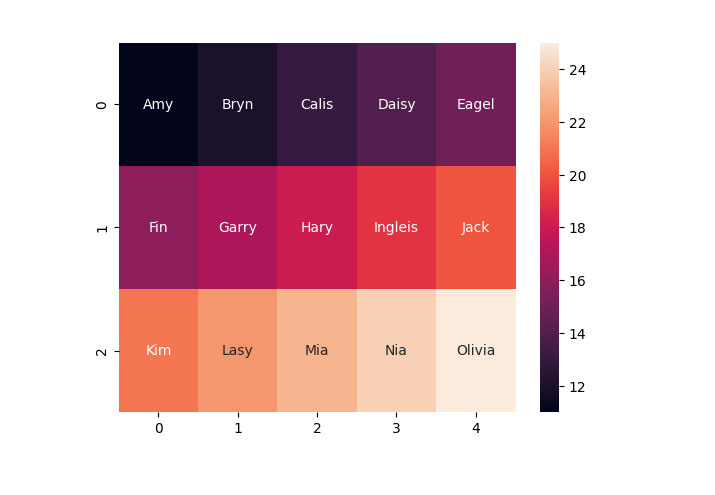
结论
在本文中,我们了解到热力图可以在二维图表中显示现象的大小,并可用于数据可视化。我们已经看到了如何使用Python的Seaborn库来定义热力图,以及定义热力图的语法和参数。最后,我们还了解了如何使用属性annot和fmt来在热力图的单元格注释中添加文本。
The above is the detailed content of How to add text to heat map cell comments using seaborn in Python?. For more information, please follow other related articles on the PHP Chinese website!
Related articles
See more- Detailed explanation of seaborn, a data visualization library in Python
- How to draw a heat map using Amap API in php
- How to use seaborn for statistical data visualization
- Implementation of heat map and river chart functions in Vue statistical charts
- How to implement interactive heat map statistics in PHP and Vue.js

