Solution to Java date formatting exception (DateTimeParseException)

Solution to solve Java date formatting exception (DateTimeParseException)
Overview:
In Java, date formatting is a common task. We can convert date and time to a specified format by using the SimpleDateFormat class or the new date time APIs available in Java 8 like DateTimeFormatter. However, sometimes you may encounter a DateTimeParseException when formatting dates. This article describes the cause of the exception and provides a solution and code example.
- Exception reason:
DateTimeParseException is an exception thrown when converting a string to a date. It usually means that the given string cannot be parsed into the required date format.
Causes for this exception may include:
- The string does not match the selected date format.
- The date and time values in the string are invalid or incorrect.
Solution:
Here are some ways to solve the DateTimeParseException exception:
- Check the date format:
First of all, we should check the date format used Matches the provided string. If the format is incorrect, a ParseException will occur. Making sure the format matches the string exactly is the first step in solving the problem. - Use exception handling:
Exception handling can be used to handle DateTimeParseException exceptions. You can use try-catch statements to catch and handle exceptions. When an exception is thrown, we can perform appropriate actions such as providing a default value, logging, or notifying the user that the date format is invalid. - Using DateTimeFormatter:
Java 8 introduces a new date and time API, which includes a powerful date formatting class DateTimeFormatter. Using the DateTimeFormatter class, we can easily format and parse dates. The following is an example of using DateTimeFormatter to solve DateTimeParseException:
import java.time.LocalDate;
import java.time.format.DateTimeFormatter;
import java.time.format.DateTimeParseException;
public class DateParserExample {
public static LocalDate parseDate(String dateStr, String formatStr) {
DateTimeFormatter dateFormatter = DateTimeFormatter.ofPattern(formatStr);
try {
return LocalDate.parse(dateStr, dateFormatter);
} catch (DateTimeParseException e) {
System.out.println("日期格式无效: " + dateStr);
return null;
}
}
public static void main(String[] args) {
String dateStr = "2021-07-01";
String formatStr = "yyyy-MM-dd";
LocalDate date = parseDate(dateStr, formatStr);
if (date != null) {
System.out.println("日期成功解析: " + date);
}
}
}In the above example, we use the DateTimeFormatter.ofPattern method to create a formatter and use this formatter in the parseDate method to convert the characters The string is parsed into a LocalDate object. If parsing fails, a DateTimeParseException will be caught and an error message printed.
Please note that DateTimeFormatter uses a pattern similar to SimpleDateFormat, where yyyy represents a four-digit year, MM represents a two-digit month, and dd represents a two-digit date. If the date format does not match the provided string, a DateTimeParseException will be thrown.
Conclusion:
It is very common to encounter a DateTimeParseException exception when performing Java date formatting. We can solve this problem by checking the date format, using exception handling, and using DateTimeFormatter. Depending on the specific needs and scenarios, an appropriate solution can be selected. Hopefully the solutions and code examples provided in this article will be helpful in resolving Java date formatting exception issues.
The above is the detailed content of Solution to Java date formatting exception (DateTimeParseException). For more information, please follow other related articles on the PHP Chinese website!
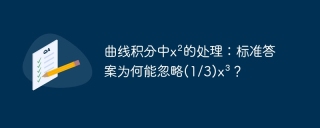 Treatment of x² in curve integral: Why can the standard answer be ignored (1/3) x³?Apr 19, 2025 pm 08:06 PM
Treatment of x² in curve integral: Why can the standard answer be ignored (1/3) x³?Apr 19, 2025 pm 08:06 PMQuestions about a curve integral This article will answer a curve integral question. The questioner had a question about the standard answer to a sample question...
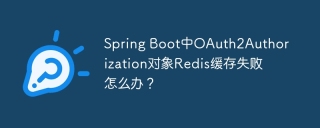 What should I do if the Redis cache of OAuth2Authorization object fails in Spring Boot?Apr 19, 2025 pm 08:03 PM
What should I do if the Redis cache of OAuth2Authorization object fails in Spring Boot?Apr 19, 2025 pm 08:03 PMIn SpringBoot, use Redis to cache OAuth2Authorization object. In SpringBoot application, use SpringSecurityOAuth2AuthorizationServer...
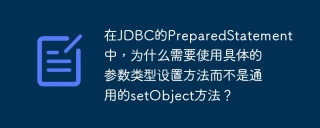 In JDBC's PreparedStatement, why do you need to use a specific parameter type setting method instead of the general setObject method?Apr 19, 2025 pm 08:00 PM
In JDBC's PreparedStatement, why do you need to use a specific parameter type setting method instead of the general setObject method?Apr 19, 2025 pm 08:00 PMJDBC...
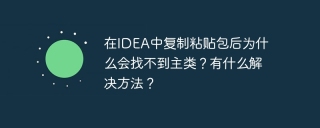 Why can't the main class be found after copying and pasting the package in IDEA? Is there any solution?Apr 19, 2025 pm 07:57 PM
Why can't the main class be found after copying and pasting the package in IDEA? Is there any solution?Apr 19, 2025 pm 07:57 PMWhy can't the main class be found after copying and pasting the package in IDEA? Using IntelliJIDEA...
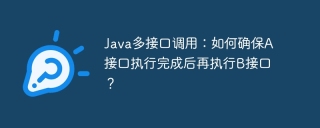 Java multi-interface call: How to ensure that interface A is executed before interface B is executed?Apr 19, 2025 pm 07:54 PM
Java multi-interface call: How to ensure that interface A is executed before interface B is executed?Apr 19, 2025 pm 07:54 PMState synchronization between Java multi-interface calls: How to ensure that interface A is called after it is executed? In Java development, you often encounter multiple calls...
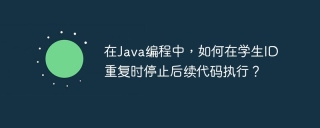 In Java programming, how to stop subsequent code execution when student ID is repeated?Apr 19, 2025 pm 07:51 PM
In Java programming, how to stop subsequent code execution when student ID is repeated?Apr 19, 2025 pm 07:51 PMHow to stop subsequent code execution when ID is repeated in Java programming. When learning Java programming, you often encounter such a requirement: when a certain condition is met,...
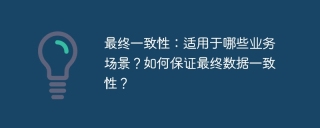 Ultimate consistency: What business scenarios are applicable to? How to ensure the consistency of the final data?Apr 19, 2025 pm 07:48 PM
Ultimate consistency: What business scenarios are applicable to? How to ensure the consistency of the final data?Apr 19, 2025 pm 07:48 PMIn-depth discussion of final consistency: In the distributed system of application scenarios and implementation methods, ensuring data consistency has always been a major challenge for developers. This article...
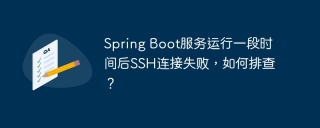 After the Spring Boot service is running for a period of time, how to troubleshoot?Apr 19, 2025 pm 07:45 PM
After the Spring Boot service is running for a period of time, how to troubleshoot?Apr 19, 2025 pm 07:45 PMThe troubleshooting idea of SSH connection failure after SpringBoot service has been running for a period of time has recently encountered a problem: a Spring...


Hot AI Tools

Undresser.AI Undress
AI-powered app for creating realistic nude photos

AI Clothes Remover
Online AI tool for removing clothes from photos.

Undress AI Tool
Undress images for free

Clothoff.io
AI clothes remover

Video Face Swap
Swap faces in any video effortlessly with our completely free AI face swap tool!

Hot Article

Hot Tools

Atom editor mac version download
The most popular open source editor

SublimeText3 Linux new version
SublimeText3 Linux latest version

SublimeText3 Mac version
God-level code editing software (SublimeText3)

SublimeText3 English version
Recommended: Win version, supports code prompts!

SAP NetWeaver Server Adapter for Eclipse
Integrate Eclipse with SAP NetWeaver application server.





