Golang's method of image segmentation and content recognition

Golang’s method of achieving image segmentation and content recognition
With the advancement of artificial intelligence and computer vision technology, image segmentation and content recognition play a role in various fields plays an increasingly important role. This article will introduce how to use Golang to achieve image segmentation and content recognition, and come with code examples.
Before we start, we need to install several necessary Go packages. First, we need to install "github.com/otiai10/gosseract/v2", which is a Golang library for text recognition. Secondly, we also need to install "gonum.org/v1/gonum/mat", which is a Golang library for matrix operations. You can use the following command to install:
go get github.com/otiai10/gosseract/v2 go get -u gonum.org/v1/gonum/...
Next, we will use the following steps to achieve image segmentation and content recognition.
Step 1: Read the image and perform grayscale processing
First, we need to read the image from the file and convert it into a grayscale image. The code example is as follows:
package main
import (
"fmt"
"image"
"image/color"
"image/jpeg"
"os"
)
func main() {
file, err := os.Open("image.jpg")
if err != nil {
fmt.Println("图片读取失败:", err)
return
}
defer file.Close()
img, err := jpeg.Decode(file)
if err != nil {
fmt.Println("图片解码失败:", err)
return
}
gray := image.NewGray(img.Bounds())
for x := gray.Bounds().Min.X; x < gray.Bounds().Max.X; x++ {
for y := gray.Bounds().Min.Y; y < gray.Bounds().Max.Y; y++ {
r, g, b, _ := img.At(x, y).RGBA()
grayColor := color.Gray{(r + g + b) / 3}
gray.Set(x, y, grayColor)
}
}
}In this code, we first open and read an image named "image.jpg". Then, we decode the picture into an image object through the "jpeg.Decode" function. Next, we created a new grayscale image object "gray" and used a double loop to convert the original image to grayscale.
Step 2: Segment the image
After obtaining the grayscale image, we can use some image processing algorithms to segment the image. Here we use the OTSU algorithm for threshold segmentation. The code example is as follows:
package main
import (
"fmt"
"image"
"image/color"
"image/jpeg"
"math"
"os"
)
func main() {
// ...
// 分割图片
bounds := gray.Bounds()
threshold := otsu(gray) // OTSU算法获取阈值
binary := image.NewGray(bounds)
for x := bounds.Min.X; x < bounds.Max.X; x++ {
for y := bounds.Min.Y; y < bounds.Max.Y; y++ {
if gray.GrayAt(x, y).Y > threshold {
binary.Set(x, y, color.Gray{255})
} else {
binary.Set(x, y, color.Gray{0})
}
}
}
}
// OTSU算法计算阈值
func otsu(img *image.Gray) uint32 {
var hist [256]int
bounds := img.Bounds()
for x := bounds.Min.X; x < bounds.Max.X; x++ {
for y := bounds.Min.Y; y < bounds.Max.Y; y++ {
hist[img.GrayAt(x, y).Y]++
}
}
total := bounds.Max.X * bounds.Max.Y
var sum float64
for i := 0; i < 256; i++ {
sum += float64(i) * float64(hist[i])
}
var sumB float64
wB := 0
wF := 0
var varMax float64
threshold := 0
for t := 0; t < 256; t++ {
wB += hist[t]
if wB == 0 {
continue
}
wF = total - wB
if wF == 0 {
break
}
sumB += float64(t) * float64(hist[t])
mB := sumB / float64(wB)
mF := (sum - sumB) / float64(wF)
var between float64 = float64(wB) * float64(wF) * (mB - mF) * (mB - mF)
if between >= varMax {
threshold = t
varMax = between
}
}
return uint32(threshold)
}In this code, we define a function named "otsu" to calculate the threshold of the OTSU algorithm. We then use this function in the "main" function to get the threshold. Next, we create a new binary image "binary" and threshold segment the grayscale image using a double loop.
Step 3: Content identification
After segmenting the image, we can use the "gosseract" library to identify the content of each area. The code example is as follows:
package main
import (
"fmt"
"image"
"image/color"
"image/jpeg"
"os"
"strings"
"github.com/otiai10/gosseract/v2"
)
func main() {
// ...
client := gosseract.NewClient()
defer client.Close()
texts := make([]string, 0)
bounds := binary.Bounds()
for x := bounds.Min.X; x < bounds.Max.X; x++ {
for y := bounds.Min.Y; y < bounds.Max.Y; y++ {
if binary.GrayAt(x, y).Y == 255 {
continue
}
sx := x
sy := y
ex := x
ey := y
for ; ex < bounds.Max.X && binary.GrayAt(ex, y).Y == 0; ex++ {
}
for ; ey < bounds.Max.Y && binary.GrayAt(x, ey).Y == 0; ey++ {
}
rect := image.Rect(sx, sy, ex, ey)
subImg := binary.SubImage(rect)
pix := subImg.Bounds().Max.X * subImg.Bounds().Max.Y
blackNum := 0
for i := subImg.Bounds().Min.X; i < subImg.Bounds().Max.X; i++ {
for j := subImg.Bounds().Min.Y; j < subImg.Bounds().Max.Y; j++ {
if subImg.At(i, j) == color.Gray{255} {
blackNum++
}
}
}
if float64(blackNum)/float64(pix) < 0.1 { // 去除噪音
continue
}
output, _ := client.ImageToText(subImg)
output = strings.ReplaceAll(output, "
", "")
output = strings.ReplaceAll(output, " ", "")
texts = append(texts, output)
}
}
fmt.Println(texts)
}In this code, we use the "NewClient" and "Close" functions in the "gosseract" library to create and close the recognition client. We then use a double loop to iterate over the segmented binary images. For non-white areas, we get the coordinate range of the area and convert it into a sub-image. Next, we calculate the proportion of black pixels in the sub-image to remove noise. Finally, we convert the subimage to text via the "ImageToText" function and save the result in the "texts" array.
Through the above steps, we have completed the method of using Golang to achieve image segmentation and content recognition. You can modify and optimize the code according to your own needs to adapt to different scenarios and needs. I hope this article can provide some help for you to understand and apply image segmentation and content recognition technology.
The above is the detailed content of Golang's method of image segmentation and content recognition. For more information, please follow other related articles on the PHP Chinese website!
 Interfaces and Polymorphism in Go: Achieving Code ReusabilityApr 29, 2025 am 12:31 AM
Interfaces and Polymorphism in Go: Achieving Code ReusabilityApr 29, 2025 am 12:31 AMInterfacesandpolymorphisminGoenhancecodereusabilityandmaintainability.1)Defineinterfacesattherightabstractionlevel.2)Useinterfacesfordependencyinjection.3)Profilecodetomanageperformanceimpacts.
 What is the role of the 'init' function in Go?Apr 29, 2025 am 12:28 AM
What is the role of the 'init' function in Go?Apr 29, 2025 am 12:28 AMTheinitfunctioninGorunsautomaticallybeforethemainfunctiontoinitializepackagesandsetuptheenvironment.It'susefulforsettingupglobalvariables,resources,andperformingone-timesetuptasksacrossanypackage.Here'showitworks:1)Itcanbeusedinanypackage,notjusttheo
 Interface Composition in Go: Building Complex AbstractionsApr 29, 2025 am 12:24 AM
Interface Composition in Go: Building Complex AbstractionsApr 29, 2025 am 12:24 AMInterface combinations build complex abstractions in Go programming by breaking down functions into small, focused interfaces. 1) Define Reader, Writer and Closer interfaces. 2) Create complex types such as File and NetworkStream by combining these interfaces. 3) Use ProcessData function to show how to handle these combined interfaces. This approach enhances code flexibility, testability, and reusability, but care should be taken to avoid excessive fragmentation and combinatorial complexity.
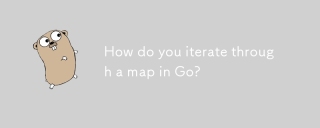 How do you iterate through a map in Go?Apr 28, 2025 pm 05:15 PM
How do you iterate through a map in Go?Apr 28, 2025 pm 05:15 PMArticle discusses iterating through maps in Go, focusing on safe practices, modifying entries, and performance considerations for large maps.Main issue: Ensuring safe and efficient map iteration in Go, especially in concurrent environments and with l
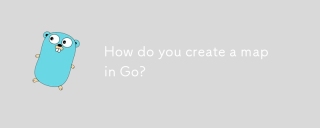 How do you create a map in Go?Apr 28, 2025 pm 05:14 PM
How do you create a map in Go?Apr 28, 2025 pm 05:14 PMThe article discusses creating and manipulating maps in Go, including initialization methods and adding/updating elements.
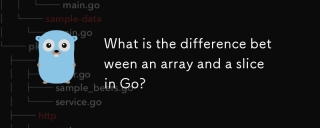 What is the difference between an array and a slice in Go?Apr 28, 2025 pm 05:13 PM
What is the difference between an array and a slice in Go?Apr 28, 2025 pm 05:13 PMThe article discusses differences between arrays and slices in Go, focusing on size, memory allocation, function passing, and usage scenarios. Arrays are fixed-size, stack-allocated, while slices are dynamic, often heap-allocated, and more flexible.
 How do you create a slice in Go?Apr 28, 2025 pm 05:12 PM
How do you create a slice in Go?Apr 28, 2025 pm 05:12 PMThe article discusses creating and initializing slices in Go, including using literals, the make function, and slicing existing arrays or slices. It also covers slice syntax and determining slice length and capacity.
 How do you create an array in Go?Apr 28, 2025 pm 05:11 PM
How do you create an array in Go?Apr 28, 2025 pm 05:11 PMThe article explains how to create and initialize arrays in Go, discusses the differences between arrays and slices, and addresses the maximum size limit for arrays. Arrays vs. slices: fixed vs. dynamic, value vs. reference types.


Hot AI Tools

Undresser.AI Undress
AI-powered app for creating realistic nude photos

AI Clothes Remover
Online AI tool for removing clothes from photos.

Undress AI Tool
Undress images for free

Clothoff.io
AI clothes remover

Video Face Swap
Swap faces in any video effortlessly with our completely free AI face swap tool!

Hot Article

Hot Tools

Atom editor mac version download
The most popular open source editor

Notepad++7.3.1
Easy-to-use and free code editor

Dreamweaver Mac version
Visual web development tools

Safe Exam Browser
Safe Exam Browser is a secure browser environment for taking online exams securely. This software turns any computer into a secure workstation. It controls access to any utility and prevents students from using unauthorized resources.

SecLists
SecLists is the ultimate security tester's companion. It is a collection of various types of lists that are frequently used during security assessments, all in one place. SecLists helps make security testing more efficient and productive by conveniently providing all the lists a security tester might need. List types include usernames, passwords, URLs, fuzzing payloads, sensitive data patterns, web shells, and more. The tester can simply pull this repository onto a new test machine and he will have access to every type of list he needs.







